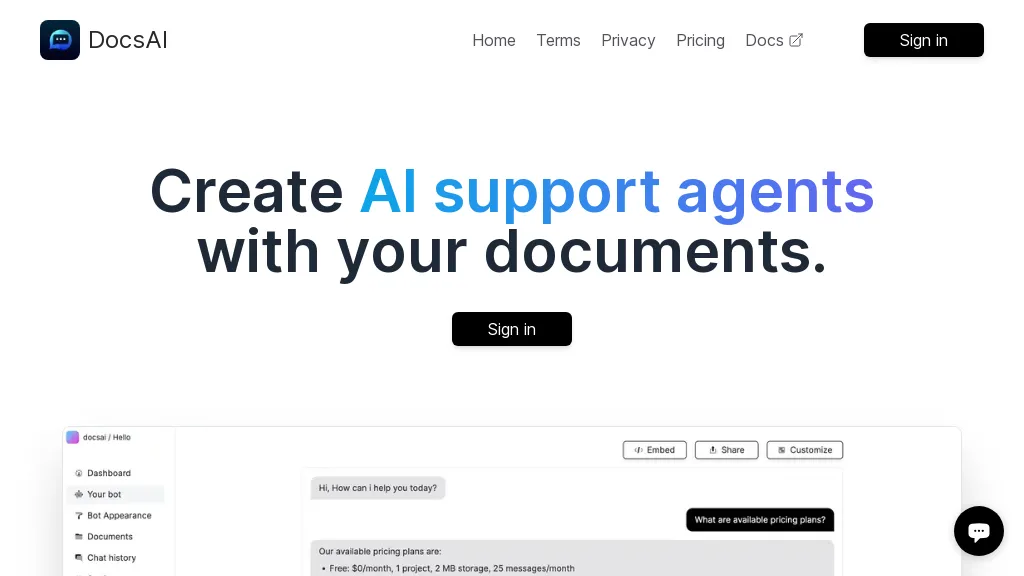What is Docs AI?
Docs AI is a highly advanced artificial intelligence tool targeted at creating and training AI support agents for websites or documents. It eases the development process for AI-driven customer support solutions by providing easy training methods that come with a multitude of data sources. Docs AI supports the embedding of chatbots with minimal coding, answer suggestion, and integration to platforms like Slack. This is especially an open-source tool that would be very helpful in running effective customer-engagement tools, HR bots, and other creative applications for companies.
Docs AI: Key Features & Benefits
-
Develop and train AI customer support agents with ease.
Develop AI agents that respond to customer inquiries and provide relevant suggestions. -
Performance Testing:
Test efficiency and accuracy so your AI agents can meet your requirements. -
Easy Embedding:
A single line of code embeds chatbots in your website or app. -
Suggested Answers:
Make user experience awesome by suggesting answers via the AI agent itself. -
Platform Integrations:
It integrates well with platforms like Slack to offer a much more comprehensive support solution. -
API Support:
Take advantage of the API support that helps you in deeper customizations and integration feats. -
Unlimited Search:
Get unlimited search functionalities even with the free version itself. -
Summary Insights:
In the pro version, you will learn about conversation moods in the conversation overview so that you understand your users’ interaction better.
Docs AI’s Use Cases and Applications
Docs AI can be used in a wide array of scenarios to automate business processes and provide a better user experience. Here are some concrete examples:
-
Customer Support:
Make a responsive customer support agent on your website to handle queries and provide instant assistance. -
Knowledge Base Training:
Train an AI agent on your existing knowledge base and provide accurate and relevant information to your users. -
Custom Chat Agents:
Any custom chat agent can be easily embedded or integrated into any workflow, empowering seamless interaction and support.
Who Uses Docs AI?
Any customer support team, business owner, developer, or content creator alike can use Docs AI from its wide user base.
How one can use Docs AI
Using Docs AI is quite easy. Here are the steps to help you get started:
-
Sign Up:
Log in to a Docs AI account. -
Pricing Plan:
Choose a plan that fits your needs. -
Train Your AI Agent:
Train your AI support agent with the help of different sources of data. -
Test Performance:
Check the performance of your AI agent regarding your standards. -
Embed the Agent:
At the bottom, paste the following code into your website or application to embed the chatbot. -
Integrate with Platforms:
Docs AI can be connected with platforms like Slack for extended functionality.
How Docs AI Works
Docs AI runs through complex algorithms and machine learning models driving intelligent support agents. Here is the technical overview:
-
Training Data:
The AI Agent is trained through various sources of data, from Documents, FAQs, Knowledge bases. -
Information Processing:
Rich algorithms process the information to give a relevant answer as accurate as possible. -
Integration and Embedding:
The AI agent is very easy to be integrated into a website or any application with minimum coding easily. -
Constant Improvement:
The AI keeps on learning and improving itself from its interactions to provide better support over time.
Docs AI Pros and Cons
Now, as any tool, Docs AI also has its pros and cons:
Pros:
- AI support agents could be created and trained easily.
- Performance testing assures high efficiency.
- Simple embedding in the process with a single line of code.
- The free version supports unlimited search.
Cons:
- Technical support from the company may be needed for its continuous maintenance.
- Advanced features are available only in the pro version.
- User feedback overall is concentrated on the usability and efficiency of operations concerning customer support.
Conclusion about Docs AI
Docs AI is one such strong tool to create and train AI support agents. It is filled with a great variety of features and serves many user needs. The usability features it has, capacity for integration, and freemium pricing model make this tool very instrumental in any business in the quest to improve customer support operations. Though having a few flaws, its benefits outweigh the cons, making Docs AI worth your money. Most likely, future developments are going to add even more functionalities, further solidifying the position in the market.
Docs AI FAQs
-
What are some data sources that one could use to train Docs AI?
One can use many data sources, including documents, FAQs, and knowledge bases, for training the AI agent. -
Has Docs AI got a free version?
Yes, Docs AI has a free plan available with some limitations. -
Can Docs AI integrate with other platforms?
Yes, it does. Available on platforms like Slack, it has API support that helps in further customization. -
What are the pricing options for Docs AI?
From a free version to an enterprise plan at $129/month, the company offers different pricing tiers with their own features.