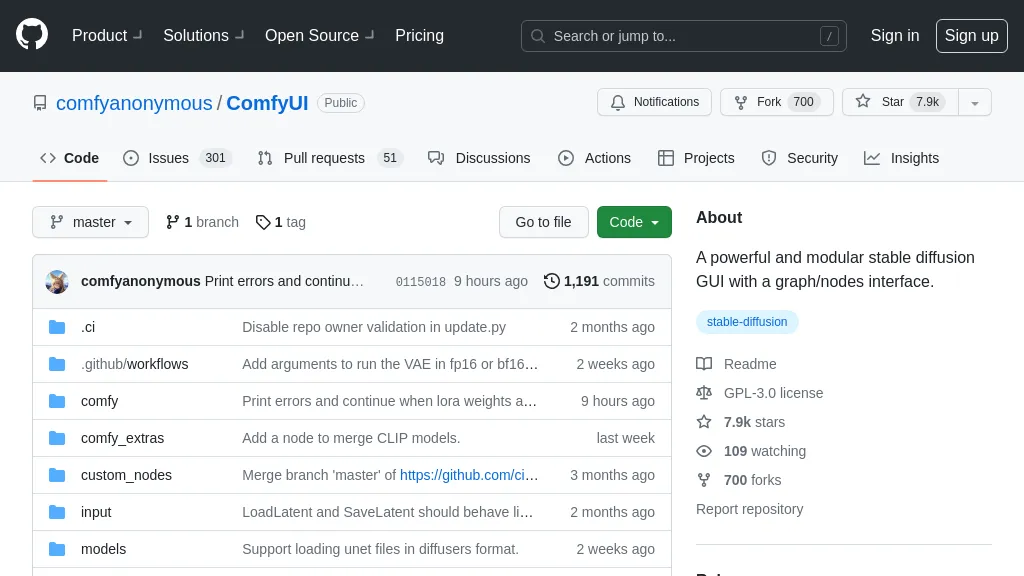What is ComfyUI?
ComfyUI is a modular, powerful, graph/nodes-based stable diffusion GUI. This new UI allows the easy design and running of complex stable diffusion pipelines with increased accuracy. You can find more advanced workflows and examples in this great tool’s GitHub repository.
ComfyUI’s Key Features & Benefits
ComfyUI is power-packed with a set of variously diverse features. Some of the prominent features and their associated benefits are given below:
-
Designing:
It allows users to create stable diffusion workflows through an intuitive design interface. -
Advanced Stable Diffusion Pipelines:
It provides graph/nodes/ flowchart-based interfaces for advanced pipeline execution. -
Example Workflows:
This provides sample workflows to get the user up and running to understand the capability of the tool. -
Stable Diffusion GUI:
This provides a graphical user interface to easily run the complex process of stable diffusion. ComfyUI will help in creating workflows, automating art creation, and handling complex diffusion processes at much faster rates.
Use Cases and Applications of ComfyUI
ComfyUI is versatile and can be applied to a variety of use cases. Some of the specific uses are as follows:
-
Create Stable Diffusion Workflows:
Perfect for designing and executing finely detailed diffusion processes. -
Automate Art Creations:
It automates the art creation process using stable diffusion and is helpful for artists and creatives.
Some of the industries or sectors wherein ComfyUI finds its application include data science, machine learning, artificial intelligence research, creative arts, and so on. This tool is useful more specifically for data scientists, machine learning engineers, AI researchers, artists, and hobbyists.
How to Use ComfyUI
Getting started with ComfyUI isn’t a tough job. Here’s a step-by-step guide on how to use it:
-
Download and Installation:
Go to the Github repository and following the instructions, download and install ComfyUI. -
Run the Interface:
Open the application ComfyUI. This will open the graph/nodes interface. -
Design a Workflow:
Use this graph/nodes interface to design your stable diffusion workflow. -
Run the Workflow:
Run this designed workflow to execute this stable diffusion process.
For best practices, start with the given sample workflows, then increase gradually up to more complex pipelines as familiarity with the tool grows. The user interface is designed to be intuitive, allowing users to navigate several options and features easily.
How ComfyUI Works
ComfyUI is based on a high-tech technical framework that utilizes graph-instances-nodes-flowchart-based interfaces for monitoring stable diffusion processes. The underlying technology gives way to complex algorithms and models that offer accurate and efficient running of the diffusion workflows. It basically consists of designing a workflow through nodes, configuring the node parameters, and then running this workflow to realize an end result.
Pros and Cons of ComfyUI
Well, ComfyUI is a tool like any other, and hence it comes along with its pros and cons. Here is the unbiased view:
-
Pros:
- Advanced Features: It provides the best in class features that are needed while designing complex workflows of diffusion.
- User-Friendly Interface: Easy to use Graph/Nodes interface.
- Automation: Automation for the creation of art and other things has been made easy.
-
Cons:
- Learning Curve: The app has all the features, but it might take some time for a new user to get used to all of them.
- System Requirements: Robust hardware may be required to work out intensive workflows.
Users generally seem to enjoy the flexibility and strong features of the tool.
Conclusion about ComfyUI
ComfyUI is one of the strongest and most modular tools for running stable diffusion processes. With its intuitively designed graph/nodes interface, advanced functionality, and versatility as a whole, this software comes in handy; it is usually in demand by many users, from data scientists to artists. The nonstop development of the tool grants us a likely view of even further innovations soon enough.
ComfyUI FAQs
-
What are the system requirements for running Comfy UI?
ComfyUI requires a powerful hardware-based computer to run complex workflows efficiently. A strong CPU with enough RAM is necessary.
-
Is ComfyUI suitable for beginners?
There is a learning curve, but beginners can start by example workflows and slowly build up more complex pipelines as they become more familiar with the tool.
-
Where do I get further information and support on ComfyUI?
For more information and assistance, see the ComfyUI GitHub repository that hosts the documentation, example workflows, and community support.