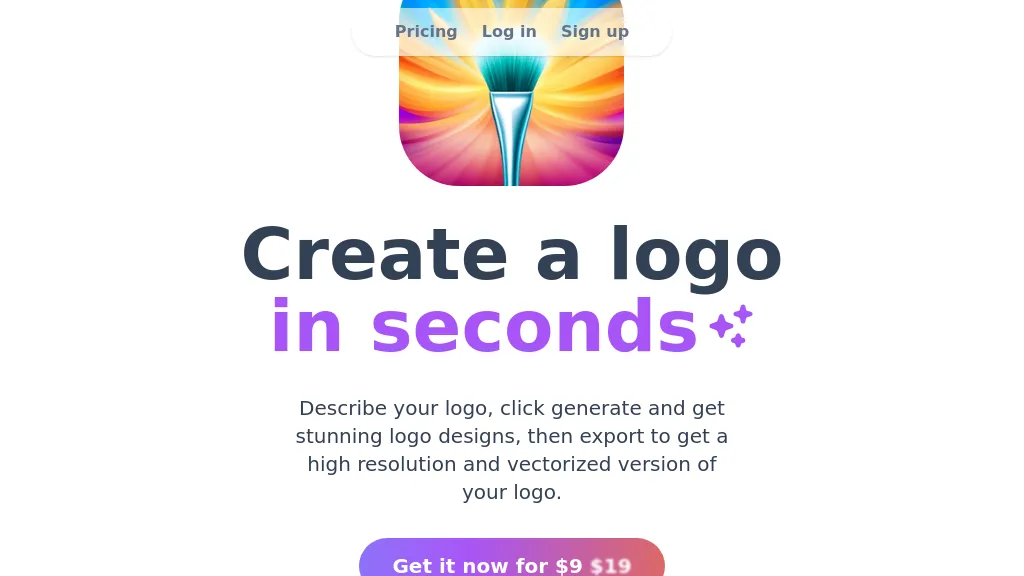What is AppLogoCreator?
AppLogoCreator is the most innovative, AI-driven tool launched in recent times that bestows the luxury to create a professional looking app logo on the fly. Utilizing the power of generative AI technology, users can now generate unique and professional-looking logos in just seconds. More specifically, Indie Hackers, Entrepreneurs, and Small Business Owners can yield unique logos without requiring varied designing skills.
Key Features & Benefits of AppLogoCreator
Some of the features and benefits which regard AppLogoCreator as the prime choice for many users are as listed in the following:
-
AI-Powered Logo Creation:
Generate logos in an instant, starting from the most basic description, with the help of generative AI. -
Premade Logos:
A collection of premade logos for inspiration or instant utilization. -
Accessible Pricing:
Multiple pricing options, according to the varied needs for creating logos. -
High Resolution Exports:
Easy-to-edit and export logos in high definition, which maintain quality however large they may be. -
Logos:
The user owns all the rights to the logos created and infringe-based use or resale. -
Background:
Easily change the background of your logo with just one click — your ultimate customization capability. -
Gradients:
Add gradients to your logos for a better and more personalized touch.
Use Cases of AppLogoCreator
AppLogoCreator finds vast usage in all domains and niches, with its applications covering the following broad points:
-
Professional Logo Creation:
Top quality logos can be made in the shortest time. It is absolutely great help to graphic designers and marketing professionals. -
Simple Designing:
Small business and startup owners can now make a professional-looking logo using it. -
Customization:
Custom logo backgrounds and add gradients as and when needed with the branding requirements. -
Vector Precision:
Vectorize the logos with sub-pixel accuracy and 32-bit color transparency so it can look good in any size.
How to Use AppLogoCreator
Working on AppLogoCreator is simple and pro user:
-
Describe Your Logo:
Just describe how you want your logo to look like. -
Generate Logos:
Just click the generate button, and you’ll receive a set of professionally created logo choices. -
Edit and Export:
If you’re happy with the design, you can go ahead and further edit it and then export it in high resolution.
Tips and Best Practices:
- Be as descriptive as possible in describing the logo you would want.
- You can experiment with different colored background options and gradients to give it the perfect appearance.
- Use an external tool like Figma if needed to incorporate any text in your logo.
How AppLogoCreator works
AppLogoCreator runs on strong generative AI. An algorithmic process interprets the description given by a user to generate unique logo designs in a process that goes this way:
-
Analysis of Input:
The AI analyses the description given by the user to understand what the user wants. -
Generating Design:
From the analysis, the AI generates different emojis or graphical icons or image files representing the description of the user. -
Customization:
Users can add background and gradient changes to their selected logos. -
Export:
Hence, exporting the logo in high resolution, ready for everything.
AppLogoCreator Pros and Cons
Like every tool ever, AppLogoCreator has its pros and its cons:
Pros:
- Very fast and simple procedure of logo making.
- Professional and quality logos.
- Created logos are fully possible to sell and use.
- Good pricing options.
Cons:
- The text cannot yet be added directly inside the tool.
- May need some tweaking for perfecting the logo.
User Feedback and Reviews
Most of the users are happy with the usability and quality of logos supplied by AppLogoCreator. However, some others have suggested that more customization options, more so on getting text right into the tool, would be quite a necessity.
Conclusion of AppLogoCreator
AppLogoCreator is an excellent app that seeks to deliver professional logos to the user in a very easy and efficient manner. Its powerful base in generative AI technology, combined with the user-friendly interface and reasonable pricing, is an amazing fit for indie hackers, entrepreneurs, and small business owners. While it might have certain limitations at the moment, like an inability to add text within the tool presently, still, the overall benefits are so much that this disadvantage is overcome with much ease. Future updates and developments are going to come only to deal with such limitations, making AppLogoCreator a much more potent tool.
FAQs
Can it add text?
Currently, it can not. We are planning on doing it soon and adding an editor to merge logos with text. In the meantime, you can utilise Figma to merge text with your free logos.
Do I have ownership rights of the logos?
Yes, you can resell or use logos in whatever matter you choose.
What if I don’t like the final design?
Our model is so great that it creates awesome logos, but it does have a fair amount of back-and-forth. If you are not satisfied with the end result, contact us, and we will help you out.
Do you provide a refund?
No, GPUs are expensive on the hours. If you aren’t able to get productive results, then we are here to assist you and get the result you are looking for.