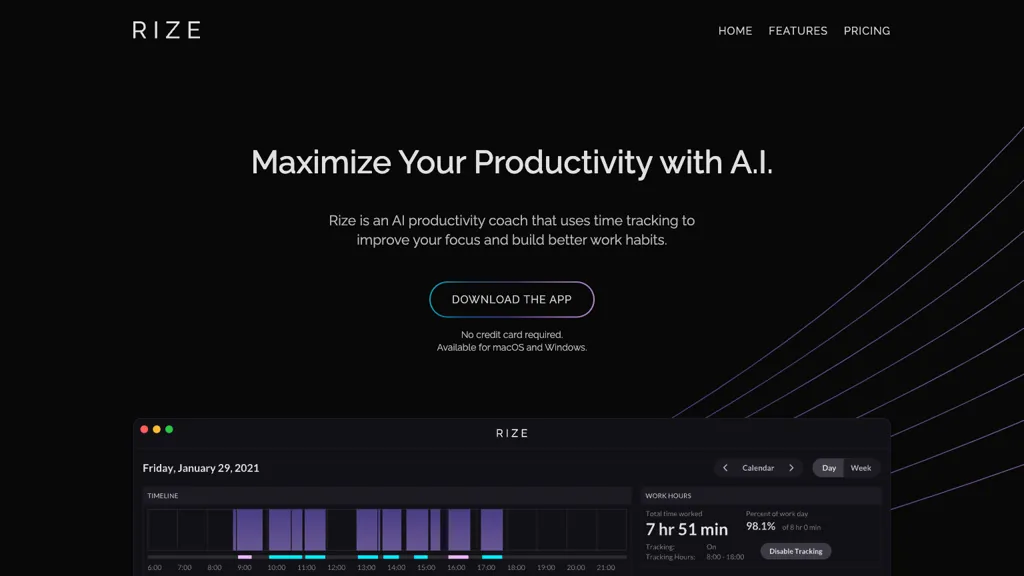What is Rize?
Rize is the AI-powered productivity assistant on a mission to create Optimization of Work Habits in one’s life. With features like time tracking, improvement of focus with ideas one may use to create a superior model of work routines, the app increases one’s productivity and efficiency multi-fold. It has the feature to block apps and websites, change schedules for tracking on different days, and even tag projects automatically. Rize also provides the distraction blockers and focus music, which helps a person stay all in, at even peak focus during work. So, people use Rize for both MacOS and Windows in order to make their time productive without getting burnt out.
Key Features & Benefits of Rize
Here are some key features and benefits of using Rize that will make it a satisfying choice to improve your productivity:
-
Time Tracking:
Track your time to identify and eliminate all inefficiencies associated with spent time. -
Streamlined Improvement:
Tools and techniques to help keep you focused. -
App and Website Blocking:
Block out distracting application and website distractions. -
Automatic Project Tagging:
Tag work automatically for easy project organization. -
Distraction Blockers:
Get tools for minimal disturbances and staying on track. -
Focus Music:
Curated playlists with the right music to help you concentrate. -
AI Notifications:
Deep work opportunities and alerts to avoid excess work.
Rize benefits include enhancement of personal productivity, good practice of time management, work-life balance, and a clear routine at the work front. USPs include directed AI insights and tracking schedules of customization that can be used as required by own individual needs.
Use Cases of Rize
“Rize can be referred to in a number of ways to make work habits better and make users more productive.”
-
Knowledge Workers:
This area would help them streamline their workflow to keep them focused in executing indispensable tasks. -
Students:
Balancing study timetables and eliminate distracting forms that reduce learning. -
Remote Worker:
Keep productivity as high as possible without the risk of suffering from burnout because of a remote working environment. -
Freelancer:
Needs to measure billable time and work with multiple projects simultaneously. -
Professional:
The larger part of their time is as someone’s employee; a good reason they need Rize to be finding the right balance.
Rize case studies and success stories seem to be those whereby the reader’s take home answer is that it’s easier for the user to control time, be better at something, and reduce his level of stress.
How to Use Rize
It is easy to use Rize, thanks to the user-friendly design.
-
Sign Up:
Sign up on the Rize web site. -
Download and Install:
Download the Rize application compatible with your operating system, install and activate it. -
Preferences:
Set schedules of tracking, app + web blocker, and Focus Music according to user preferences. -
Starter Tracking:
This is where it begins to track time and activities. Now, with project tagging and insights features, Rize will be there to help you get an automated tag. -
AI Notifications:
Listen to the AI notifications for a Deep Work opportunity and Overworking alert. -
Best Practices:
Regularly Review the Time Tracking Reports, then update your work habits with informed insights using the available data from Rize. It is designed to be intuitive in design and navigation, so one can easily reach the varied main features and settings of the application.
How Rize Works
Rize uses advanced algorithms and AI models to offer personalized productivity coaching. Here is how the workflow will be:
-
Data collection:
Rize keeps track of how you’re spending time across different activities and applications. -
Analysis:
It analyzes those activities and their time frames in patterns and enhancements. -
Recommendations:
Tailored advice and notifications on how to get your best work habits.
Underlying technology that has machine-learning algorithms that continuously learn from your behavior, so the recommendations get more accurate and relevant over time.
The Pros and Cons of Rize Pro
Obviously, like every tool, Rize has the following advantage and potential disadvantages:
Pros
- In-depth analysis and advanced-level time tracking tool
- Elastic efficiency improvement tools
- A simple interface that is customizable
- AI-driven insights with notifications
- Runs on both MacOS and Windows
Cons
- A bit of a learning curve for new beginners
- Some features are missing in the free trial version.
Generally, most users find the experience of Rize quite satisfactory and have claimed that it increases their productivity. Some of the users mentioned that the set up and customization are somewhat time-sucking though.
Rize follows a rather configurable pricing system, along with a free trial. If convinced, you can install:
You can get a package at pop for $9.99 per month bill annually, and get a package for $16.99 monthly. Pricing packages do fluctuate so you will want to check their website at Rize to get the most up to date of all. Pricing is extremely moderate at Rize against other competitors, its stance to be overtly very feature-laden, which attests as a great value proposition.
Conclusion to Rize
In short, Rize is a great AI productivity coach that really doesn’t stop pushing until your work habits are optimized, with advanced time tracking, focus tools, and AI-powered insights. Its adaptiveness and intuitively designed user interface make it fit into the life settings of nearly all groups of people, such as knowledge workers, students, and remote workers. Besides, the very flexible pricing plans and the option of a free trial make it absolutely worth the price paid. In other words, one can definitely trust Rize not to abandon them in covering all of their needs—from basic up to advanced productivity—ensuring one leads a balanced and effective work life.
Rize FAQs
On What platforms is Rize available?
Rize is designed for both MacOS and Windows environments.
Does Rize have a free trial?
Yes, Rize does provide its users with a free trial so the user can test out the features provided by the app before taking one of its paid plans. Rize has an in-built system that notifies a user through AI if they are close to overworking, and suggests how a user can get a balanced routine at work.
Can users schedule tracking for any activity on Rize?
Can I set up personalized tracking schedules based on personal needs and preference?
Do they have special features that can help increase focus?
Rize provides distraction blockers and focus music that support new ways through work sessions in keeping focus.