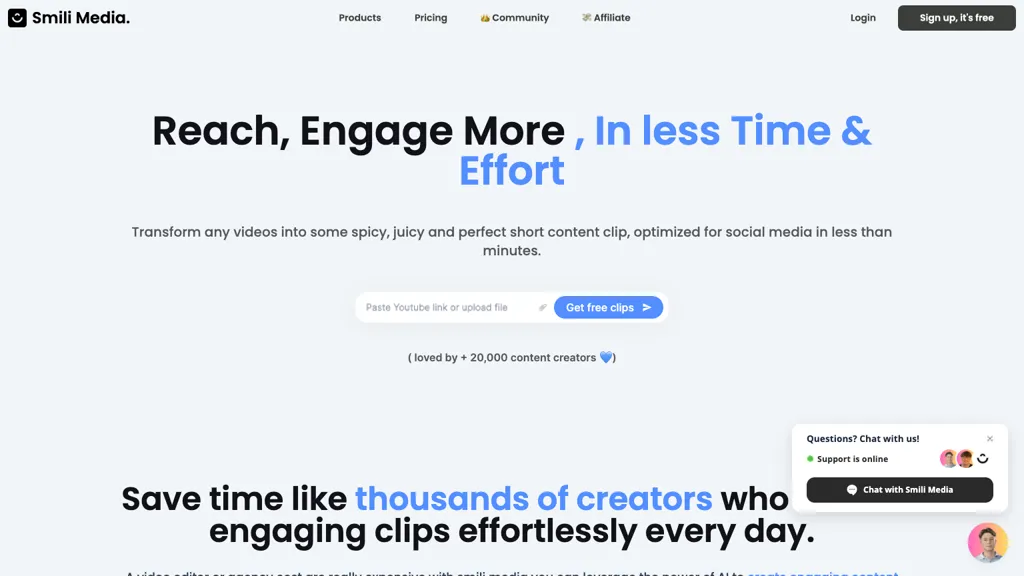What is Smili Media?
SmiliMedia is an AI-based advanced tool built to help creators transform long videos into much more engaging, short clips fit for a social media platform. SmiliMedia uses AI clipers, and auto-captions to make users’ lives easier when trying to revamp their content quickly. This platform empowers creators to transform one video into various viral clips and create dynamic montages that absorb viewers. Trusted by more than 20,000 content creators from different genres, SmiliMedia is a one-stop solution that assures smooth video editing to increase their online presence.
Key Features & Benefits of Smili Media
-
AI-powered clipers:
Makes seamless video editing a possibility with intelligent automation. -
Automated caption generation:
Easily add captions on videos to make them more accessible and engaging. -
Conversion of long video into small clips:
Makes large content video into small shareable clips. -
Multiply Viral Clips:
Create multiple engaging clips from one video to magnify the reach and impact. -
Dynamic Montage Creation:
Create interesting montages that continue to build viewer interest and make the video go viral.
Because of these features, SmiliMedia becomes an advantage for its users and can save a lot of time spent editing a video, enhancing content quality, and making the audience engaged better through the automation and optimization nature of platform functionalities. Among the unique selling points of SmiliMedia are automation and optimization of social media video content; hence, this platform is a must-have for content creators.
Use Cases and Application of Smili Media
Smili Media is versatile and can be used in the following scenarios:
-
Create Social Media Content:
Create interesting short clips for Instagram stories, TikTok videos, and YouTube movie lectures with the best AI-powered clippers and captions. -
Video Montages:
Dive deep into created long videos for interesting montages, and achieve maximum engagement and virality among your followers. -
Collaborative Community:
Join a large community of content creators to share your thoughts, be inspired, and be updated with the most in-trend social video editing.
Digital marketing, entertainment, and education are some of the industries that can draw the maximum benefit out of SmiliMedia, in basically any area where video content can help create an engaging audience. Among the user groups that will disproportionately benefit from the potential of SmiliMedia are business owners, influencers, educators, and marketers.
How to Use Smili Media
Usage of SmiliMedia is pretty simple, made user-friendly and more effective in its operation.
-
Sign Up:
Open an account on the SmiliMedia platform. -
Populate Video:
Populate the video you want to edit. -
AI Processing:
Let the AI-powered clipers at SmiliMedia analyze and process your video. -
Select Clips:
Choose from automatically generated short-format clips. -
Add Captions:
Use the automated caption feature to further elevate your clips. -
Download and Share:
Then download the edited clips. Share on all your favorite social sites.
To get a better outcome, make sure that you produce such videos in high quality with good sound. Get familiar with the interface so that, as you use the platform, you are able to get what you want, quickly and in an easy way to your advantage.
How Smili Media Works
SmiliMedia uses a very sophisticated level of artificial intelligence composed of algorithms and machine learning models. The AI short clipers on the platform analyze the content in the video and recognize moments and segments in it that a really interesting short clip could be made of. It then uses natural language to form appropriate captions for the said clips, making most viewers more interested and link to them. Here is a work Product on how to use the tool:
- Upload video
- Allow the tool to generate clips
- Refine and select output where necessary
Smili Media Pro and Cons
Any tool used in editing such clips has its share of highs and lows. Some of its advantages are:
-
Time-saving:
It helps cut the time that could have been otherwise used in editing clips into interesting ones. -
Better engagement:
Creates great video snippets with captioned clips optimized to post on social media for more viewer interaction. -
Easy to use:
Simplifies creation for video newbies and well-known pros alike.
Cons:
- It will not always capture the individual style or likes of the content creator due to automation.
- Relies on video quality: AI application results will depend on the quality of the video.
User feedback describes the platform as being fast and easy enough for users to interact with. A few users suggest a couple of sections need a bit more customization.
Conclusion on Smili Media
SmiliMedia is a powerful AI tool that drastically changes the way a content creator would go about editing and sharing videos. Some of the main characteristics—AI-powered clippers and automatic caption generation—really save the creator’s time and increase engagement. Although there are some limitations in customization options, the overall user experience is taken to significant levels. Future updates and developments are likely to further improve upon its capabilities, making it even more useful.
Smili Media FAQs
- What type of video can I upload to SmiliMedia?
- You can upload any type of video, whether that’s a tutorial, information sharing, guide, and so on. Ensure that the video quality is also good to make the most by using it.
- Does SmiliMedia support more than one caption language?
- Yes, SmiliMedia allows you inserting multiple languages so that you can generate captions in different languages, based on the needs of your target audience.
- Is there a limitation in the video length that I can upload?
- The platform accepts video uploads of anywhere between 15 seconds and 5 minutes, but processing speed will adapt based on video length and quality.
- Can I edit the clips generated?
- Even though it’s AI that generates those clips, you can always go through and edit them to make them more tailored just for you and your style.
- How Do I Get Started With SmiliMedia?
- Just sign in to the SmiliMedia platform, upload your video, and then use our guided editor to rapidly create an engaging snip.