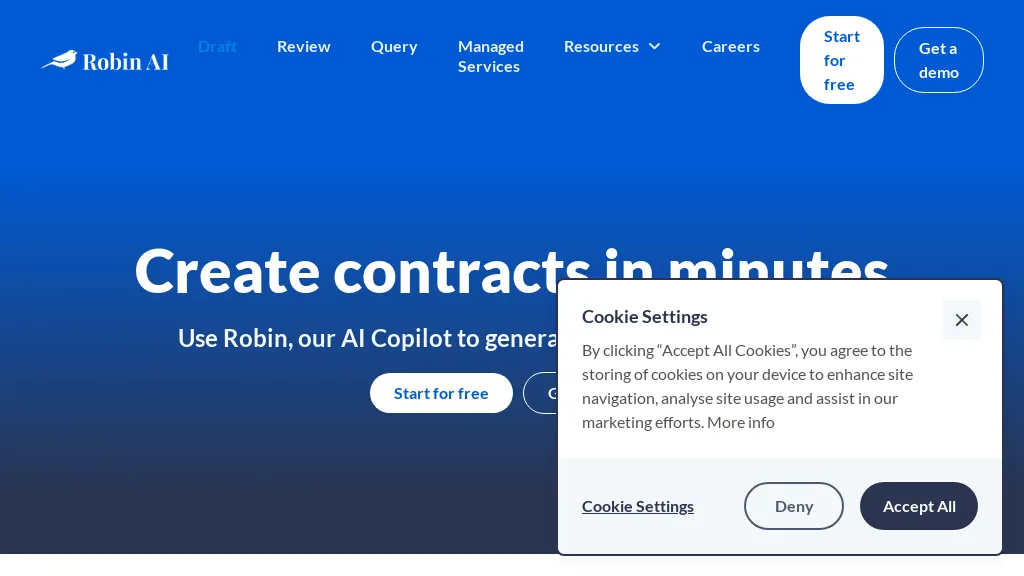What is Draft?
Draft is an artificial intelligence-driven platform for accelerating the development and management of contracts, reducing the time and effort involved in the preparation of contracts. The intuitive tools with pre-approved templates enable a user to build an agreement in a few minutes. The system shall simplify the work with contracts and preserve coherence and clarity for all the documents. Based in London and New York, Draft bridges obscurity with some heavy-duty resources such as guides, overviews of legal tech, and a legal dictionary.
Draft-Key Features & Benefits
Draft comes with a lot of features helpful for every kind of user. Some of those underlined features include:
-
Automated Contract Creation:
Instant creation of contracts via automation. -
Intuitive creation from pre-approved templates:
Produce documents with ease by using pre-designed templates. -
Extended Resource Management:
Extend your resource management capabilities and keep your resources in view. -
Permissions, Controls, and Approvals:
Add checks and balances by introducing permissions and approval workflows. -
AI Copilot Feature:
Generate common agreements with AI-powered ease.
It saves time to do so and enables a user to focus on more strategic tasks. Consistency in approach is encouraged and helps whole teams uplift their contract processes.
Use Cases and Applications of Draft
Draft is pretty versatile, and there are several instances one could make good use of it:
-
Fast Contract Drafting:
Speed up the creation of contracts. -
Resource and Permission Management:
Manage team resources and permissions with ease. -
Auto-generation of Contracts:
Automation is a fast track to generating contracts in no time.
The industries or sectors benefiting from Draft include but are not limited to legal services, business operations, and human resources. The major users who find Draft very helpful are lawyers, business owners, operations managers, and HR managers.
How to Use Draft
Using the Draft is rather simple, intuitive, and easy. Here is how one goes about it in steps.
-
Sign Up:
Set up an account on the Draft platform. -
Pick a Template:
From multiple, pre-approved templates from which you feel will suit your requirements, choose the right one. -
Customize Your Contract:
Instinctive tools will allow you to manipulate the template to best suit your needs. -
Review and Approve:
Permissions and approvals are ensured to make sure the content is accurate and compliant. -
Finalize and Share:
Once ratified, lock the contract and share it with applicable parties.
These best practices include revisiting your templates from time to time for updates and leveraging the AI copilot feature in order to automate/accelerate the drafting of common agreements.
How Draft Works
Draft uses sophisticated AI for the automatization of creating contracts. It is powered by various machine learning models that analyze and create text based on given templates. The person should choose the template, do the necessary changes, and then let AI complete it with all the standard clauses and terms so that it is as comprehensive and compliant with legal issues as possible.
Pros and Cons of Draft
Being like any other tool, Draft has its pros and probable cons. Here they are:
Pros:
-
Speed:
This saves big chunks of time when drafting contracts. -
Uniformity:
It keeps the contract verbiage and terms consistent. -
Resource Management:
One can manage all types of resources with it.
Possible Flaws:
-
Learning Curve:
It may take some time for new users to become habituated with this platform. -
Limitations of the Customization:
Even though it is possible to customize the templates for the particular case, most of the particular contracts will require editing personalized as well.
The comments from all users have generally pointed to the efficiency and ease with which this tool is used.
How Much Does a Draft Cost?
Draft has varying pricing plans, each addressing different needs. While the exact prices for each are not mentioned here, this platform is reputed for competitive rates if not better compared to its peers. A value-for-money analysis shows time saved and efficiency gained from using Draft often outweigh the cost.
Conclusion about Draft
Conclusion: Draft is an AI powerhouse of a tool, contrived to render the process of creating contracts as seamless and smooth as possible. In fact, due to its automated contract creation, ease of use, and resource management, Draft stands a good chance of becoming a go-to resource for business owners, lawyers, and HRs alike. Yes, while it takes some time to become familiar with it and its operation, the results far exceed any amount of time one may need to set up the system. It is still in development, so more than likely it is only going to improve and improve with many added features and functionality.
Draft FAQs
Following are some of the frequently asked questions about Draft:
-
What type of contracts can Draft create?
Draft can create all types of contracts, from employment agreements and service contracts to non-disclosure agreements. -
How good is Draft for small businesses?
Yes, Draft is good for businesses of all sizes, and it turns out to be a great help for small teams with its automated features. -
How secure is the platform of Draft?
Draft ensures strong security; it extends to all data such that they are encrypted and under control in security. Access to the data is under strict control. -
Can the templates be customized in Draft?
Yes, Draft has user-friendly tools that can assist in editing pre-approved templates according to one’s needs. -
What does Draft offer as support?
Guides, a legal dictionary, and customer support should help walk a user through the site.