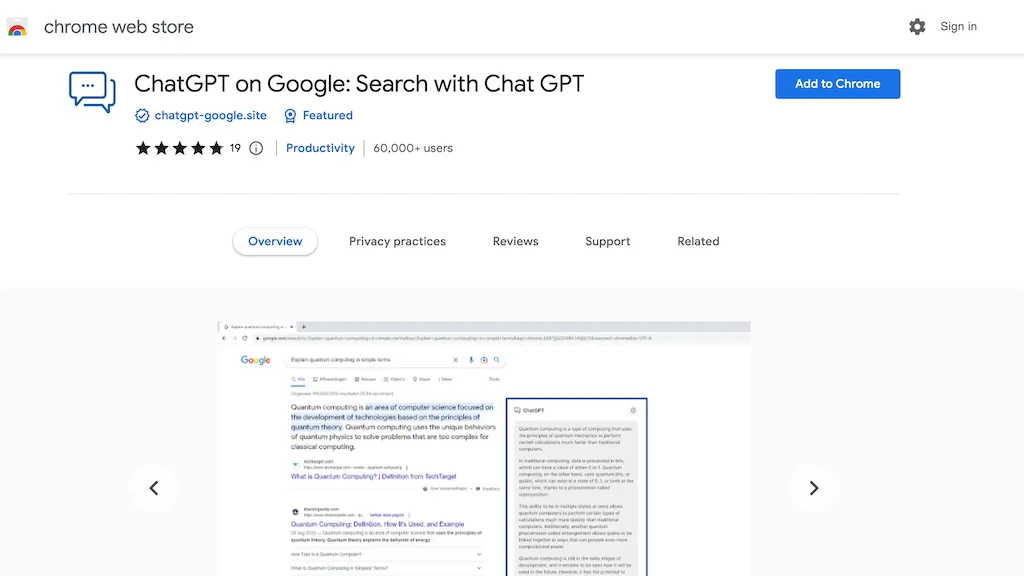What is ChatGPT on Google: Searching Through Chat GPT
Very handily, Google ChatGPT integrates OpenAI’s direct ChatGPT-ability along with your Google search. Just type whatever you want to search in the Google search bar, and see the insights coming from ChatGPT, which are going to make your search more productive and informative.
This feature will further enable a user to open a discussion window with ChatGPT, where more in-depth matters could be discussed and make the search more interactive.
ChatGPT on Google: Search with Chat GPT Key Features & Benefits
-
Useful Answers & Suggestions:
Receive instant relevant responses from ChatGPT to your query, parallel to Google search results. -
Live Direct Chat Functionality:
Using the chat option in the extension, one can directly chat with ChatGPT to build further on ideas or topics of interest. -
Improves Productivity:
Combines the power of Google search with the knowledge base ChatGPT has developed, hence making your searches more productive and insightful. -
Seamless Integration:
ChatGPT responses are in-built with Google search results to give a single view of the search results. These features make ChatGPT on Google an extremely useful tool for anyone who wants more efficient searches that give more value from online queries.
ChatGPT on Google: Search with Chat GPT Use Cases and Applications
All in all, ChatGPT on Google can be used as shown hereafter to get a better search result:
-
Instant Answers:
Instant, context-aware answers and suggestions are received while searching on Google. -
Optimized Productivity:
ChatGPT helps a user get information pertaining to them in the shortest time possible—the most time-saving and productive. -
Loaded Information Search:
Get the opportunity working with Google’s information-rich search abilities, in conjunction with detailed searches through its advanced knowledge.
The most obviously benefiting industries with the coming in of this tool are going to be education, research, technology, and any other field where one needs to access any kind of information relatively fast. This shall, therefore, be of immense help to not only a tech enthusiast but also to inquisitive learners and those looking for a companion in the knowledge-seeking spree.
How to Use ChatGPT on Google: Search with Chat GPT
How one can use the ChatGPT on Google Chrome is rather basic.
- Download and add to Chrome the ChatGPT on Google Extension from the correct spot.
- Type your question into the Google search bar normally.
- Look at the answers from ChatGPT along the Google Search Results.
- Click the chat button if you want to have further discussion with ChatGPT.
Here are some best practices at the top of mind: Write your questions really clear and very well-defined for the best possible—most reliable, most useful—response back from ChatGPT.
ChatGPT running on Google makes use of OpenAI’s giant language model for even more real-time and context-aware responses. Anytime a user types a query in the search bar of Google, the extension communicates this query to ChatGPT, interprets this information, and sends a response. This shows up with regular Google search results to add more context.
It runs on some of the most advanced NLP algorithms and machine learning models to ensure that responses are accurate, relevant, and appropriate in context.
ChatGPT on Google: Searching about Chat GPT Pros and Cons
Pros:
- It enhances the searching experience with instant and appropriate replies.
- It saves a huge amount of time by providing instant access to the required useful information.
- It is very well integrated with the Google searching engine.
Cons:
- Sometimes provide less relevant or off-topic replies.
- Requires an internet connection.
Overall, user reception has been very positive, with many users liking the tool for its ability to enhance the search experience and get valuable insights from its results.
ChatGPT on Google: Chat GPT FAQs
-
Is the ChatGPT on Google extension free?
Yes, at least for now. -
How do I install the ChatGPT on Google Extension?
You can download the extension from online resources or the extension stores from the browser that your browser offers the support for. -
Can I directly chat with ChatGPT with this extension?
Yes, you can directly chat with ChatGPT by clicking the chat button using the interface is in-built provided by this extension. -
What types of responses do I expect from ChatGPT?
ChatGPT provides context-aware relevant responses to your queries making search complemented with more insights and information. -
Does ChatGPT face problems with Google or other conflicts?
There are some faults in this extremely robust tool, whereby it sometimes responds in a wayward manner and requires an internet connection to work.