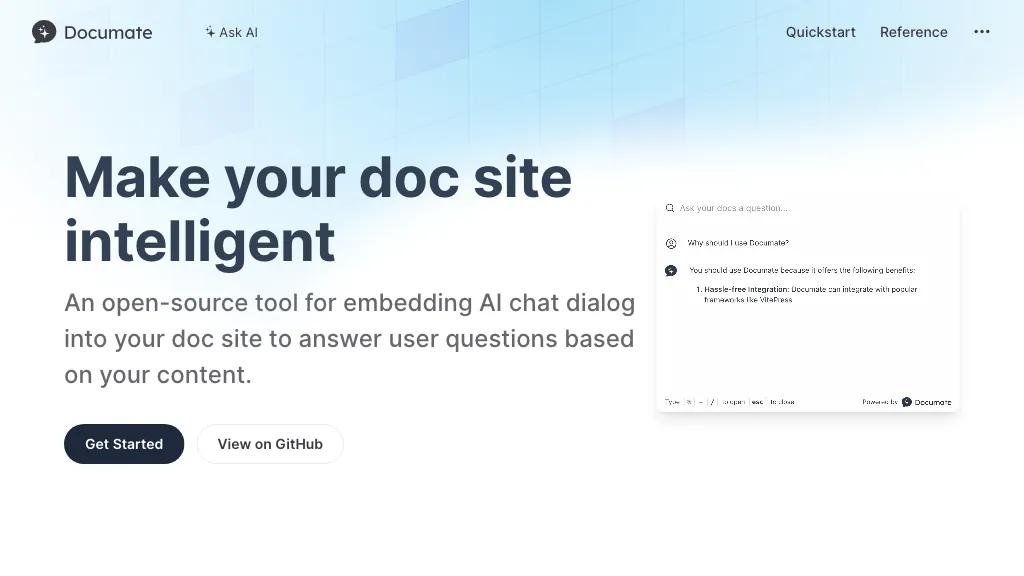What is Documate?
Documate is an open-source AI tool developed with the purpose of making your documentation site even smarter. It provides users with the capability of skipping through content to get fast answers to their questions about the content on the site. It features compatibility with popular documentation platforms like Vitepress, Docusaurus, and Docsify, meaning it can be applied by a wide range of users with no prior AI or machine learning experience. What’s more, with Documate, you have total control over how code, data, and content are indexed to create a personalized experience.
Built by aircode, Documate is highly customizable-elegantly allowing one to finetune the user interface of this tool to meet specific needs or create a holistic user experience.
Key Features & Benefits of Documate
-
Fast Answers to User Questions:
It gives instant answers based on the content of a site. -
Smooth Integration:
Compatible with a variety of top documentation platforms, making setup hassle-free. -
Full Code and Data Governance:
The user has full governance over their data and indexing processes for their content. -
Custom UI:
Offers users the ability to adjust the UI to their specific needs. -
Developed by Aircode:
A specialized team presents a mix of quality and innovation.
By implementing Documate, one can radically expand the functionality of their documentation site in improving user interactions and intuitively making it easier on them.
Use Cases and Applications of Documate
The Documate is flexible and can, therefore, be put to several uses in adding functionality to a documentation site:
-
Improving User Experience:
Integrates a Q&A search that could very much ease the pain of finding answers. -
Search Functionality:
Enhances the general search functionality of the documentation site. -
More User Interaction:
This plugin makes the site more interactive and user-friendly because users will be in a hurry to spend more time on it.
Documate is particularly useful for documentation site maintainers, technical authors, and knowledge management specialists who want to offer a better and faster experience for their users.
How to Utilize Documate
Following are the first steps in using Documate:
-
Integration:
Choose the best platform for your documentation, such as Vitepress, Docusaurus, or Docsify, then integrate Documate into your project following the provided instructions. -
Customization:
Get the user interface customized to fit your website design and user needs. -
Settings Control:
Customize code, data, and content indexing the way you want it to be. -
Deployment:
Publish the tool on your website and start offering enhanced search and Q&A capabilities to your users.
Keep a close eye on the frequency of updates in the indexed content of Documate and keep going through the user feedback on a regular basis to make necessary changes.
How Documate Works
Documate uses advanced AI to analyze and index the contents of your documentation site for quick and relevant answers to user queries. Underlying technology allows seamless integrations with various different documentation platforms, making it easily adoptable and customizable toward different needs.
It ushers in the usual indexing of contents, parsing of questions, and retrieval of answers to ensure that exact and contextually relevant information is dispatched as quickly as possible to the users.
Pros and Cons of Using Documate
Pros:
- Provides an enhanced user experience with quick and accurate answers.
- Is easily integrated with popular documentation platforms.
- Gives total control over customization and data management.
Cons:
- There are a few areas where a little technical knowledge may be required in preliminary setup.
- Could require ongoing maintenance to keep indexed and updated.
Generally speaking, users’ opinions are very positive regarding the ability of this tool in improving documentation site functionality.
Conclusion on Documate
Generally, Documate is a powerful, open-source AI that elevates the experience of documentation sites. From its quick answer capabilities to easy integration and with great customization options, it certainly stands ideal for documentation site creators, technical writers, and knowledge management professionals. In addition, coming updates bring even more features and improvements to this already excellent tool. That said, it’s well worth considering to get the most from your documentation site.
Documate FAQs
-
On which documentation platforms does Documate support?
Documate supports popular documentation platforms such as Vitepress, Docusaurus, and Docsify. -
Does using Documate require technical expertise?
No, this does not require prior knowledge in AI/ML studies as Documate is designed in such a user-friendly way. -
Can I customize UI of Documate?
Yes, Documate provides extensive UI customization for your needs. -
Is Documate free to use?
Yes, being open-sourced, hence free to use. -
How do I keep the content indexed by Documate updated?
Periodically update the content on your site and ensure that Documate re-indices the new content so it can give relevant answers.