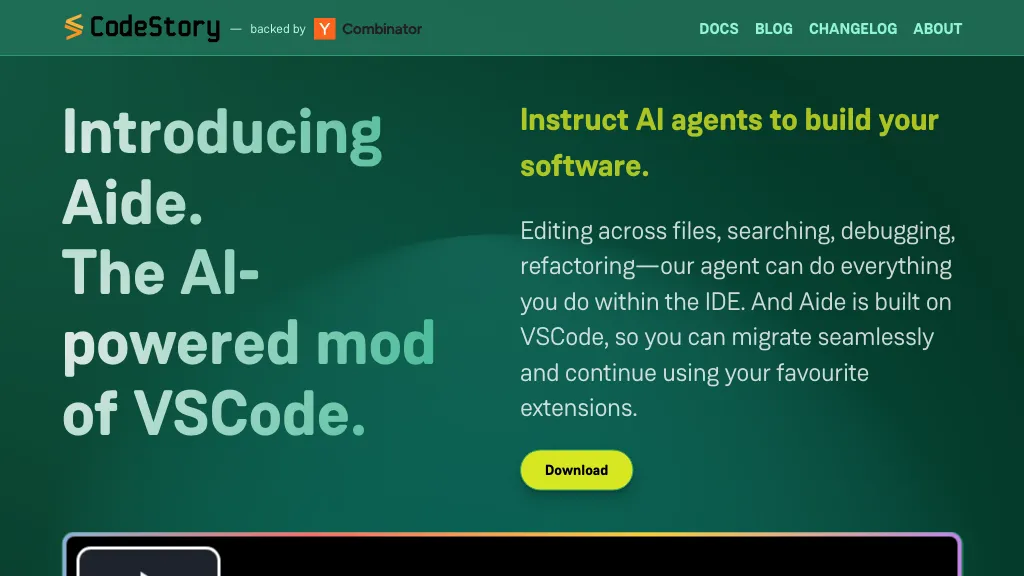What is CodeStory?
CodeStory is an AI-powered extension to VS Code to change the way we develop software. This new tool inside VS Code offers a seamless experience in editing, searching, debugging, and refactoring your code. Since CodeStory is based on top of VSCode, it’s easy to change and keep using your favorite extensions.
What will simply impress you in CodeStory is the ability to understand new and existing codebases. The AI of CodeStory can read any size of code base, walk through it, and identify places where changes have to be done. It also has detailed reports of its findings to let you verify and ensure its suggestions.
CodeStory: Key Features & Benefits
It’s just perfect for software developers, programmers, and engineers with a lot of features and advantages. Some of its key features include seamless code editing, advanced debugging, automated refactoring of code, intuitive search in the code, and effortless migration to CodeStory from VSCode.
With CodeStory, users will find their coding activities much more productive and efficient. The ability of its AI engine to understand unfamiliar code, to propose relevant changes, and to track modifications gives a huge boost to the development workflow. Moreover, due to the integration with VSCode, users can continue enjoying all the new updates and features of their favorite editor.
Use Cases and Applications of CodeStory
CodeStory is versatile and can be applied in several cases. Here are some specific examples of the use:
- Efficient editing and debugging of code: saving much-needed time, reducing errors, etc.
- Ease in traversing and understanding complex codebases; this turns out to be very helpful in cases of large projects or inherited code.
- Automating the refactoring process for improving code quality and maintainability.
This means industries that can deploy CodeStory include software development, IT services, and generally any organization that has to deal with code maintenance and enhancements. According to case studies, developers who have used CodeStory reported enormous reductions in technical debt and smoothed workflows.
How to Use CodeStory
Using CodeStory is not very difficult. Here is a step-by-step way to get up and running:
- Download and install CodeStory from the official website for macOS.
- Open Visual Studio Code and load your project. Then, turn on the AI Agent by using Command + Shift + Shift or by directly prompting him in the editor. You could generally question the AI Agent, with slash commands, and with the use of “@” providers, such as “@context” providers, it will trigger specific workflows.
- Depending on these detailed reports provided by the AI Agent, review and check the changes suggested by it.
Best Practice: CodeStory should be updated frequently in the case of new VSCode releases or availability of new features.
How CodeStory Works
CodeStory works by applying cutting edge AI algorithms and models to analyze and understand codebases. The AI bot goes through the full code, discovers patterns in it, and detects areas that should alert one’s attention.
It is sophisticated with AI-based searches to respond with the appropriate code pieces, even if the user cannot remember them exactly. The workflow usually includes activating the AI agent, asking for analysis or suggestions, and applying changes according to the shown reports.
Pros and Cons of CodeStory
The tool, as any tool, has pros and cons to it:
Pros
- Increases productivity due to automation of routine coding work.
- Improves the quality of code due to smart refactoring and debugging.
- Integrates seamlessly with VSCode, thereby bringing about familiarity and ease of use.
- Currently, it supports multiple languages, and many more are on the way.
- Keeps the user abreast of all the latest features and improvements in VSCode.
Possible Drawbacks
- Currently only available on macOS; hence, it is not very accessible to Windows and Linux users.
- It may prove difficult to use for those people who have not used AI-aided tools before.
Users usually respond positively, saying that the tool is time-saving and helps improve workflow. Some did mention, however, that a period of getting-used-to-it is required in order to make full use of the AI.
Conclusion about CodeStory
In conclusion, CodeStory is a quantum leap in AI-assisted coding. Seamless VSCode integration, robust AI engine, and an excellent feature set mix keep it in great esteem with any developer who seeks to increase productivity and quality of code. Though having a lot of limitations, including the question of the availability of the platform, its pros will still be greater than these issues.
More development and updates in the future will make CodeStory more powerful and more accessible. The developers invite everyone to try CodeStory and see for themselves how AI is going to revolutionize their way of coding.
CodeStory FAQs
What is CodeStory?
CodeStory is an AI-powered extension for Visual Studio Code, which strongly enhances the capabilities for code editing, debugging, and refactoring.
How does CodeStory work?
Using advanced AI algorithms, CodeStory analyzes codebases and recognizes improvement opportunities, generating detailed reports to assist the developer in implementing those changes.
Who can benefit from using CodeStory?
All software developers, programmers, and engineers can use its features for coding, which extend the workflow in coding and improve its quality.
Is CodeStory available for all operating systems?
Currently, it is on macOS, and hopefully soon on other operating systems.
How do I turn on the AI agent in CodeStory?
You can turn on the AI agent by using the keyboard shortcut Command + Shift + Shift or by prompting it directly in the editor.