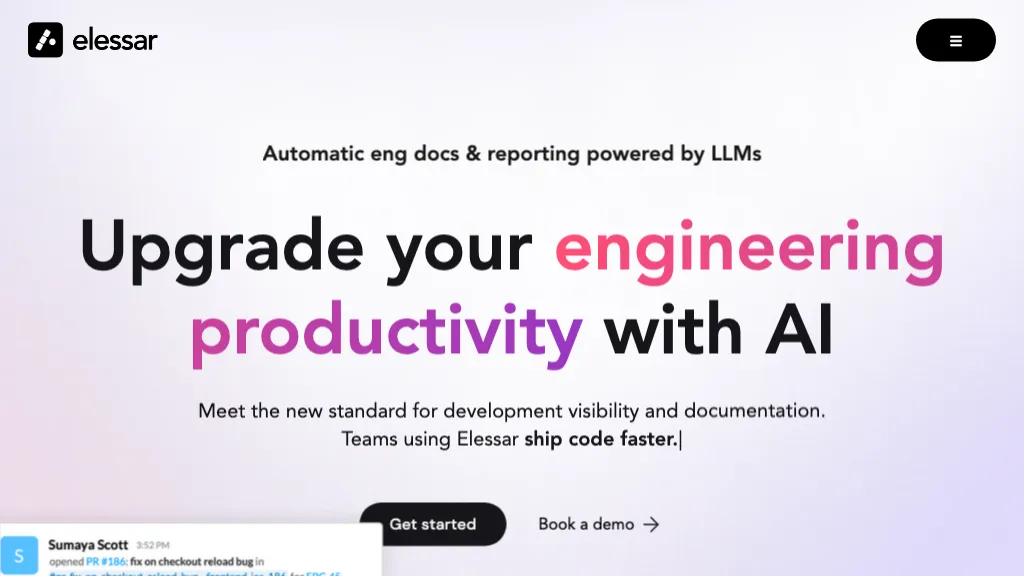What is Elessar?
Elessar is an AI-powered engineering productivity tool that creates improved development visibility and documentation for teams. It integrates seamlessly into your existing ecosystem by interlinking codebases, comms, and documentation tools. Using AI to auto-generate standardized changelogs for pull requests, it saves a lot of your time while making sure that everything is accounted for. Besides, it documents the progress in Notion, so all of it is transparently available to everyone in your team.
Elessar’s Key Features & Benefits
Elessar allows temporary channels per pull request in Slack for two-way sync, provides status and AI summaries, and increases speed and visibility. Its VS Code extension helps users find changes and understand what changed without having to go through diffs. It also integrates with issue tracking tools like Linear for issue, task, and metric tracking by auto-linking them to its channels, thus providing a single view of the development process. Personalized daily email digests synthesize important updates in one place, so you will never miss a thing.
Privacy and Security
Elessar takes care of the privacy and security of data transmitted to them at the highest level. The data is transferred and stored encrypted. They process and improve data using OpenAI’s models and in doing so adhere to OpenAI’s data usage policy. Devops Engineers love Elessar because it saves effort by automating most operations, avoiding annoying documentation, and making sure no contributions go unseen.
Elessar Use Cases and Applications
Elessar can be used in various cases, such as but are not limited to:
- Generating changelog for pull requests automatically
- Progress documentation for codebases
- Integrating with issue tracking tools.
Industries that can derive much benefit from Elessar include software development and project management—all those fields that require efficient code management and documentation. This shall be very useful for software engineers, team leads, and project managers.
How to Use Elessar
Get started with Elessar using the following steps:
- Sign up for a free trial at the Elessar website.
- Integrate Elessar with your existing tools such as Notion, Slack, VS Code, or Linear.
Get started with Elessar’s features, including auto-generating changelogs and codebase documentation. Smartly search for and understand changes using the VS Code extension. Configure your personalized daily email digests to keep track of your projects. For the best experience, keep a regular check on the Elessar channels and use its AI summaries and status updates to keep teams informed and in sync.
How Elessar Works
Elessar integrates with a broad spectrum of tools within your development ecosystem. It runs OpenAI’s models on data processing and enhancement and is generating standardized pull request changelogs, thus documenting codebase progress. It creates temporary Slack channels per Pull Request and provides Real-Time updates with AI-generated summaries. In the near future, the VS Code extension will enable search and understanding of changes without having users manually comb through diffs. Moreover, its integration with issue tracking tools like Linear is a sure way of binding all relevant issues, tasks, and metrics to their channel.
Pros and Cons of Elessar
Some advantages of using Elessar include:
- It saves time because of the automation of the documentation tasks.
- Improved communication and clarity between and within teams is enhanced.
- Native integration with other tools.
- Better security and safety in data and privacy.
The downsides or limitations are that the dependency on integrations with several tools could result in a steep learning curve for a new user. However, in general, user reviews testify to the fact that Elessar has a positive effect on personal productivity and collaboration among teams.
Conclusion about Elessar
Elessar, in the final words, is a very powerful engineering productivity tool, powered by AI for better Development Visibility and Documentation. It generates automatic changelogs and documents progress to a codebase; these will further integrate seamlessly with existing tools. The integration of many tools may be accompanied by some learning curve, but the overall benefits of improved communication, time-saving automation, and improved security data make Elessar highly recommended for teams seeking to bring out the best in their development processes.
It will turn out to be much more of a critical and core tool for engineering teams as future developments and updates are projected to improve the capabilities of Elessar even more.
Elessar FAQs
-
What is Elessar?
Elessar is an Artificially Intelligent engineering productivity tool for improving development visibility and documentation. -
Who uses Elessar?
Elessar is used by software engineers, team leads, and project managers. -
How much does Elessar cost?
It has a free trial, after which you can subscribe to its Pro Plan for $7 per month per user. -
What is Elessar?
Key features include automatically generated changelogs, codebase documentation, temporary Slack channels per pull request, and integrations with Notion, Slack, VS Code, and Linear. -
Is my data safe with Elessar?
Yes, Elessar adheres to the highest standards of security, encrypting data both in transit and at rest.