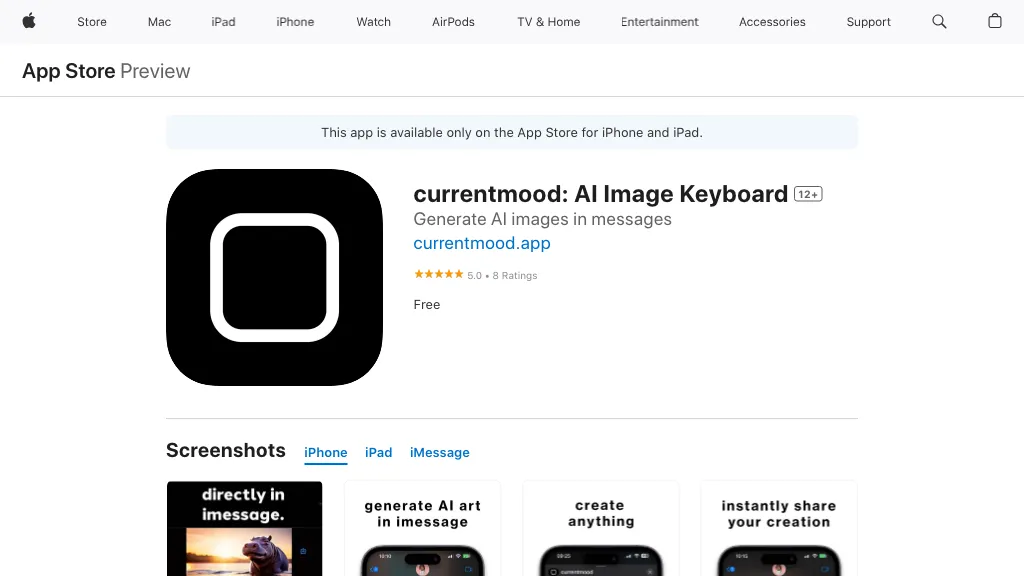What is CurrentMood?
The application is known as CurrentMood and is available for free in the App Store. CurrentMood allows users to generate AI pictures and simply send them as messages. It is used on iMessage as an extension of the keyboard for providing easily and conveniently sent AI-generated images right in the message. CurrentMood gives your messages an individual and creative flair when sharing personal and artistic creations with friends and family.
Key Features & Benefits of CurrentMood
CurrentMood is an instant messaging app inundated with a plethora of different features that this particular app offers, making it so high in demand among people looking to make their messaging experience truly a whole lot better. Following are some of its main features:
- Generate AI images: Generate new and artistic images with the help of AI.
- Send as messages: Send your unique AI-generated images directly in the iMessage.
- Works as a keyboard extension: You can easily access the app through your keyboard, which is very convenient.
- Lend more personality to your every conversation: Share AI images creatively through your messages with it.
- Share your happiness with friends and family: You can share the art of your creation made on the app with your loved ones.
CurrentMood with upgraded messaging gets personalized and artistic touches in each conversation. Everything that will be created on CurrentMood will be shareable among friends and family.
CurrentMood is versatile and can be used in multiple ways in making your daily communications special:
- It brings a personal touch to your conversations by making them unique and cooler with AI images.
- Get that artistic image from the AI that you have always craved to share with friends and family.
- You can use the app as a message to express, complement or send your emotions across.
The potential target audience for CurrentMood is the cluster of industries and sectors, including tech-savvies, creative messengers, and art enthusiasts who derive pleasure from unique and one-of-a-kind visual experiences in communication.
How does one use CurrentMood?
Using CurrentMood becomes very simple and intuitive if you follow our step-by-step overview below:
- Download and install CurrentMood from the App Store onto your iPhone or iPad.
- Go to the settings on your device and allow access to the keyboard extension for CurrentMood.
- Open iMessage and start a new chat, or use an open one.
- Tap the keyboard icon to open the CurrentMood keyboard.
- Generate an AI image using the on-screen prompts.
- Tap on one of the images that appear and send it as a message to the contact.
Make sure your device has the most recent update for iOS to get the best experience. Now, experiment with different prompts and settings with CurrentHead and explore your creativity with virtually more opportunities with a wide paintbrush.
How CurrentMood Works
CurrentMood uses state-of-the-art AI technology, so basically, it is a technology that the user will use to key in the prompts, after which it will generate images based on user inputs. The powerful and complex algorithms and models are able to analyze text prompts keyed in by the user to generate images according to the description given in the prompt. The process is usually so seamless that a user keys in a prompt; the AI processes that prompt, and upon receipt of input, an image is created that fits the given description. This seamless process allows the users to create personalized images effortlessly and share them in their conversations.
Pros and Cons of CurrentMood
Most of the pros and cons are what you’d find in any app, but here are some specifically for CurrentMood:
Pros
- Intuitive interface makes it user-friendly.
- Unique AI-generated images spice up regular messaging.
- iMessage integration is seamless with the keyboard extension.
- Rooms available for creativity in expression.
Cons
- For iPhone and iPad users only.
- In some cases, dependence upon AI generated images can lead to a lack of quality and uncreativity.
User feedback has been mostly positive, commending the app’s ingenuity and intuitiveness, with only the odd comment here and there suggesting further development for more image quality and diversity.
FAQ for CurrentMood:
Q: Is CurrentMood compatible with Android devices?
A: Today, CurrentMood can be downloaded exclusively by owners of the iPhone and iPad, directly from the App Store to their weaponry.
Q: How do I get the CurrentMood keyboard extension?
A: To install the keyboard extension, please launch the “Settings” application on your device, then go “General” -> “Keyboard” -> “Keyboards” -> “Add New Keyboard.” -> select “CurrentMood” -> then turn Allow Full Access to ON.
Q:
A: You can download the app for free, but in-app purchases are enabled to reveal hidden features and content.
Q: May I save an image that the AI generates as part of my device?
A: You may save images that are generated by CurrentMood directly to your device’s photo gallery.
Q: What do I do if the app crashes or freezes?
A: Restart the app or the device. If the behavior remains, look for updates or address customer support.