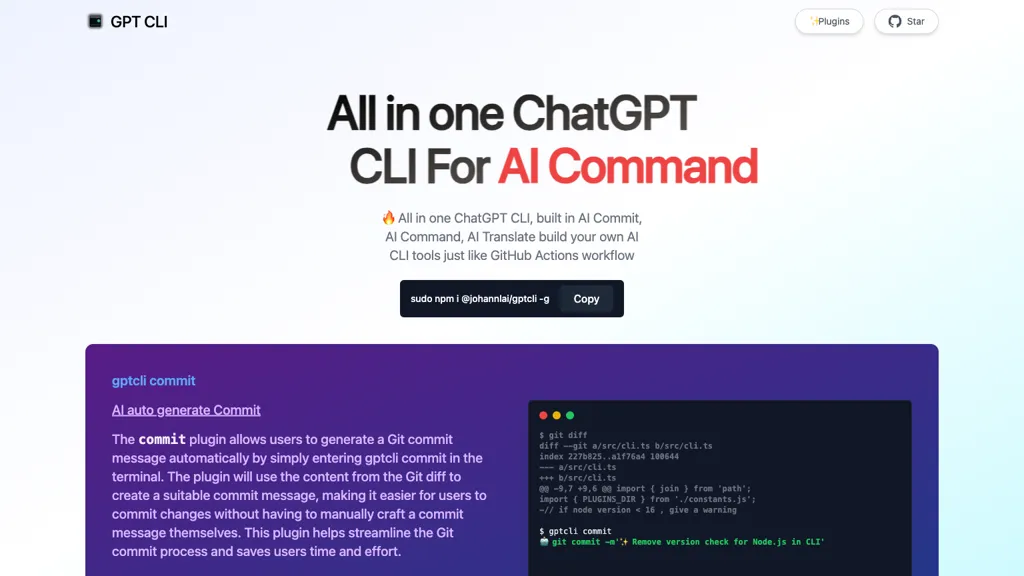What is GPT CLI?
GPT CLI is an AI command line interface that works to increase productivity with the help of its several plugins, one out of which is the AI commit, command, and translate. For example, the AI commit can automatically form git commit messages from content in the git diff. This feature will make the git commit process easy while saving many lines of time for the user. Additionally, the command plugin makes it easy for users to explain the commands they want in natural language, and then GPT CLI generates the plugins appropriate to run said commands.
Key Features & Benefits of GPT CLI
AI fronted command line interface tool: Uses artificial intelligence to enhance the experience of the command line.
Automatic git commit message generation: Leverage AI to generate meaningful commit messages and thus automate version control.
This supports natural language descriptions of commands—a user can describe any command in plain words and GPT CLI will generate an equivalent code. It creates plugs when a natural language request is made, thus facilitating the building of specific plugins according to the needs a user expresses. It makes it easier to accomplish tasks done in the command line. This reduces its complexity for the users. These make it dependable to a number of users, including developers, engineers, and productivity enthusiasts.
Use Cases and Applications of GPT CLI
GPT CLI is applicable to a number of practical scenarios that prove its versatility and utility in various sectors. The following list illustrates how GPT CLI can be used:
- The plug-in for AI commits: The AI commit plug-in helps the user in creating relevant and terse commit messages for a more organized project workflow and better practice of version control.
- Complicated command generation: Predefined commands, with the help of a plug-in on commands, allow the user to describe commands in natural language, decreasing, by a big factor, the input of textting through a computer and an increase in the execution of tasks.
- Increase productivity: Using the power of GPT CLI to find and leverage plugins developed for specific tasks. It can lead to increased efficiency in the workflow.
All the above-mentioned parties—developers, engineers, and people who love productivity—would benefit from leveraging GPT CLI.
How to Use GPT CLI
GPT CLI is intuitive and simple to use:
- Install GPT CLI: Follow the installation guide published in the official documentation.
- Plugin Configuration: Choose the required plugins and configure them according to your needs. For example, AI commit or command.
- Command Description: Define the commands or actions needed in layman’s terms.
- Run and Validate: Run these generated commands and validate the results.
It is recommended to update the tool frequently and be updated on new plugins and features.
How GPT CLI Works
The CLI part GPT makes use of advanced AI models such that the inputs in natural language are interpreted so as to generate appropriate outputs in the form of a command line. The algorithms work on user inputs, yielding accurate and useful commands drawn from the context as well as the content. The general workflow could be as follows:
- Input Analysis: The natural language input by the user has to be processed by the AI model.
- Command Generation: From the analysis done, GPT CLI generates the corresponding command or plugin.
- Execution: The developed command is executed in the command line environment.
- Output Review: The developed output could be previewed and optimized.
Pros and Cons of GPT CLI
While GPT CLI has several pros, it has cons as well that include the following:
Pros
- Saves a lot of time that is usually utilized in doing tasks on the command line.
- Improved efficiency of auto-execution of boring tasks n number of times.
- Accuracy in the execution of commands with minimal errors.
Cons
- There is a learning curve to happen if the user has never worked on any AI tool.
- Depends on the quality of the supplied model by AI and the correctness of its processing of natural languages.
- Most people who wrote reviews point to the fact that, firstly, the instrument is fast and handy; some notice that the model needs to be valid with further frequent updates and modifications.
Conclusion about GPT CLI
GPT CLI is a productivity powerhouse in the command line interface space. AI capabilities allow complex operations to be made simple and repetitive activities to be automated. This software is developed for developers, engineers, and all the enthusiasts of productivity. With frequent updates and an easy-to-use interface, this should have a bright future and will remain one of the core products for use within the tech community.
FAQs
How can I install the GPT CLI?
The official documentation has information on how to do the installation.
Is it possible to program my applications with plugins?
Yes, GPT CLI can indeed create plugins from descriptions in natural language.
Can I write for community or support?
With the official website are the community forums and support for your doubt.
Troubleshooting tips
- Always install the latest version for maximum performance.
- Find in the documentation some common problems and their possible solutions.
- Contact support if there are unresolved issues or if you have specific questions.