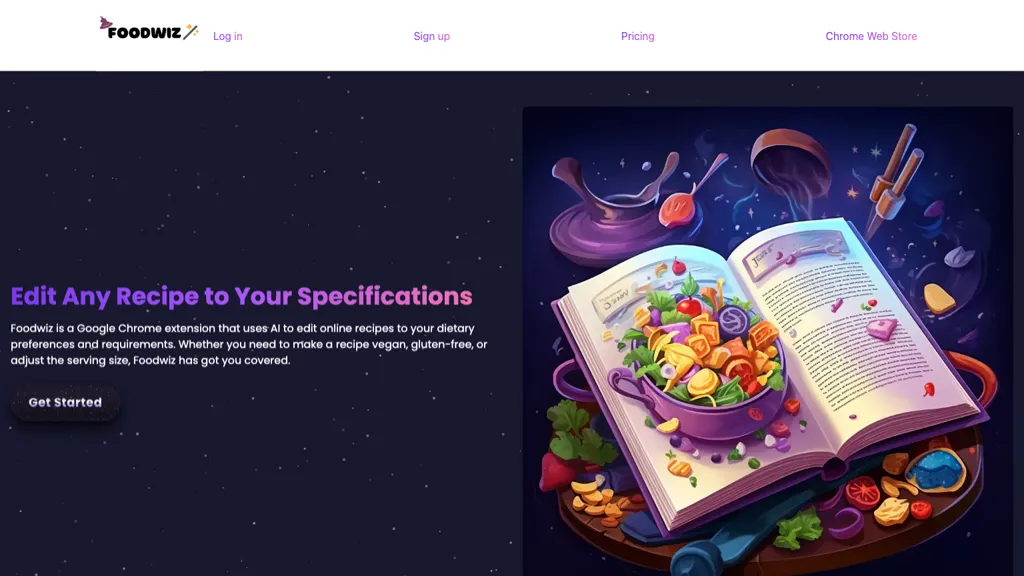What is FoodWiz?
FoodWiz is an advanced Chrome Extension that uses AI technology to make online recipe changes for you. Want it to be vegan? Gluten-free? Or perhaps you want to change serving sizes? FoodWiz will do it all for you. Automatic interpretation and modification of the recipes occur with advanced AI algorithms in a pretty fast and effortless way.
Key Features & Benefits of FoodWiz
FoodWiz is full of features, from minute ones to make it an inseparable buddy in the hands of home cooks, busy professionals, and those having particular dietary needs. Here are a few important features and benefits:
- Whim Editing of Recipes:
Seamlessly edit online recipes to suit your taste or dietary preference. - Dietary Alignment:
Make the recipes vegan, gluten-free, or align them with any other dietary requirement. - Advanced AI Algorithms:
Advanced AI helps in rapidly analyzing recipes and making changes to them with much accuracy. - Ingredient Substitution:
This helps easily substitute ingredients in a recipe depending on their availability or simply because one prefers some ingredients over others. - Size Serving Modification:
Modify serving sizes with ease to scale up or down a recipe.
Use Cases and Applications of FoodWiz
FoodWiz is quite versatile, hence its use in different scenarios allows it to target the following:
- Dietary Customization:
Seamlessly adapt any recipe to vegan, gluten-free, or low-carb diets without hassle, which allows for a smooth culinary experience when there’s someone with a diet constraint in the group. - Serving Size Adjustment:
This takes away the huge amount of pressure when having many guests coming over or when serving family size varies every other week; one needn’t do the cumbersome math over and over again. - Substitutes:
Easily substitute ingredients according to your taste or ingredient availability for easy customization of any recipe.
How to Use FoodWiz
Using FoodWiz is effortless and intuitive. Here’s how you can get started in four simple steps:
- Install Extension:
Install the FoodWiz Chrome Extension from the Chrome Store. - Go to a Recipe:
Open any recipe online that you want to customize. - Open FoodWiz:
Click the FoodWiz icon in your Chrome toolbar. - Customize:
Use the extension interface for making all of your dietary adjustments and ingredient and serving size changes. - Save and Use:
Save the altered recipe for use according to your needs.
For maximum benefit, try fiddling with different settings and features of the extension to experiment more about its functionality.
How FoodWiz Works
The core of FoodWiz runs on advanced AI algorithms which work on the contents of online recipes. The following is a brief technical overview:
- AI Analysis:
The extension scans the ingredients, measurements and cooking instructions of the recipe. - Ingredient Substitution and Serving Size Adjustment Algorithms:
Advanced algorithms then allow for ingredient substitution and adjustment of serving size according to user input. Changes are effected in real time, thus giving an immediate preview of the customized recipe.
Pros and Cons of FoodWiz
Like with all tools, FoodWiz enjoys a number of advantages and some limitations:
Advantages
- Usability:
Easy to install and use, FoodWiz has a very simple interface. - Versatile:
It meets a wide range of needs and preferences, whether it be vegetarian or vegan. - Time-Saving:
Saves the hassle of manual recipe calculations and adjustments.
Potential Drawbacks
- Constrained to Online Recipes:
Can only work with recipes available online. - Compatibility with Browser:
It is only currently available as a Chrome Extension.
There have been generally good user reviews because most of the users praise its ease and efficiency for recipe modification.
Conclusion about FoodWiz
In a nutshell, FoodWiz is an extremely powerful tool for anyone who wants to make custom online recipes for specific diets or palates. Its user-friendly interface combined with enhanced AI algorithms and multi-variable features makes it even more impressive. As long as FoodWiz is under development and being updated regularly, we will have even more enhancements in the future.
FoodWiz FAQs
- Q: Is FoodWiz free to use?
A: FoodWiz comes with free and paid plans, the respective pricing of which can be found on the official website. - Q: Can I use FoodWiz in any other browser other than Chrome?
A: As of now, FoodWiz is available only as a Chrome Extension. - Q: How sure am I about the accuracy of ingredient substitution?
A: While advanced AI algorithms at FoodWiz make sure high accuracy in the substitution of ingredients, user discretion is advised. - Q: Does FoodWiz support multiple languages?
A: Currently, FoodWiz supports most of its recipes in English. - Q: How would one report a problem or seek support?
A: FoodWiz support can be reached through issues that need fixation and assistance on their official website.