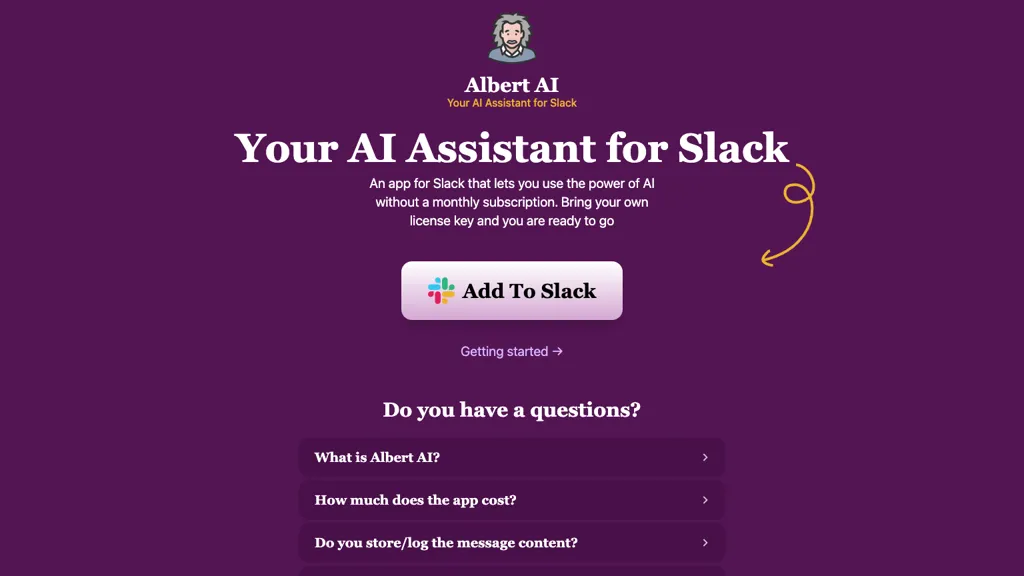What is Albert AI?
Albert AI is an advanced AI bot for Slack, through which members can tap into the power of OpenAI’s ChatGPT directly within their Slack space. Anything that is said within this chatbot is always saved to its own individual threads, so it’s a very user-friendly space where one can pick up right where they left off in any conversation without issues. It is open to every user free of cost, and the users bear only the Open AI usage fees when they accrue. It is noteworthy that it does not store or log any messages because all the communications are directly passed on to the OpenAI API. Further, it also allows users add spending limits to their OpenAI API key in order to control expenditure and against fraud activities.
Key Features & Benefits – Albert AI
Amongst its array of features and benefits, Albert AI is opted for by a diversified range of users because of:
- Slack workspace integration: It integrates perfectly with Slack and is hence easily accessible and usable.
- It is, in fact, built using OpenAI’s ChatGPT: It uses the power of ChatGPT to have advanced AI-powered conversations.
- Conversations are kept in separate threads: Each conversation conducted is well suited and easy to follow through.
- Spending limits for an OpenAI API key: Users can set up spending limitations as controls implemented on the budget.
- The conversations are directly passed to OpenAI’s API: There is heightened privacy because no message is stored or logged.
These features are designed together so as to further user experience, provide smooth communication, and offer strong privacy and cost controls.
Use Cases and Applications of the Albert AI
Albert AI finds use cases across an enormous array of circumstances and industries, like:
- Team Collaboration: Allows for brainstorm sessions and further organizes project discussion by threads, thereby increasing productivity and ensuring smooth transitions between topics.
- Customer Support: The Moderation tool enhances customer support by providing an instant response, personalizing interactions, and maintaining the threads of communication in such a way to enable the efficient issue explanation.
- Remote work optimization: Exert scheduling, organizing meetings, assigning tasks, and automate regular workflows to ensure organizational support and connectivity of the team members despite their physical locations.
Albert AI is particularly great for users of Slack, AI developers, and OpenAI API Key holders for reducing hours wasted in workflows and improving communication.
Bring Albert AI into your Slack workspace integration: the Slack App Directory
- Configure: Add your OpenAI API and set your limit through the Albert AI settings.
- Start a conversation: Create a conversation or thread in Slack and mention Albert AI.
- Threads: All conversations will be kept in their own thread to pick up from where you left off.
Ideally, it’s good practice to review and update spending limits and API usage monitoring settings periodically to help prevent overspending.
How Albert AI Works
Albert AI is built with OpenAI’s ChatGPT, one of the most advanced language models ever built, specifically esteemed for its conversational capabilities. A brief technical overview has been given below:
- API Integration: Albert AI is integrated directly into Slack, using OpenAI’s API to process users’ inputs and respond to them.
- Thread Management: Each message is treated in individual threads to sustain an enormous flow of conversations in a systematic and coherent way.
- Privacy and Security: Not even a single conversation is stored and logged by Albert AI; rather, it directly passes each conversation to the OpenAI API, which implies even more privacy.
The workflow above allows for an uninterrupted, smart, and secure conversation in a Slack workspace.
Albert AI Pros and Cons
As is with every tool, Albert AI also has certain pros, and some cons:
Pros:
- Native support in Slack.
- Utilizes advanced AI with the help of OpenAI’s ChatGPT.
- Keeps threads organized under threads for easy grouping of conversations.
- Allows spending limits to be set so you do not overspend on chatting.
- Securely stores or logs your conversations because it does neither.
Cons:
- Charges apply to OpenAI’s usage, which can total up if it is used extensively.
- Requires an Internet connection, hence at times, the response time from the API may vary.
Users generally report ease of use and increased productivity that Albert AI brings to their Slack workspace; some users indicate awareness of the need to be careful with usage costs.
Conclusion about Albert AI
Albert AI is a powerful AI sidekick for Slack, powered by OpenAI’s ChatGPT, to drive team collaboration, customer support, remote work efficiency, and more. Advanced conversational abilities, integrated into Slack and crafted with privacy at heart, make this tool valuable for many uses. Of course, this means that the user has to keep track of their OpenAI credit consumption, but that also seems worth it with improved efficiencies in communication and productivity. This, of course, is all subject to change, and future updates may just make it the best solution yet for Slack users.
Albert AI FAQs
The most frequently asked questions about Albert AI are listed as follows:
-
Does Albert AI cost money?
No, it is free, though a user is responsible for any charges by the usage fees levied through OpenAI’s API. -
Does the AI store my conversations?
No, Albert AI does not store or log messages; all chat responses are directed to OpenAI’s API. -
Can I put a spending limit on my OpenAI API key?
You can set spending limits on Albert AI to keep a tab on your spending. -
How do I integrate Albert AI with my Slack workspace?
You can integrate Albert AI in your Slack Workspace through installation with the Slack App Directory and following the setup steps.