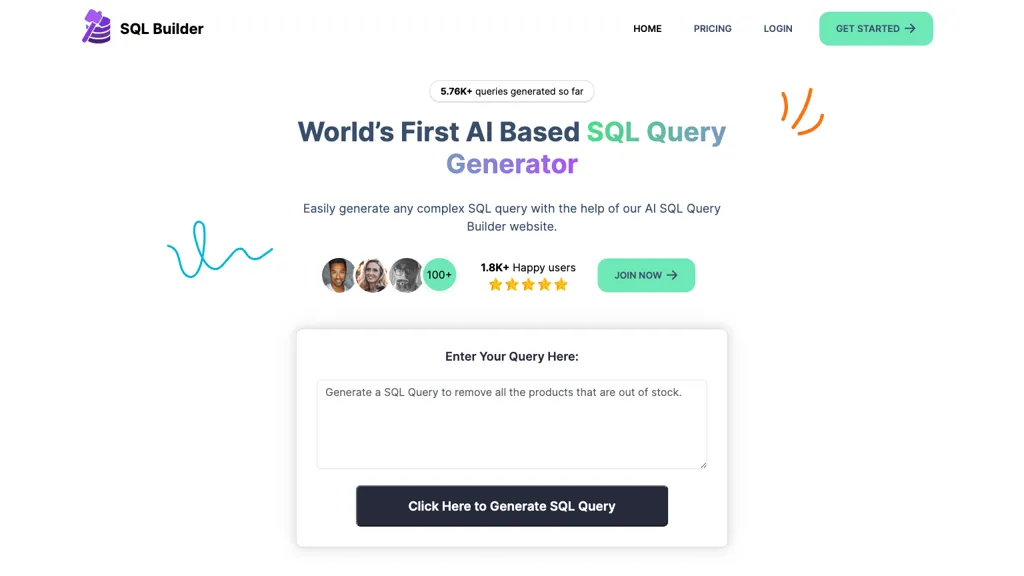What is SQL Builder?
SQL Builder is a pathbreaking AI-powered SQL query generator that simplifies the creation of even the most complex SQL queries. Being the first in the world, SQL Builder has reserved a revolution in the field with over 5.76k generated queries till today. It allows users to build complex SQL queries without requiring much knowledge about SQL, thus becoming very easy for learners and professionals alike.
With a SQL syntax explainer, optimizing tool, SQL formatter, and SQL syntax validator, SQL Builder ensures accuracy and efficiency in database operations. Whether learning SQL as a newcomer or using it as an advanced user wanting to get the most out of your queries, SQL Builder accelerates the process for creating a query.
Key Features & Benefits of SQL Builder
SQL Builder is a full-featured tool that can suit the needs of everyone: from the simple beginner to advanced users and administrators. Its main features include the following:
- AI-powered SQL query builder: Build complex SQL queries by performing a couple of clicks.
- SQL syntax explainator: Understand the structure and components of your queries.
- Optimizer: Improve performance for your SQL queries.
- SQL formatter: Format your SQL queries for consistency and readability.
- SQL syntax validator: Verify the accuracy of the SQL queries.
It saves time, requires very little manual query writing, and helps with the performance optimization of a query to make sure that your workflow productivity improves. Its ease of use makes it one of the best tools to collaborate on SQL projects.
Use Cases and Applications of SQL Builder
SQL Builder is flexible and can be applied in several instances:
- Effortless creation of complex SQL queries: Without having in-depth knowledge about complex SQL, users can design complex queries without wasting time and energy.
- Enhance the performance of the SQL queries: Utilize the integrated query optimizer and SQL syntax validator to ensure high database performance using these tools.
- SQL Projects Collaboration: An intuitive user interface and shared query capabilities make project collaboration and communication effective.
SQL Builder finds applications in a great number of industries and sectors related to technology, finances, healthcare, and education, among many other areas where database maintenance and optimization of queries are much-needed.
How to use SQL Builder
Following is the process to be followed while using the SQL Builder:
- Sign-Up/Login: Sign up on the website of SQL Builder or log in with your account.
- Fill your requirements: You have to fill in the details regarding the query that you want to be generated.
- Query generation with AI: Use this generator to write your SQL query.
- Optimize and validate: Finally, use our optimizing tool and syntax validator for improvement of queries.
- SQL formatter: Utilize the SQL formatter and it will make sure your query is well-structured and not only readable but also understandable.
Consider the following tips and recommendations to make your usage of this functionality most valuable:
- Always check generated queries for syntactic correctness.
- The syntax explainer will explain each piece of your query to you.
- Perform periodic query optimization to make the database run smoothly.
How SQL Builder Works
SQL Builder uses advanced AI algorithms and models which are capable of automatically generating SQL queries. Behind the scenes, the technology analyzes what the user has input and produces optimized SQL queries, tailored to the requirement. It works in a seamless workflow:
- User input is made with regard to query requirements.
- AI algorithms process the inputs and generate a SQL query.
- The query is optimized and verified for completeness.
- Finally, the query is formatted for readability and consistency.
SQL Builder Pros and Cons
Like any other tool, SQL Builder does have certain advantages and possible drawbacks:
Advantages:
- Saves time and effort by automating complex SQL query building.
- Improves query performance by built-in optimization tools.
- Accessible for beginners and experts alike.
- Improves collaboration on SQL projects.
Possible Drawbacks:
- May require periodic updating to keep AI functionalities updated.
- Dependent on user input quality.
Users’ feedback generally included how efficient the tool was and how easy it was to use.
Conclusion about SQL Builder
In a nutshell, SQL Builder is an intelligent advanced AI machine that simplifies the creation process of SQL queries, along with their respective optimizations. The feature set, ease of use, and efficiency make it an extremely valuable tool for both professionals and freshers around the world in most industries. With active updating and improvement, SQL Builder will doubtless remain one of the greatest solutions for SQL query generation and optimization.
SQL Builder is highly recommended for a fast and reliable SQL query generator. Future updates promise to bring in even further value in regard to capability and user experience.
SQL Builder FAQs
What is SQL Builder?
SQL Builder is an AI-enabled tool for auto-generation and optimization of SQL queries.
For Whom?
SQL Builder is designed for freshers and professionals working in different fields of industries: technology, finance, health, education, and so on.
Do they have a free trial?
Yes, SQL Builder gives the facility for free trials to test the tool with the option of upgrade afterward to paid plans.
How does SQL Builder optimize query performance?
SQL Builder embeds other tools into its core, such as a query optimizer and SQL syntax validator, to ensure the efficiency and precision of the query performance.
Pricing: What are the pricing options for SQL Builder?
SQL Builder has three different pricing: the Starter Plan, which costs $1.99/mo; the Pro Plan, which costs $2.99/mo; and the Expert Plan, costing $5.99/mo, depending on which discounts each one provides.