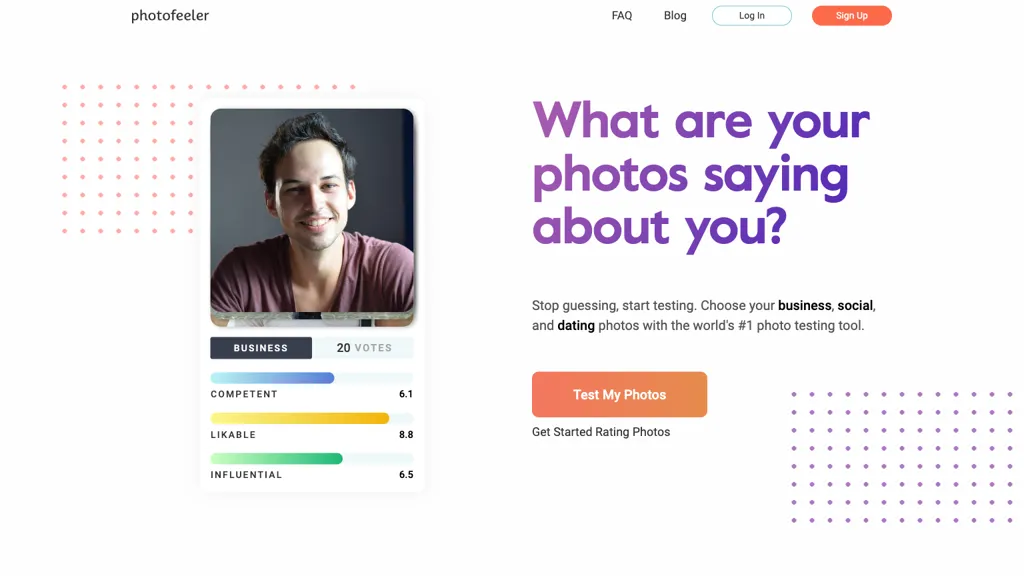What is Photofeeler?
Photofeeler is a multi-dimensional testing platform of photos for business, social, and dating profile optimization. Users can upload their photos to receive feedback from real people on things such as how attractive, trustworthy, or dateable they are. This comes very handy while refining your online presence to score a job, find a partner, or just being yourself.
By touting the point of privacy and control for users, Photofeeler allows users to decide when the photos are visible and to whom. This is a real testament to the value of iterative testing: applying feedback, retesting to measure improvements precisely. Scoring, in this regard, ensures that feedback is moderated and safe by effectively assessing three very basic characteristics to suggest an overall vibe over mere attractiveness.
Photofeeler is excellent for professionals looking to optimize photos on LinkedIn, users of social media who want to increase their influence, and daters looking to create the best possible profile with pictures added. Not only that, but it will also give you, on the platform, very useful blog posts on topics of great diversity related to profile photography.
Key Features & Benefits of Photofeeler
Get unbiased reviews of your photos from real people to step up your digital game. Photo Testing: Upload pictures and get rated on key traits like attractiveness, trustworthiness, and dateability. Make informed decisions regarding digital content in the light of feedback attained. Visibility Control: Have control over when your photos are seen and by whom to maintain privacy.
These combined features ensure that users can effectively enhance their images online, whether in professional, social, or even dating purposes.
Use Cases and Applications of Photofeeler
Photofeeler comes in handy in many situations:
-
Professional Profiles:
Get feedback to traits like competence and likability by uploading photos to Photofeeler. You shall give yourself the ability to pick the best for your LinkedIn profile or professional website. -
Social Media:
Test pictures to get the best out of your social media photos. See how different photos change your engagement and your followers. You want to make sure you’re only posting the most engaging images. -
Dating:
Get photos rated and receive feedback on qualities that raise your attractiveness and appeal to potential matches on dating sites.
Photofeeler is used for everyone from professionals who want more authoritative levels of presence on the internet to simple social media users and online daters.
How to Use Photofeeler
- Create an account or log into Photofeeler.
- Upload the picture for which you intend to get feedback.
- Select characteristics you would like to be rated for, such as how attractive, trustworthy, and dateable you are.
- Submit your photo for rating.
- Get feedback from real people; see what score they give. Make suggestions and improvements in the light of those scores on your photo. Test the photo again with changes to measure improvements.
Tips and Best Practice:
High-quality images, good lighting. The photos should be such that it represents your personality accurately. Keep updating and test new photos regularly for a fresh and engaging profile.
How Photofeeler Works
Photofeeler works on a pretty simple workflow:
-
Photo Upload:
The user uploads photos in the working platform. -
Trait Selection:
A user selects personality traits for which he/she would like to have feedback. -
Feedback Collection:
Ratings and comments, on the basis of traits that were selected, are made by real people. -
Result Analysis:
Detailed scoring, together with suggestions on what to improve, is presented to the user.
This platform takes help from human judgment to provide honest and relevant feedback so that the reviews actually do reflect the real sense and sentiment.
Pros and Cons of Photofeeler
Pros:
- Provides unbiased feedback from real people.
- Boosts your online images for many purposes.
- User-friendly features and user interface.
- Takes care of privacy and photo’s visibility.
Possible Weaknesses:
- Quality of the feedback varies based on the raters.
- Requires constant testing and updating for the best results.
Generally speaking, while user feedback testifies that it works great in refining online profiles, the quality of feedback furnished varies.
Conclusion about Photofeeler
Photofeeler is the solution for users looking for an online image makeover. Since it is crowd-sourced, opinions are sure to be real and useful. Professional, social media enthusiast, or online dater—it doesn’t matter because Photofeeler will make sure you always present your best face online.
In the process, improvements and updating of new features will continue to make Photofeeler ever more efficient and usable.
Photofeeler FAQs
Q: How do I get good, quality feedback on my photos?
A: Upload sharp, good-lighted, clear images that show an honest presentation of your personality. Keep updating and retesting pictures for optimum results.
Q: Is my privacy protected at Photofeeler?
A: Yes, Photofeeler puts a huge premium on the privacy and control of the user. You will always be given an option as to when and with whom your photos are visible.
Q: Am I able to use Photofeeler for free?
A: Yes, Photofeeler has both a free and a paid premium plan. The free plans offer very basic features; on the other hand, premium plans give extra benefits and features.