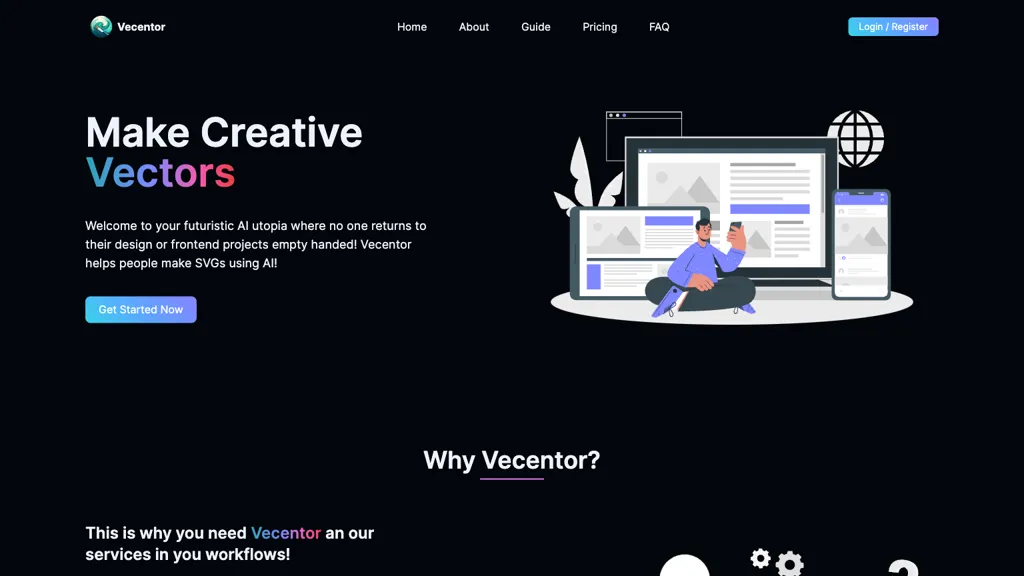What is Vecentor?
Vecentor is an advanced AI-based tool that helps to create SVGs in a much more effective way. Leveraging artificial intelligence, Vecentor allows for easy development of coherent and customizable vector images that could only fit into about any design need. This unique solution would perfectly fit with such popular vector editors as Adobe Illustrator and Inkscape, granting designers easy editing and polishing of their work.
Vecentor works with the idea of future AI utopia and thus is in connection with the most advanced generative AI, including diffusion models and large language models capable of high qualities, wherein it can produce visually aesthetic SVG. This feature gives you an assurance that most users are capable of producing images that are both practical and stunning, thereby ready for prime time as well as immediate direct use within the coding project at hand.
Key Features & Benefits of Vecentor
-
Create SVG:
generate scalable vector graphics with ease. -
AI Technology:
It is the most advanced artificial intelligence technology, which means more creativity in SVG creation. -
Editing Images in Vector:
Easily modify it based on a specific design need. -
Compatibility:
It opens, edits, and exports files in all major vector editing applications. For example, Adobe Illustrator and Inkscape. -
Generative AI Abilities:
Diffusion models and services like language models make thousands of styles possible. -
Code-Ready SVGs:
Instant access to the SVG code, and work on the project without any interference.
Use Cases and Applications of Vecentor
Vecentor creates a lot of use cases in design and development:
-
Web Design:
Be able to create really fast, unique, and customized SVG icons to enhance website design. -
Presentations & Marketing:
Create vectorial, SVG illustrations for presentations or marketing materials in a fast and eccentric manner, easily changed and already integrated. -
Graphic Design:
Create personalized SVG patterns and textures for backgrounds or other graphic elements to give a project an artistic touch easily.
Vecentor is particularly beneficial for web designers, frontend developers, and graphic artists who would like to enrich their projects using high-quality vector graphics.
How to Use Vecentor
The procedure of using Vecentor is pretty easy and straightforward. You follow these steps:
-
Sign Up:
Go to Vecentor’s platform and create an account. -
Style Selection:
Select one of its six default styles that best suits your design needs. -
Generate SVG:
Using Vecentor’s AI, generate your desired SVG. -
Edit & Customize:
Further edit the output SVG in your favorite vector editing program like Illustrator or Inkscape. -
Integrate:
Copy and use the SVG code directly in your coding project. For better results, play around with the styles and make full use of all the customization options available to get unique vectors that best fit your project requirements.
How Vecentor Works
Vecentor utilizes state-of-the-art generative AI techniques, such as diffusion models and large language models, to create best-in-class SVGs. It was trained on thousands of vector images, thus learning the complexities involved in vector design and replicating them. This deep learning approach ensures the generated images are coherent, aesthetic, and practical for real-life application.
This workflow is also quite intuitive, meaning a user can pick styles and generate images for editing in popular vector editing tools as they like. The output SVGs are in a ready-to-use state in your code—no need to do further modifications to be able to integrate these into your coding project.
The Pros and Cons of Using Vecentor
Pros
- Easy SVG creation with the power of AI.
- Vector images of the best quality, which can be customized to the preferences of the user, are created.
- Directly integrate in major vector editing software.
- Instant access to code-ready SVGs.
- Compatible with all types of designing.
Cons
- Subscription-based models don’t fit every pocket.
- Customizing might need information on vector editing software.
Conclusion of Vecentor
Vecentor is a highly dynamic AI SVG generator and, of course, a tool that every designer or developer can’t pass up. Advanced generative AI, along with seamless integration and customization, comprises a rather robust solution for many design needs. While its subscription-based pricing may not suit all, the benefits and features offered by Vecentor pay a worthwhile price for investment, especially where one looks to enhance one’s design and frontend projects.
What lies ahead is that Vecentor will obviously keep evolving, with possible updates and features that will only consolidate its place within the design and development toolkit.
FAQs About Vecentor
What is Vecentor?
Vecentor is an AI-powered SVG generator that creates scalable vector graphics for design and frontend projects.
Can I edit the SVGs generated from Vecentor?
Yes, all SVGs created by Vecentor can be easily modified in vector editing software like Adobe Illustrator or Inkscape, or even by code.
How does Vecentor ensure generated images are relevant?
Vecentor’s generative AI has been trained on thousands of vector images and, therefore, knows what a user wants in relevance to create coherent images.
How many styles does Vecentor provide for SVG generation?
Six default styles are provided by Vecentor, so you can always choose the right look for your SVGs.
Can the SVGs created by Vecentor be used directly in coding projects?
Their generated SVGs are code ready; therefore, you will be able to use the SVG code in your coding projects with ease.