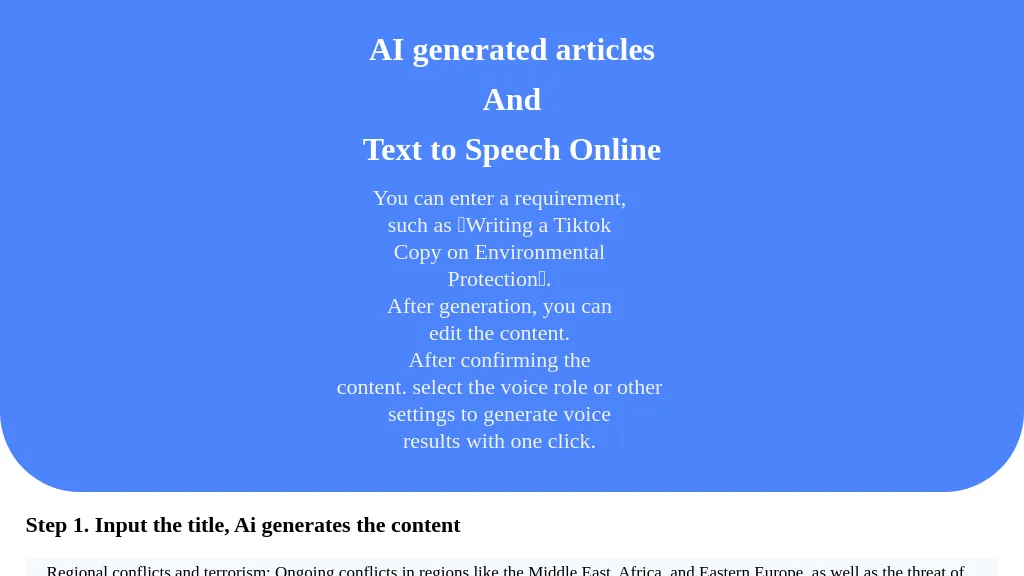What is Xtool AI TTS?
Xtool AI TTS is a professional online tool used in the generation of AI articles with the use of artificial intelligence and in providing TTS online. A user just inputs the title, and the AI does the content generation for one to edit as much as they want. Additionally, this tool makes it possible for the user to choose from various voice roles to enable users to pick up voice results and convert the text into MP3 files in a click. As it allows converting written text into audio, it is also great for content repurposing and enhancing overall accessibility.
Key Features, Advantages of Xtool AI TTS
-
Articles made with AI:
Content is created automatically based on a title input. -
Text-to-speech conversion:
Written text is converted into spoken words. -
Edit content:
In this space, you are able to edit the created content to suit your desire. -
Select voice roles:
You can choose different voices and accents. -
Generate audio results:
Make text into MP3 files. -
Voice settings:
You can manage the speed and the volume of the voice. -
Repurpose Text-based Content:
Turn an article or any textual content into inspirational audio formats. -
Improved accessibility:
Make written content more accessible to a larger audience, especially the visually impaired.
Use Cases and Applications of Xtool AI TTS
Xtool AI TTS is a highly flexible tool that can be applied in the following use cases:
-
Automatic articles:
With the input of a heading, an article on any subject can be produced. -
Content to audio:
Articles and any other type of textual document can be transformed into audio and rendered into a podcast or even an audiobook. -
Accessibility:
Audio version to complement written content easily accessible for different users’ categories.
This is, therefore, a very useful tool for all users: freelance writers, content marketers, bloggers, business owners, students, teachers, public speakers, and podcasters.
How to Use Xtool AI TTS
It is user-friendly. Here are the steps on how you use it:
- Provide a title for your article or text content.
- Let the AI generate your content.
- You may edit the content, if necessary, to suit your requirements.
- Select the voice role and accent that you want the speech to be converted into.
- Alter voice speed and volume, as required.
- Go to Generate audio output and save the output in MP3 file format.
For the best results, please do review the generated content and fine-tune it accordingly before converting to speech.
How Xtool AI TTS Works
The title entered by the user is analyzed and processed to provide relative content using advanced AI algorithms from Xtool AI TTS. The base technology includes natural language processing models to understand the context and structure of text, followed by the creation of coherent articles. Advanced models—technologies in speech synthesis—are essential for transforming the text into speech with perfect intonation, enunciation, and cadence.
Pros and Cons of Xtool AI TTS
Pros
- Easy and user-friendly interface.
- Saves a lot of time developing and converting content.
- Delivers high-quality audio with a flexible set of voice settings.
- Any content it ever generates is universally available to all users.
Cons
- Sometimes requires manual edition for coherence and meaning in its correct context.
- It is confined to the current general level of AI in understanding complex contexts.
User feedback tends to be pretty positive, with speed and output quality being main positives highlighted.
Conclusion on Xtool AI TTS
So, Xtool AI TTS excels in creating written by AI content and in speaking human diversification. This will be appreciated by users who can easily master all the new features, and tools that will bring them closer to the presented textual information will matter when finalizing content. All those features combine into making it quite an indispensable tool for many users. It is probably a question of time before the AI provided integrates with this tool in ways that make it very versatile and effective.
FAQs about Xtool AI TTS
How do I use Xtool AI TTS?
Just input a title, let AI generate content, edit if needed, choose a voice role, and convert it into audio.
What are the benefits of using Xtool AI TTS?
It saves time, enhances the accessibility of content, and outputs very fine quality audio.
Can I customize the voice settings?
You can adjust the voice speed, volume, or choose from a range of voices with different characters.