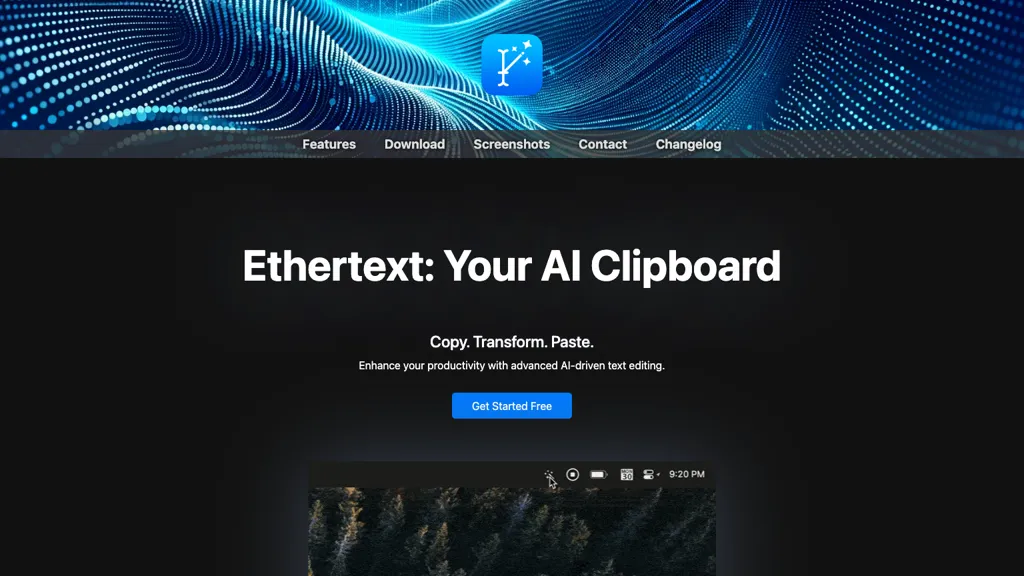What is Ethertext?
Ethertext is the superior AI-driven text editing tool that will help any user in one-click text transformations. The Ethertext will finally offer users an easy way to customize and fine-tune the tone and style in their own particular way; this makes it ideal for the professional who wants to code, explain, debug, or translate code snippets with accuracy.
It enables the user to memorize the text for later recall, dictate, transcribe it, and even get the help of AI-assisted features, in short, performing a wide range of functions to make working with text easier. It also supports a number of settings such as shortcuts, model quality, creativity level, and API token integration for personalization.
Key Features & Benefits of Ethertext
Ethertext enumerates a number of features and benefits why it is the leading choice of several users. These are some of the key features:
- Advanced AI driven text editing tool
- One-click text transform
- Customize and adjust tone and style of text
- Memorize text for later recall, dictate and transcribe
- Supports various settings such as shortcuts and model quality
These features empower users to manage their work more efficiently, make the workflow smoother, and raise accuracy to a much higher level in every kind of text task.
Use Cases and Applications of Ethertext
Ethertext can be applied to a wide range of scenarios, hence versatile to many industries or professionals. Some concrete examples are as follows:
Ethertext’s technical documentation text transformer, driven by AI, clicks onto friendly text in an instant. Code snippets debug faster, with translations, through the advanced AI-powered functions of Ethertext. These exponentially raise the productivity and accuracy of coding professionals by orders of magnitude. Ethertext makes the process of dictating and then transcribing text more seamless by remembering it so that the user can quickly call upon the text and have AI assist through fluid text manipulation.
This makes Ethertext a well-featured and capable environment that professionals involved in coding, explanation, and translation may especially appreciate.
Using Ethertext
Ethertext is very easy to use because of its intuitive design and well-thought-out functionality. Here’s how you can get started:
- Log onto Ethertext by registering for an account.
- Look through the dashboard and see what this application has to offer.
- Input the text you want to edit or transform into code.
- Use the one-click transform feature to adjust the tone and style of the text.
- Set up and customize shortcuts and other settings for your workflow optimization.
- Take advantage of the memorization feature for recalling, dictating, or transcribing text on the go.
For best practice, therefore, take some time to go through the settings and customize what you need to suit your needs for an optimized experience.
How Ethertext Works
Ethertext uses advanced AI algorithms and models to provide powerful text editing and transformation capabilities. The technologies that form the backbone include NLP and numerous machine learning techniques to understand and work on text in ways unimaginable in the past.
Generally, it takes some text as input—that the user would want to work with. It is generally followed by the AI-driven transformations of various kinds, before the tailored output is churned out per the user’s specifications.
Pros and Cons of Ethertext
Like any other tool, Ethertext has its pros and probable cons. Here they are:
Pros
- Highly efficient and time-saving, thanks to one-click text transforms
- Settings customization for a personalized user experience
- Broad applications in various text-related tasks
Cons
- May require a learning curve for users unfamiliar with AI-driven tools
- Dependent on the quality of the underlying AI models
Conclusion about Ethertext
In brief, Ethertext is a powerful AI-driven text editing tool that can enhance productivity and automate text-related tasks at a much better level. Advanced capabilities include one-click text transforms and tunable settings, which will be invaluable for a professional in coding, explanation, and translation.
Development will always go on, improving and updating until Ethertext becomes indispensable in many spheres. For all who want to enhance their text editing processes, Ethertext is highly recommended.
Frequently Asked Questions about Ethertext
Below are some of the most frequently asked questions about Ethertext:
How do I use Ethertext?
You will be able to create an account on the website of Ethertext, then log in to study its dashboard and its functions.
Can I adapt text transforms?
Of course, Ethertext allows you to choose between the adjustment of tone and style according to specific requirements.
Text-related tasks which it can perform
Ethertext can code, explain, debug, translate, dictate, and transcribe the text.
Does using Ethertext require a learning curve?
Again, even though Ethertext is user-friendly, its operation may take some time to get acquainted with because so far, people are not accustomed to AI-driven tools.