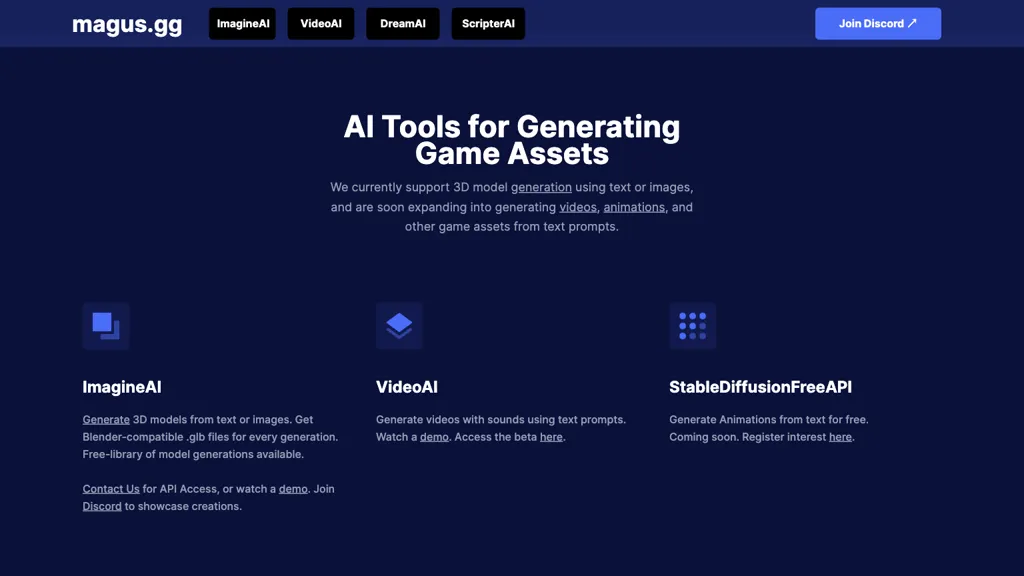What is Imagine AI?
Imagine AI by magus.gg is a game-changing AI-based tool for text-to-3D and image-to-3D model conversions. It is also capable of creating videos and sounds from text prompts and scripts on different gaming platforms. It will be much more handy for artists, developers, and multimedia in reducing the load and generating products much faster with high quality.
Key Features & Benefits of using ImagineAI
Consider AI as being loaded with a range of features to meet the needs of diverse users. In that context, a few salient features would include:
- Generation of 3D models-both text and image-based-provides an easy platform for idea materialization.
- Creation of Blender-compatible .glb files in order to make loading into the Blender software smooth.
- Access to the free library of models generated provides an ocean of resources to a user.
- API access, to let developers directly integrate ImagineAI functionalities within their own applications.
- VideoAI: Creates videos and sounds from mere text. Ideal for multimedia applications.
The advantages of applying ImagineAI are manifold: high productivity, rapid prototyping of ideas, and enormous creative resources. The unique selling proposition comes from its versatility and smooth integration with such flagship platforms as Blender, Roboux, Unity, and Unreal Engine.
Use Cases and Applications of ImagineAI
It can be exploited in a wide range of ways across various industries. Specific examples will be given here:
- Rapidly create 3D models for virtual worlds that can be easily exported in the .glb file format and integrated with Blender.
- With enhanced AI powers of VideoAI, create the most entertaining videos and sounds for various multimedia development.
- Create scripts for virtual worlds on platforms such as Roblox, Unity, and Unreal Engine, options being available from Scripter AI for customized access.
These industries benefit from Imagine AI: gaming, film, animation, and other sectors that used to rely on 3D model and multimedia content creation. Testimonials from successful game developers and animation studios alike have pointed out the impact this tool has had on saving production time for their creative output.
How to Use Imagine AI
Using Imagine AI is relatively simple. Here’s a step-by-step process to get you up and running:
- Create an account through the Imagine AI website.
- Choose what you want to create: 3D models, videos, or scripts. You can input your prompts in all these fields; it could be in text or image form. Create your content and download your file in the format you want.
- Be as specific and detailed as possible in your prompts for the best results. The user interface itself is pretty intuitive; it’s easy to find your way around the user dashboard, even if you’re a complete beginner. Feel free to use the free library to draw ideas from, and for integrations that require API, API access can be used.
How ImagineAI Works
Imagine AI uses high-end AI and machine learning models to convert text and images into 3D models, videos, and scripts. Here’s a quick technical overview:
- Input Processing: This is basically the processing of text and images, converting them into their digital forms.
- Model Generation: On the basis of the above-processed inputs, AI models come up with 3D structures, video sequences, or scripts based on.
- Output Rendering: The final rendering is output in a format compatible with various platforms, including but not limited to .glb for 3D models.
Pros and Cons of Imagine AI
Like all tools, ImagineAI comes with strengths and weaknesses:
Pros
- Highly versatile due to the multiple uses in various fields.
- User-friendly, even to those who are not essentially into technical stuff.
- Has a free library with very competitive pricing plans.
- Seamless integration with these popular Blender, Roblox, Unity, and Unreal Engines.
Cons
- Might need some tweaks to make it work for very niche or complex projects.
- Basic users might have some limitations over API access.
On the whole, the user feedback speaks about the efficiency of the tool, though some of the users say that advanced customization is still to be desired.
Conclusion about ImagineAI
In sum, ImagineAI is a really powerful and comprehensive tool for enhancing productivity and creativity in 3D modeling, video creation, and script generation. The ease of its use, feature set, and competitive pricing creates a tool worth utilizing by lots of user types. Future developments guarantee further functionality addition, hence exciting to watch over the coming years.
ImagineAI FAQs
Below are frequently asked questions related to ImagineAI:
-
Q: Is ImagineAI for beginners?
A: Yes, due to its ease of use, ImagineAI is suited even for those with zero or close to zero technical knowledge. -
Q: Can I use ImagineAI for free?
A: Yes, ImagineAI has a free library search mode plan wherein many of its materials can be accessed for free. -
Q: What file formats does ImagineAI support when it comes to 3D models?
A: Imagine AI supports the generation of 3D models in the .glb format, which is accessible in Blender and other 3D modeling tools. -
Q: How do I make integrations with my applications?
A: API access is available through ImagineAI, allowing developers to plug its functionalities into their respective applications seamlessly. -
Q: Are there any limits to the free plan ImagineAI provides?
A: This free version will include library access, although perhaps not as many generations and with limited API access, compared to the other plans that may be offered.