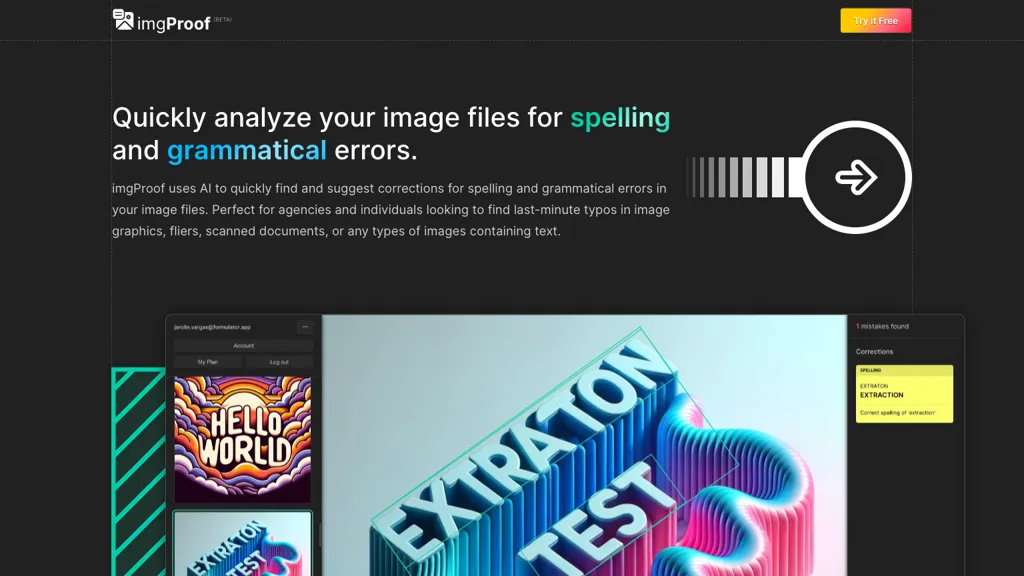What is ImgProof?
ImgProof is an automated image proofreader built to help one instantly locate spelling and grammar mistakes in image files and suggest the corrections. It is specifically helpful for agencies or individuals when there’s a rush to find those last-minute typos in image graphics, flyers, scanned documents, or just about any other text-laden image. ImgProof makes the process of proofreading images easy. The user interface is quite friendly and allows users to upload images in JPEG, PNG, and WebP formats. This tool is multilingual. Upon uploading, it might recognize the language in which the text is placed for proper proofreading.
ImgProof’s innovative character recognition technology identifies letters, words, and paragraphs in images, even in text with varying styles and visual effects. This enhances efficiency and accuracy while proofreading the images.
ImgProof Key Features & Benefits
- Automated proofreading of the images
- Identifies spelling and grammatical mistakes
- Supported image formats: JPEG, PNG, WebP
- Multiple languages support
- Innovative character recognition technology
These features make ImgProof a tool of real importance for a wide variety of users in many directions, starting from saving time with automated proofreading to enhancing accuracy in images with a lot of text and improving the quality of visual content in general.
ImgProof Use Cases and Applications
ImgProof has a number of applications and uses, such as the following:
-
Social Media Posts:
Proofread quickly and make spelling and grammar corrections in promotional graphics before posting them. -
Scanned Documents:
With a minimum level of effort, one can breeze through the proofing of scanned documents for misplaced typos and grammatical errors without manual intervention. Save time by all means and ensure accuracy in the text. -
Flyer Designs:
Enhance flyer designs through the detection of text errors and recommendations of their correction, ensuring high-quality and professionally laid out print material.
Industries and sectors that stand to benefit from using ImgProof include graphic design, marketing, content creation, education, and editorial services. Case studies and success stories have also proved its effectiveness and applicability for these areas by using ImgProof to raise the accuracy of the text and quality of visual content.
How to Use ImgProof
Using ImgProof is pretty easy:
- Upload the image file in one of the supported formats: JPEG, PNG, or WebP.
- Review the spelling and grammar corrections.
- Accept the corrections which are good, and edit those which need to be corrected.
- Download the corrected image file.
You can follow these tips and best practices for the best use of ImgProof:
- High resolution for the image to get more accuracy while detecting characters
- Use clear and legible fonts, which will ensure that the text is detected accurately
- Frequent updating of the tool as new features and enhancements come along
How ImgProof Works
ImgProof uses advanced character recognition technology for the accurate and precise recognition of the characters in the images, be they letters, words, or even whole paragraphs. It uses advanced spells and grammar correction algorithms, even in texts with unique styles and visual effects. These are uploaded images, automatic text detection, proofreading, and download of the corrected image. It means high-quality, error-free visual content is guaranteed to the user in a few minutes.
ImgProof Pros and Cons
ImgProof has all of the benefits and issues inherent with any tool:
Pros:
- A fully automated image proofreading process that saves time and effort.
- Supports all languages most widely used in the world and multiple image formats.
- There is accurate character recognition technology leading to good quality.
Cons:
- Your extremely poor quality or highly stylized fonts can be hard to read.
- Being dependent on technology, there might be some inaccuracies from time to time.
User feedback and reviews usually point out the tool being efficient and accurate; most of it notes the time-saving feature, and a large reception has been observed mostly regarding its ease of use.
Conclusion about ImgProof
ImgProof truly is an essential tool for the user, whether they are a graphic designer, marketing professional, or any other professional who requires proofreading of image text promptly and accurately. The high level of character recognition technology and the use of many different languages increase its potential and usability to almost any user. Overall benefits and efficiencies far outweigh these minor drawbacks.
Future Improvements
As newer features for ImgProof are rolled out over time, it will become incrementally more useful and applicable to the maturing landscape for image proofreading. Future improvements will include enhanced support for those very tough-to-proof fonts and more language detection.
ImgProof FAQs
Which image formats does ImgProof currently support?
ImgProof currently supports image formats like JPEG, PNG, and WebP.
Can ImgProof detect and proof more than one language from the image?
Yes, multiple language detection and proofing are available.
How reliable is ImgProof’s character recognition software?
ImgProof embeds an intensive character recognition software, ultimately being able to produce highly accurate results, even for unique text styles and visual effects.
Is there any limitation on the number of images for proofreading?
The number of images for proofreading does vary according to the packages available, as each offers different levels of access and usage limitations.
What should I do if the text I scan onto ImgProof does not appear correctly?
If ImgProof had trouble recognizing your text, then it might help to improve the quality of the image a bit or to use a better, cleaner font. Additionally, you can manually review and fine-tune corrections that the tool applied.