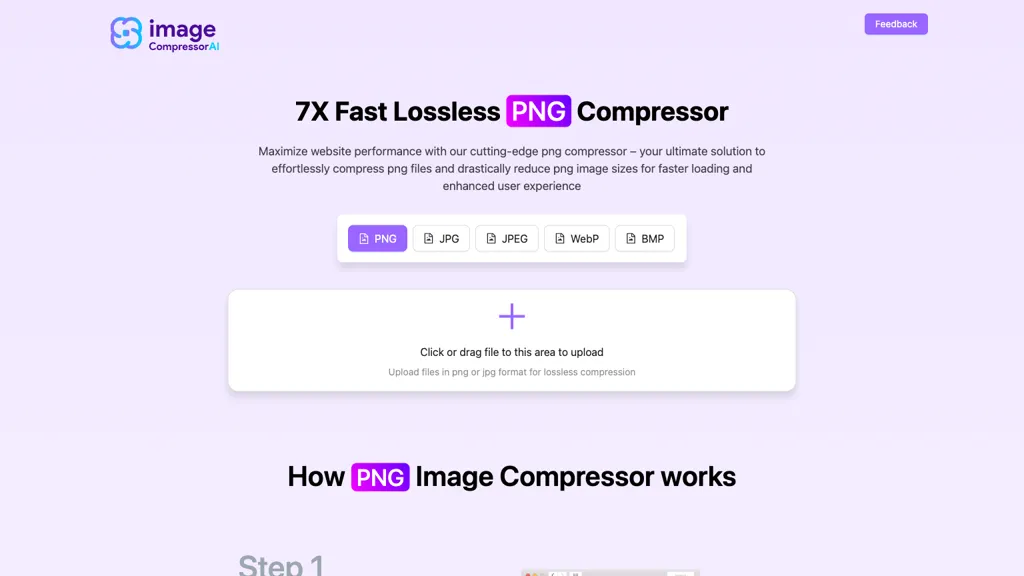What is Image Compressor AI?
Advanced Image Compressor AI is one of the best and free advanced tools created for great image file size reduction. The tool supports file formats like PNG, JPG, JPEG, WebP, BMP, among others. Users can easily upload their images by dragging and dropping. This is a great help, especially for web designers, bloggers, and really just about everyone who needs to optimize the size of images with good resolution.
Key Features & Benefits of Image Compressor AI
Image Compressor AI is your to-compress image using the features list below and many more.
- Supports multiple file formats: PNG, JPG, JPEG, WebP, BMP
- Performs batch processing on up to 20 files at the same time, thus enhancing productivity
- Friendly interface with step-by-step work in the source
- Advanced comparison of compressions, complete with custom quality settings from 0 to 100 %.
- Option to download all the compressed files in the form of a zip; this option saves a lot of time when there are many files.
All these options do not restrict the users for the same quality of the pictures; the rendering is much faster, and the website loads much faster as compared to the uncompressed pictures. This will be so valuable not only for professionals, for example a web designer, but also for people casually, for example a blogger.
Use Cases and Applications of Image Compressor AI
-
COMPRESS IMAGES:
Optimize the website, compress images and enhance its performance to create a rich user experience. - Easily compress images in batch processing—up to 20 files a time, in users’ parameter settings, with a custom quality setting.
- Optimize SEO ranking with reduced image file sizes yet without compromising the image quality for more organic traffic on the website.
Image Compressor AI will be useful in industries and sectors such as web design, blogging, e-commerce, and digital marketing. Using the AI tool, businesses will ensure that images used on their websites are optimized to improve online appearance and, hence, satisfaction.
How to Use Image Compressor AI
Using Image Compressor AI is relatively simple to do:
- Go to the website hosting the Image Compressor AI tool.
- Click and drag your images into the upload area.
- Specify the compression of images from 0 to 100% of quality.
- Preview the images and adjust settings if needed.
- Download the images in a zip format.
Feel free to play around with this setting. The “good” balance between quality and size changes depending on the image, so the interface does its best to guide you through it all as easy and seamless as possible.
How Image Compressor AI Works
Image Compressor AI compresses images, changing the file size but affecting the quality of the images only minimally with the help of very advanced algorithms. This is done using techniques of both lossy and lossless compression: the former reduces file size by irrecoverably discarding some information, while the latter decreases file size without information loss. Most tools let users specify the compression level preferred, so that images meet particular needs.
All you have to do is upload the images that you want the compression applied to, set the compression setting, and then let the system process the file. This tool gives you comparison between the original picture and the compressed one in order for you to see what you are downloading.
Pros and Cons of Image Compressor AI
Like any other type of tool, there are pros and cons to using Image Compressor AI:
Pros
- Has extensive compatibility with most file formats.
- Batch processing allows you to compress a maximum of 20 files at once, thus saving your time.
- Simple and easy user interface that a person can go through without any guide.
- Advanced settings to compress in detail to your preferences.
- Free to use, thus can be accessed and used by all at no cost.
Cons
- Not enough, because only 20 files can be processed in one batch, and not many users will be satisfied with this.
- Quality settings will need a little experience before you get the result you need.
User Review
The general consensus among users has been very positive, often praising how easy it is to use and how effective it is at shrinking file sizes without losing image quality.
Conclusion about Image Compressor AI
In a nutshell, Image Compressor AI is powerful and easy to use for shrinking images. Its toolset consists of wide support for formats, batch processing, and advanced compression settings, hence very important for everyone who really wants to up their website ante in performance and user experience. Image Compressor AI provides an inexpensive way to bring high-quality visuals to your website, regardless of whether you are a web designer, blogger, or digital marketer. way beyond FAST LOADING TIME.
Then wait, because in the not-so-distant future, there will be updates and improvements to the tool that will make it all the more useful for uses which involve image compression.
Image Compressor AI FAQs
Which file format does Image Compressor AI support?
Image Compressor AI supports the following file formats: PNG, JPG, JPEG, WebP, BMP.
How many files can I compress in one go?
The tool gives the option to compress up to 20 files at the same time.
Is it free to use Image Compressor AI?
Yes, Image Compressor AI is a free application; therefore, it is more accessible for the wide array of users.
Can I adjust the compression settings?
Yes, it does offer advanced compression comparison options, where one can set the quality to custom values from 0% to 100%.
How to download the compressed files?
Once the images are processed, the compressed files may be downloaded by archiving them into a zip package for easy downloading.