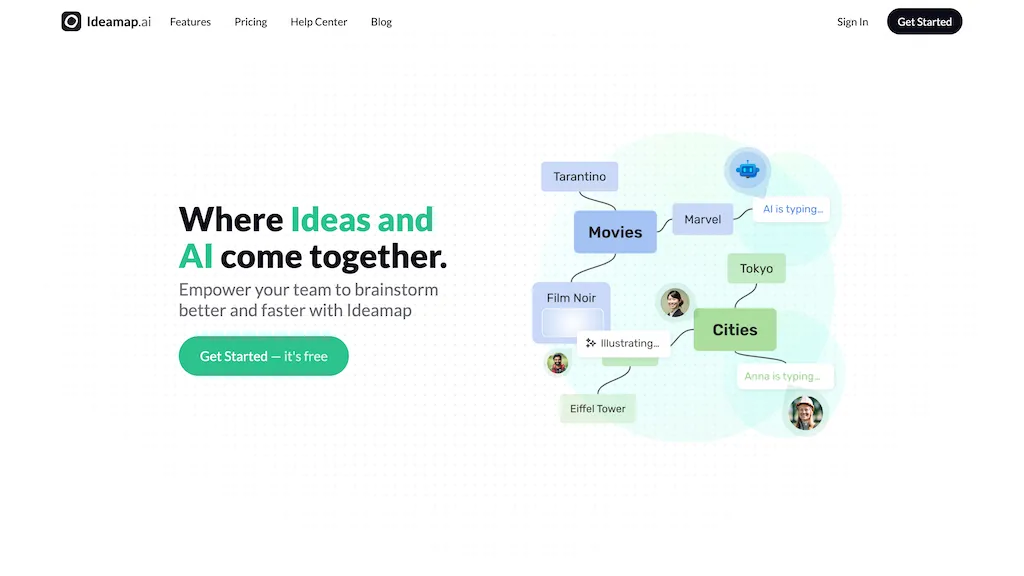What is Ideamap?
Unleash Creative with Ideamap, the ultimate AI-Brainstorm Hub on a mission to turn ideas into vision. Ideamap is a place to unleash creativity and turn your idea into vision through the power of innovative collaboration with the help of modern creativity. It harnesses not just a brainstorming app, but an innovation sanctuary where you merge the intuitive power of AI with the creative mojo of your team. As your digital co-pilot, Ideamap brings an infinite canvas to life while enabling all members to contribute at the same time, from any location—which makes this tool perfect for remote teams.
Key Features and Benefits of Ideamap
-
AI-Powered Brainstorming:
Break through creative blocks using artificial intelligence and make your brainstorming sessions even more effective. -
Visual Mind Mapping:
Conceptualize your thoughts and ideas in a more visual way with the intuitiveness of mind mapping tools, which makes the understanding of complicated topics quite easy. -
Real-time collaboration:
Work side by side with your team from anywhere at all, utilizing the best real-time features that allow seamless collaboration. -
Organize ideas:
It’s easy to organize, prioritize, and add structure to ideas to line up your team’s creative process and workflow. -
AI Challenge Suggestion:
Provide AI-generated challenges to jumpstart your creativity session. -
Magic Summaries:
Converting your creativity into the desired result saves your team effort and time. -
Microsoft Teams Integration:
Easily integrate with tools like Microsoft Teams to bridge your ideas and workflows. -
Data Import/Export:
Import and export data with a single click, making your sessions infinitely productive. -
Transcription and Capture:
Capture ideas from files or audio recordings so no great thought actually goes to waste.
Ideamap goes beyond typical brainstorming to encompass all strategic idea campaigns. This solution can be adapted for anyone, such as marketers, strategizers, or innovators—it can even be molded into any sector or domain to derive the best from AI student brainstorming.
Use-Cases of Ideamap
How Ideamap is redesigning the way teams think, collaborate, and innovate: Using AI to plug into a visual workspace and literally change the game on brainstorming, Ideamap is the platform to take you from ideation to action. Here is how you can use Ideamap in specific ways:
-
Product Development:
Brainstorm with your R&D team on new features, functionalities, and designs of your products. -
Marketing Campaigns:
Create highly successful marketing plans through simplified provision of your campaign thoughts, views, and the ability to share with your marketing team in refining them. -
Business Strategy:
Plan out your business strategy, then visualize it such that the most difficult data to understand and operate becomes easier for your entire team. -
Educational Projects:
To work on educational projects for students and teachers in a much better, engaging, and learning-conducive mode.
How to Use Ideamap
Engaging with Ideamap is rather easy. Steps can be itemized as follows:
-
Create Workspace:
Select “Create new workspace” from the workspace selector on the right side of the screen. One can opt for either a “Team workspace” or a “Personal workspace.” -
Organize Your Ideas:
Use visual features with mind maps and organize your ideas through categorization. -
Team Collaboration:
Share your workspace and collaborate online in real-time with the members of your team. -
AI:
Use the AI-driven features like Challenge Suggestion and Magic Summaries for a more productive brainstorming experience. -
Export and Share:
Utilize the import/export capability to share your ideas with stakeholders.
Hints and best practice are the AI facilitation features to keep the sessions productive, and the transcription tool is provided to ensure no ideas are lost.
How Ideamap Works
It deepens the creative process with AI-driven advanced algorithms. From idea suggestions and their categorizations and summaries, the natural language processing and machine learning models are put into work for the platform. The entire workflow involves creating a workspace, inviting team members, and AI tools that make all the steps easy and effective in the process of brainstorming.
Pros and Cons of Ideamap
The tool has pros and probable cons, like any other:
Pros:
- AI-generated ideas avoid any possibility of creative blocks.
- For seamless team collaboration: The real-time collaboration is at a high level.
- Visual mind mapping helps in the comprehension of complex ideas.
Potential Drawbacks:
- Does not support anonymous idea authors while submitting ideas currently.
- May have a learning curve for users who have not worked with AI tools.
User response has been overwhelmingly positive, citing the ability to easily streamline and strengthen the idea-generating process.
Conclusion on Ideamap
Ideamap: Undoubtedly the right tool for all teams who want to do their best in brainstorming, aided with real-time collaboration and AI features. What stands it out is the AI features it possesses: idea generation, smooth integration, and ease of exploitation. With the way AI is moving at such a fast pace, Ideamap will be technology that onboards easily, really making this one of the best investments any creative team can make.
Ideamap FAQs
Creating a new workspace
An End
Create new workspace
Click on “Create new workspace” from the workspace selector to create a new workspace. You may choose to create a “Team workspace” or a “Personal workspace”.
How do I leave a workspace?
Open the workspace you wish to leave, then click the “Settings & members” button from the workspace sidebar. Open the “Settings” tab of the “Workspace” section. Navigate to “Danger zone” at the bottom of the page and click the “Leave workspace” button.
How do I add longer ideas?
Edit your idea and add 2 new lines. Everything you write after the 2 new lines will be hidden from the idea card. The text supports markdown so you can add links, titles, bold text, etc. To see the full idea, hover over the description icon on the idea card.
Can idea authors be anonymous?
Currently the system does not support anonymous submission of idea authors. However, you can enable the option “Anonymous idea Authors” when initiating the setup for a new voting session.