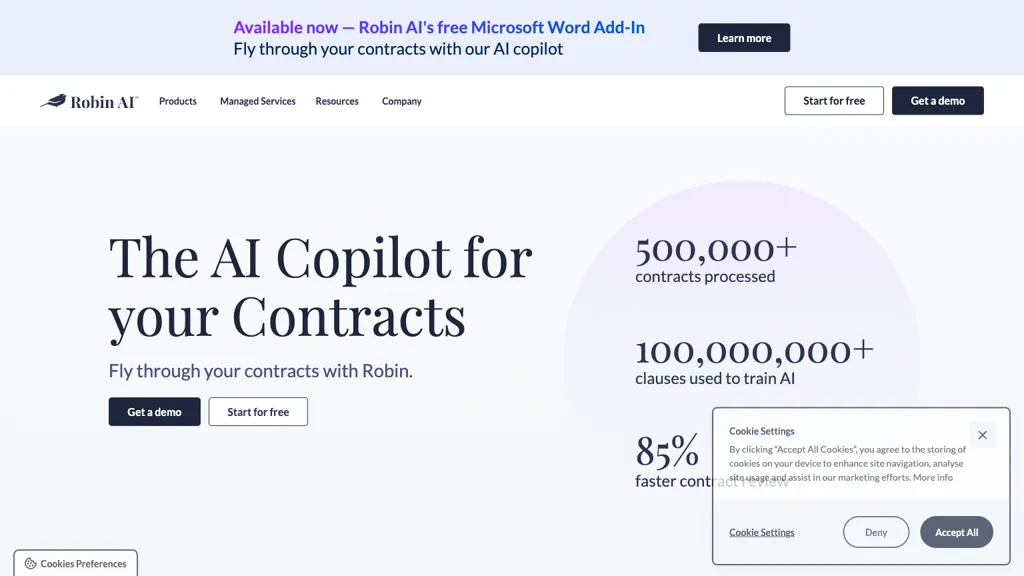What is Robin AI?
Robin AI is a progressive Microsoft Word add-in; through its AI Copilot, it changes the game in contract review and creation. It enables its AI to power faster contract review times for hundreds of businesses around the world and make the way contracts are created more straightforward. This modular software empowers the legal team to draft contracts faster, improve over time through AI-enabled reviews, and run advanced AI-powered searches. By using the AI Copilot, users can speed up the contract process and focus on strategic work while letting the platform take care of operational details.
Key Features & Benefits of Robin AI
Robin AI is packed with a set of features and benefits that make it a joyous choice for its user base, diversified in their needs:
-
Microsoft Word Add-in Integration:
Easily integrates with Microsoft Word, thereby assuring ease of access and use. -
Smarter Contract Drafting and Review:
Makes the creating and reviewing of contracts a whole lot easier and much quicker. -
Faster Contract Review Speeds:
Reduces the time a given contract review will take; hence, one can have quicker turnarounds. -
AI-Enhanced Reviews and Searches:
Uses AI in order to make contract reviews as well as searches not just more efficient but truly effective. -
Empower Your Legal Teams:
Helps legal professionals create contracts with full confidence and at a speedier rate.
Robin AI Use Cases and Applications
Robin AI can be adapted for many different use cases, such as:
-
Automated Contract Drafting:
AI Copilot uses its intelligence to auto-suggest clauses and legal terms with the aim of easing the pain in document creation and ensuring accuracy. -
Smarter Review:
AI Copilot will use algorithmic analysis to highlight potential errors, ambiguities, and gaps in legal documents. -
AI-Assisted Search Capabilities:
Accelerates access to pertinent information from volumes of contracts and/or legal documents to facilitate swift decision-making and comprehensive data analysis.
Industries that can utilize the services offered by Robin AI include those in legal professions and those into business processes dealing with contracts.
How to Use Robin AI
The AI Copilot of Robin AI is quite easy to use, as seen below:
-
Installation:
Install the AI Copilot through the add-in store into Microsoft Word. -
Access Features:
Open any contract document and click on AI Copilot in the ribbon. - Create drafts and review contracts with the intelligent suggestions of AI Copilot.
- Conduct AI-enabled searches to expedite finding relevant information within your documents.
Best practices are to keep this add-in updated with every new release to leverage newly added features. Second, work on reviewing with the AI-enhanced review feature for accuracy and efficiency.
How Robin AI Works
Robin AI applies progressive artificial intelligence algorithms, making the creation and review of contracts infinitely easier. The underlying technology involves machine learning models that train on a vast volume of legal data to let the AI make intelligent suggestions and identify potential errors. The workflow would include importing a contract document into Microsoft Word, while real-time recommendations and search provided through AI Copilot make this process seamless from start to finish.
Pros and Cons of Robin AI
While Robin AI has many benefits, there are also several possible disadvantages to utilizing this service.
Pros:
- Better efficiency and speed for drafting and reviewing contracts.
- Enhanced accuracy from AI-powered reviews.
- It works well with Microsoft Word.
Cons:
- Takes some time to get familiar with for new users.
- Dependent on quality of AI suggestions.
User Feedback
Generally, users have said that big time savings and increased accuracy are major benefits derived from this software. Similarly, some customers feel the initial adjustment period is a minor hassle.
Robin AI has varying pricing for users, depending on their needs. Specific details about the price were not provided, but generally, it always seeks to provide value for the money one invests, especially when competing with other similar products in the market. Potential users are encouraged to visit the official website for detailed pricing information and to choose a plan that best fits their requirements.
Conclusion about Robin AI
Robin AI’s AI Copilot has become one of the essential tools in boosting efficiency in creating and reviewing contracts. By harnessing its advanced AI technology, the software offers a simple yet reliable solution to attorneys and professionals alike in helping to organize their documents. This plug-in integration with Microsoft Word further makes its feature set stronger by adding extra value to any type of organization. In fact, this tool will continue to evolve with future developments, and users will consider it an even more indispensable tool.
Robin AI FAQs
Q: How do I install the AI Copilot of Robin AI?
A: You can install the AI Copilot by accessing the add-in store inside Microsoft Word and following the installation instructions.
Q: Will AI Copilot be able to handle complex legal documents?
A: Yes, AI Copilot can create anything from simple letters to complex agreements, providing smart suggestions and flagging any inconsistencies.
Q: Do you have a free trial?
A: For the most accurate and up-to-date information on trying, the best reference would be at the official website on Robin AI.
Q: What support does it offer?
A: Robin AI customer support can attempt to assist with problems or questions. Options for contacting them are located on their website.