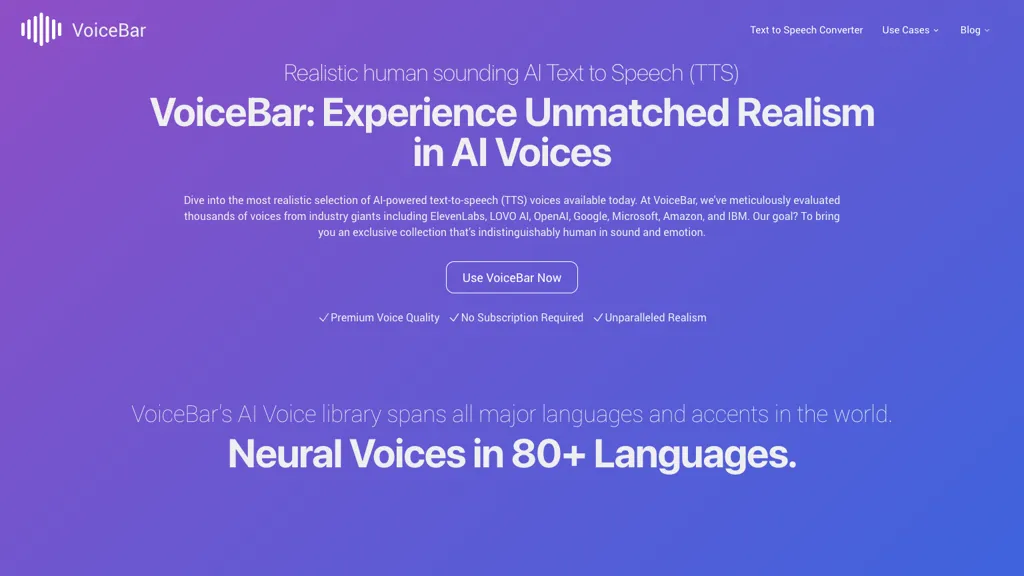What is VoiceBar?
VoiceBar is a state-of-the-art, AI-based TTS tool that is to be used for realistic voices at scale. Collected from industry giants like Google and Amazon, VoiceBar intends to have an exclusive voice library that will be almost indistinguishable from human speech. Beginning with its premium subscription, the users can generate voice notes in over 80 languages with multiple accents, further establishing authenticity in their audio communication.
Key Features & Benefits of VoiceBar
VoiceBar has a range of features and benefits that make it forefront among its users in various industries:
- Most advanced AI TTS technology.
- The ability to choose from dozens of realistic voices, speaking over 80 languages and dialects.
- Subscription for premium voice quality for the maximum realistic level.
- Applicable for a wide array of industries: voicemail systems, creation of content, education, and much more.
- Original unique set of voices developed for human-like sound.
With VoiceBar, exciting and accessible content is created, professional voicemail systems are taken to the next level, and students receive an interactive learning experience with high-quality audio materials.
Use Cases and Applications of VoiceBar
Applications for this product vary in many ways, depending on the industry in which it is intended for use:
-
Education:
This product can be used to enable the conversion of written materials into exciting audio lectures or tutorials for a more interactive feel for the students. -
Content Creation:
Create multilingual video content for online platforms and allow your videos to reach more viewers around the world. -
Business:
Create professional voicemail systems using realistic voices that leave a lasting impression among callers.
In general, VoiceBar will be helpful for content creators, educators, business owners, and anyone who needs AI-generated voices for their applications.
How to Use VoiceBar
Getting started with VoiceBar is relatively easy. Here’s a step-by-step guide to help you get started working with this tool:
- Go onto their website and sign up for VoiceBar. Choose what package you think would suit your needs best.
- Log in to the VoiceBar website, locate the text-to-speech converter.
- Choose your language and accent from the voice library.
- Input your text, and let VoiceBar work its magic into sounding like real speech.
- Once the audio has been generated, download or share it according to your needs.
Clear and concise text would be helpful for best results. It may take some time to get used to the user interface of VoiceBar in order to take advantage of what it can do.
How It Works
VoiceBar works on advanced AI algorithms and models for high-quality text-to-speech conversion. The technology behind the underlying deep learning techniques analyzes human speech patterns and synthesizes the same into this module, making the generated voices as natural and realistic as possible. This usually includes processes such as text input, choosing a language and accent, synthesizing speech, and audio output.
Pros and Cons of VoiceBar
Like any other tool, the Voicebar has a few pros and cons:
Pros
- Top-notch voices in various languages and with different accents.
- The areas of implementation are pretty extensive across all spheres.
- Relatively simple and intuitively understandable interface.
- A possibility to receive premium voices after subscription.
Cons
- Possibly expensive for some users.
- Full functionality requires an internet connection.
Overall, users have been satisfied with the tool, citing how well it helped them generate high-quality, natural-sounding audio content.
Conclusion about VoiceBar
It is distinguished as the AI text-to-speech tool because VoiceBar has excellent voice varieties in the language and accent that a person wants. Its applications range from highly professional content creators, educators, and business owners who need expressive voices. While the premium subscription can be expensive, the voice quality created there makes it well worth an investment. Future updates and enhancements will surely make it a must-have utility for anyone who needs high-quality AI-generated voices.
VoiceBar FAQs
In which languages does VoiceBar support?
VoiceBar supports over 80 languages with several different accents and therefore is very versatile for users from all over the world.
Is there a free trial?
In general practice, there is a free trial version at VoiceBar so one could get an overview before subscribing to a package.
Offline usage
No, you cannot use voicebar offline because this process requires an Internet connection for AI text-to-speech conversion.
How can I generate high-quality audio?
First, make sure the text is clear and free from spelling and grammatical mistakes. Choosing the language and accent appropriate for your audience further enhances the naturalness of your delivery.