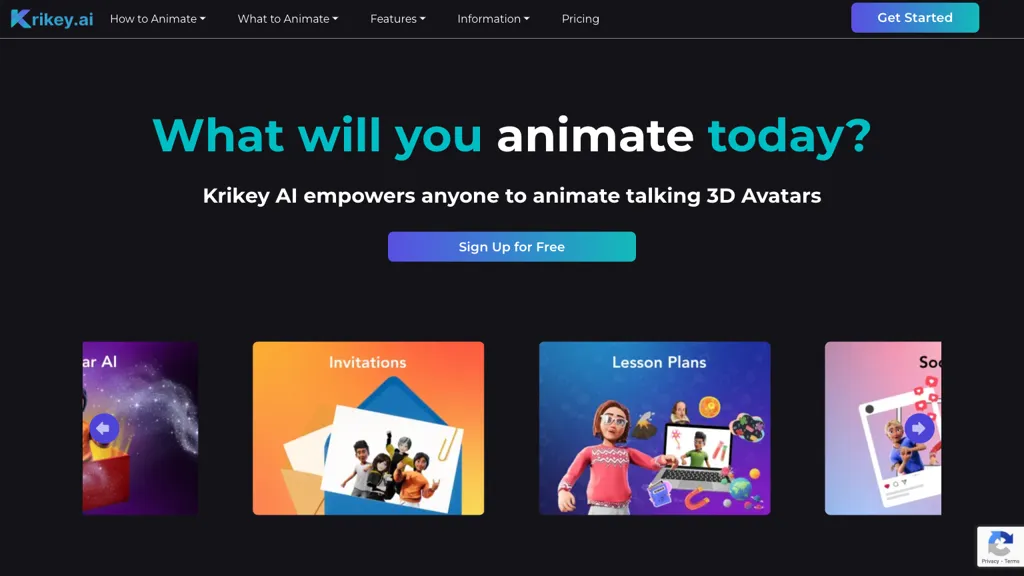What is Krikey AI Animation Maker?
Krikey AI Animation Maker is an easy-to-use web-based tool to create animated videos with 3D avatars. Logically, users will be able to animate the characters by choosing personalized dialogue between them using texts or video prompts. Since no artistic skills in animation are necessary to operate it, with the help of Krikey, beautiful designs and interactive stories will be possible in minutes by means of its AI-powered tool.
It offers templates to suit different needs for storytelling, whether it be ideas on marketing games or feature films. Krikey’s Avatar Generator will let users create personalized 3D avatars and animate them in minutes to heighten digital storytelling, making content creation easy as a breeze.
Key Features & Benefits: Krikey AI Animation Maker
-
3D Avatar Creation:
Create customized 3D avatars with much ease to bring your story to life. -
Character Animation with Custom Dialogue:
Animate characters by uploading custom dialogues, either in text or video format. -
AI-Powered Aesthetic Design Generation:
Amazing designs created with minimum effort using AI-powered tools. -
Template Library:
Get templates on each and every need in storytelling, be it marketing or development for games. -
Custom 3D Avatar Designing and Animation:
Design custom avatars and animate them within seconds to give a new look to your content.
With the help of these features, anyone can create a professional animation video output without being an expert in animation. Its ease of use and powerful toolset make it an instant go-to for content creators, storytellers, educators, animators, marketing professionals, video producers, and graphic designers.
Use Cases and Applications of Krikey AI Animation Maker
The use of Krikey AI Animation Maker may be different in several aspects, depending on industries and sectors. Here are some concrete examples:
-
Interactive marketing videos:
With Krikey, making personalized 3D avatars to showcase products or services will be a lot easier with the seamless interface and ready-to-use templates provided. -
Video game development:
Make gameplay even more immersive with animated, personalized 3D characters speaking voice lines, allowing players to enjoy storylines in video games. -
Short films and animation segments:
Come up with interesting short films or animated feature segments by designing and animating customized 3D avatars with specific narratives and dialogues.
How to Use Krikey AI Animation Maker
Krikey AI Animation Maker can easily be used since its interface is pretty intuitive and user-friendly. Here goes the step-by-step process:
-
SignUp:
First, create an account on the official website of Krikey and select a pricing plan which would serve your purpose. -
Create Project:
A new project can be created by selecting any template from the library or creating one from scratch. -
Design Avatar:
Design your custom 3D avatars with the help of an Avatar Generator. -
Animate Avatar:
Add personalized dialogue to your character and animate it through text or video prompts. -
Finalize Your Video:
Play, review, and edit your animated video to your satisfaction. -
Export and share:
Finally, export the video and share it on various platforms.
To get the most out of this, leverage Krikey’s template library and AI-powered tools to make creating animations swift and easy. Since the platform is built to be user-friendly for creators at any skill level, getting the hang of using it effectively will be quite intuitive.
How Krikey AI Animation Maker Works
Krikey AI Animation Maker uses some of the most advanced AI to ease your workflow in creating animations. Based on this fact, this advanced AI technology forms the working technology behind this platform; it comprises sophisticated algorithms and models that make users at ease while creating high-quality 3D animations.
The stages involved in this process will be as follows:
-
Selection of template:
The user shall select a suitable template out of many available. -
Avatar designing:
The Avatar Generator helps the user design 3D Avatars. -
Animation:
This provides the user with the facility to animate avatars using their personalized dialogues with the assistance of AI-powered animation tools. -
Editing:
Refine your animation by editing the design and narrative elements. -
Exporting:
The final animated video can be exported in your preferred format.
Krikey AI Animation Maker Pros and Cons
Each piece of software, just like everything else in this world, has its good and its bad. Here are some pros and cons based on customer reviews and feedback of Krikey AI Animation Maker:
Pros:
- Friendly interface with no experience in animation required.
- High-end AI capabilities for constructing exquisite designs and engaging storylines.
- Varieties of templates to fit different storytelling needs.
- Personalized 3D avatars with custom dialogue.
- It offers a free trial, thus being very accessible to new users.
Cons:
- The pricing of the tool can be pretty expensive for those users who intend to use an advanced plan.
- Somewhat limited customization options compared to some higher-level animation software.
- There is also potential for a learning curve, as some users will not be familiar with AI-based tools.
Conclusion about Krikey AI Animation Maker
Conclusion: Krikey AI Animation Maker is the best tool for creating 3D animated videos with ease. The intuitive interface, combined with the power of AI-powered tools and a rich template base, easily makes it a must-have for content creators, digital marketers, and educators alike. Of course, there is a couple of drawbacks in terms of price and limitations in customization, but these are petty complaints against all of its positives. With its continuous development, the platform will deliver even more new features and improvements over time.
Krikey AI Animation Maker FAQs
What is Krikey AI Animation Maker?
Krikey AI Animation Maker is a website on which users can create animated videos with 3D avatars using an intuitive interface.
For Whom?
This will really help the content creators, storytellers, educators, animators, marketing professionals, video producers, and graphic designers.
How Much Does Krikey AI Animation Maker Cost?
Pricing packages range from Free, $0/month to Standard, $14.99/month, and go up to Pro, $29.99/month. Note that pricing may vary, so check the Krikey website for the latest pricing information.
Do I need to know about animation to use Krikey AI Animation Maker?
Absolutely not. Krikey AI Animation Maker does not require prior experience in animation as it was made very friendly and accessible to its users.
What kind of templates does Krikey AI Animation Maker offer?
It offers various templates to suit different storytelling needs, including marketing, game development, and feature films.