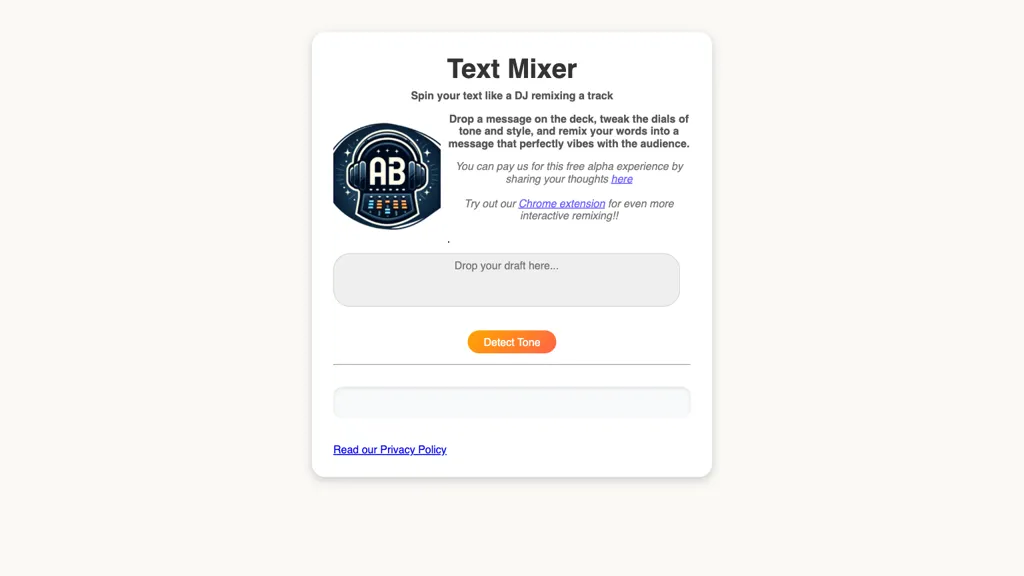What is Text-Mixer?
Text-Mixer is an AI-based tool that remixes and spins text creatively, almost like a DJ remixes the track of music. It will give them different dials to change the tone and style of the text to curate a perfectly baked message that will sit well with their audience. Currently, it has released a Chrome extension where one can try out the free alpha experience in the interactive remixing of text.
Key Features & Benefits of Text-Mixer
Text-Mixer is embedded with various features and benefits that are useful to different kinds of users. Some of its key features include:
- Spinning and remixing of the text.
- Tweaking dials for changing tone and style.
- Interactive remixing of the text.
- Tone detection.
- Chrome extension.
These features have a number of advantages attributed to them, including the fact that users can tailor messages to their needs and make them both interesting and effective. The interactive feeling within the text would surely be well digested by the targeted audience and hence enhance overall communication.
Use Cases and Applications of Text-Mixer
Text-Mixer can be used in a number of contexts to achieve a number of goals:
-
E-commerce websites:
This tool can be used to transform simple product descriptions into persuasive and original copy, increasing customer engagement and enhancing conversions. -
Social Media Marketing:
Create new and appealing social media posts that provide diverse content styles to keep the attention of an audience and further boost the visibility of any brand. -
Email Marketing:
Create striking email newsletters using remixes of text that target different sets of audiences so the message can be better conveyed and achieve good open and click-through rates.
Some examples where this can apply to a wide array of businesses and fields include content creation, marketing, social media management, and so on and so forth.
How to Use Text-Mixer
Using Text-Mixer is rather simple and user-friendly. Here is a step-by-step guide on how to use it:
- Install the Chrome extension for easy access.
- Open the Text-Mixer tool and input the text you want to remix.
- Adjust the dials to alter the tone and style of the text according to what you want.
- Change the remixed text and make any necessary alteration.
- Use in your product description, social media post, or email newsletter.
But to get the best effect, play with the various dial settings until you find your tone and style that will resonate with your audience. The user interface is intuitive, and one would have no problem navigating through and setting changes as needed.
How Text-Mixer Works
Text-Mixer uses advanced AI algorithms to spin and remix text. It relies on the underlying technology by using natural language processing models that analyze input text to perform various transformations so as to come up with a new version. This basically includes detecting the tone and style of the original text and giving the user interactive dials that might change these attributes. That does make sense in terms of workflow, though, so that users can have the remixed text they want in as little time as possible.
Pros and Cons of Text-Mixer
Like every other tool, Text-Mixer has its merits and disadvantages, including:
Pros
- Highly customizable remixing of text.
- Interactive, user-friendly interface.
- Detection and changing of tone are pretty effective.
- Chrome extension for convenience.
Cons
- In alpha, may be buggy or limited.
- Has a learning curve.
Users generally review how the tool provides good variance for content, therefore making it engaging. However, a few of them feel that the tool needs to be updated and improved all the time.
Conclusion about Text-Mixer
In a nutshell, Text-Mixer can be referred to as one of the most fantastic and powerful tools for text spinning and remixing with the help of AI. From tweaking tone and style to various other standout features, it is sure to be an asset for content developers, marketers, and social media managers alike. Though still in alpha, it looks very promising and is going to get even better with more features and updates. Definitely worth trying if you’re looking to enhance your content creation process.
Text-Mixer FAQs
Q: What is Text-Mixer?
A: Text-Mixer is an AI tool for spinning and remixing text to enable users to adjust tone and style for customized messaging.
Q: Where can I find Text-Mixer?
A: Get Text-Mixer today and download the Chrome extension now with a free alpha experience.
Q: For whom is Text-Mixer?
A: These are content creators, marketers, and social media managers who want to create entertaining and varied content.
Q: What are the key features of Text-Mixer?
A: Key features include text spinning and remixing, tone detection, and the ability to adjust tone and style using interactive dials.
Q: What is wrong with Text-Mixer?
A: Because it’s in Alpha, there might be bugs or limitations. Besides, some learning is required to use all features.