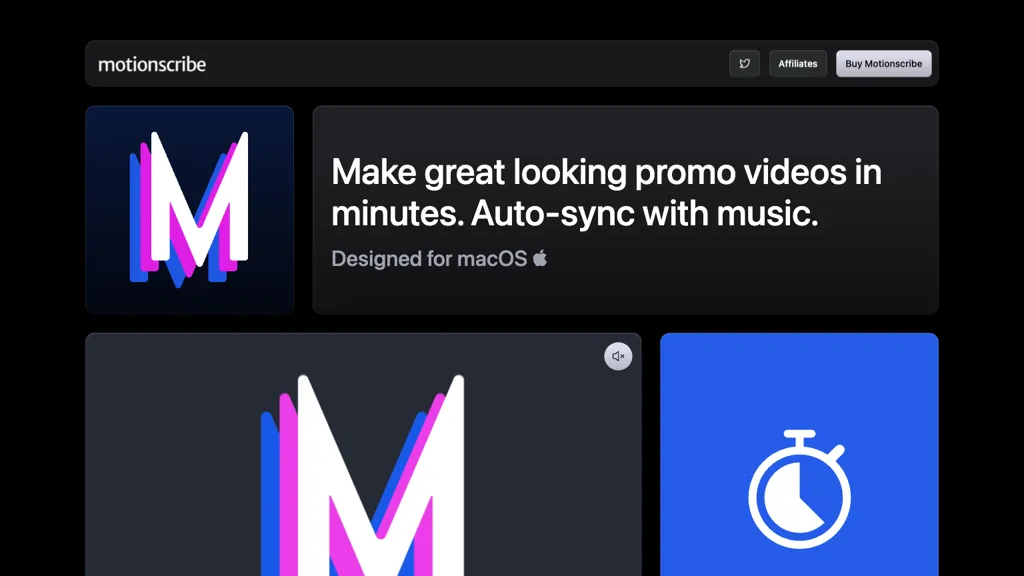What is Motionscribe?
Motionscribe is an AI-driven app specifically developed to work with MacOS. Users are able to create promotional videos that look professional, perfectly timelapsed to music, all within minutes of use. It boasts an intuitive interface where you simply choose a style, add your content, and press play before your video comes to life. Real-time beat detection automatically keeps everything in perfect sync with the track selected.
Users can personalize their videos by adding text, images, and creating content in multiple dimensions. More importantly, Motionscribe offers a one-time purchase model, thus guaranteeing lifetime access to the app and one year of updates with no subscription necessary.
Key Features & Benefits of Motionscribe
Motionscribe has many cool features and benefits targeted at a wide range of users:
- Autosync music feature: Seamlessly sync your video to your desired music track.
- Real-time beat detection: Keeps the content of a video in rhythm with the beats of the music.
- Customizable videos: Add text, images, and choose from various dimensions for the video.
- One-time purchase with lifetime access: Once purchased, the access to the app is unlimited, updates included, for one year.
These features not only make Motionscribe a versatile tool but also come with a lot of advantages, such as:
- Time-saving: The ability to create professional-quality videos in minimal time.
- Cost-effective: There are no recurring subscription fees since one can buy it once.
- Versatility: It’s ideal for managing various kinds of video projects, whether promotional content or for social media purposes.
Motionscribe’s Use Cases and Applications
The versatility of Motionscribe goes further in these many use cases and applications:
- Promotional Videos: Creating promotional videos for businesses and personal projects that are quite captivating is easy. Perfectly synchronize the videos with the desired music of your choice.
- Social Media Content: Add quality to your social media content by adding text and images to customize your video, and create videos in dimensions that best fit each platform for easy sharing.
- Cost-Effective: Experience Motionscribe with one-time fees that give lifetime access, plus one year of updates, unlimited projects, and exports without any recurring fees.
Motionscribe targets a wide variety of customers in the niches of video content creators, marketers, social media managers, musicians, and YouTubers.
How to Use Motionscribe
Using Motionscribe is relatively easy and intuitive. Here’s how it’s done:
- Style: Choose from a variety of pre-designed styles that fit your vision.
- Add Content: Add text, images, and more to your video.
- Choose Music: Choose music that fits your video.
- Auto-Sync: Let auto-sync drop your video into the perfect beat.
- Preview and Edit: Preview your video and edit anything you need.
- Export: Export your video once satisfied in the required format and dimension.
To get the best out of it, try different styles and music tracks until you get your perfect combination for the project.
How Motionscribe Works
Motionscribe applies state-of-the-art AI technologies to make the process of creating videos seamless. The root of its functionality is a real-time beat detection algorithm that always keeps the video content in sync with the music. This workflow is intuitive, and users will have no problem adding their content, customizing their videos, or using the auto-sync feature to give a professional finish to their productions.
Pros and Cons of Motionscribe
Like any tool, Motionscribe comes with a few pros and areas where there are a few potential cons, including:
Pros:
- Super easy to use, with an intuitive interface.
- One time purchase for lifetime access.
- Super high produced video output that can be beat detected in real-time.
- Huge, huge ability to customize with a wide range of text and image options.
Cons:
- Chained to the MacOS.
- Higher upfront cost vs other subscription services.
Generally speaking, user feedback for Motionscribe has been overwhelmingly good. Many praise not only how easy it is to use but how professionally it produces results.
Conclusion about Motionscribe
In other words, Motionscribe is going to save a lot of your time by easily creating promotional videos with music using this AI tool. The auto-sync feature, real-time beat detection, and option for customization make it a unique tool among video content creators, marketers, and social media managers. Also, one-time buying for lifetime access enhances the charm by not requiring you to pay ongoing subscription charges.
In this regard, further development and updates also pledge even more functionality and ease of use, placing Motionscribe in a very good position to join the workflow of any videomaker.
Motionscribe FAQs
- Q: Is there any version of Motionscribe for operating systems other than MacOS?
- A: At this point in time, Motionscribe is exclusively for MacOS.
- Q: Can I use my own music tracks with Motionscribe?
- A: Yes, users can choose their own music to put behind their videos.
- Q: Does Motionscribe support different video dimensions?
- A: Yes, Motionscribe allows creating videos with different kinds of dimensions for a variety of purposes and platforms.
- Q: How often is Motionscribe updated?
- A: After the first purchase, one year of updates are provided by Motionscribe.