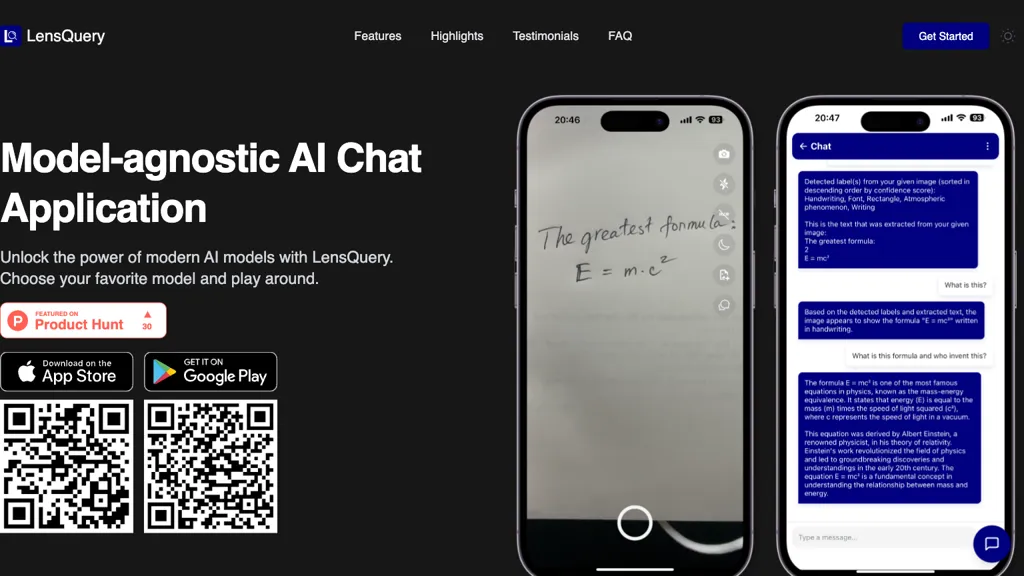What is LensQuery?
LensQuery is an AI Chat application that can help the user to interact with a lot of models by means of the user interface in a very intuitive way. It is a user-agnostic tool that aids the user to choose their choice of AI model for various applications. What is great about the expert assistant pocket in this LensQuery is that it is something that can provide the user with image analysis of the content. What the model-agnostic LensQuery can do is analyze any snap picture content, either in text or mathematical equations.
It also enables live discussion with AI using an interactive chat interface, which will be very useful not only in learning and problem-solving but also for entertainment. Besides, the given application is designed in a privacy-centric way, remembrance by all means of the given user’s data. Users are allowed to help themselves from the detailed Frequently Asked Questions section, and even send feedback on what they would like to see constantly improved.
LensQuery Key Feature & Benefits
-
Model Agnostic AI Chat App:
The model allows users to choose different AI models and toggle from one to another, depending on the need. -
Instant Image Analysis:
The feature used to instantly analyze photos and scan text or data from photos for other uses, such as digitizing printed documents and scanning information on the go. -
Lively AI Conversations:
Engage in discussions with AI on a myriad of subjects for better learning and problem-solving. -
Privacy by Design:
Strong protection of user data, user information remains confidential. -
FAQ Section:
Provides answers immediately for any common queries, receives feedback to further enhance the overall experience.
With these functionalities, LensQuery outshines the personal and professional lists looking to offer AI features with a safe, easy-to-use user interface.
Use Cases and Applications of LensQuery
Here are some examples:
-
Image Analysis:
Instantly analyze any image to digitize printed documents or to capture important details or even of much importance the text content in an image. -
Interactive Learning:
Engage in AI-driven conversations to speed up knowledge acquisition across more than 1,100 disciplines, making it a potent learning resource. -
Problem Solving:
Pose questions on AI chat and get deep thought answers to help in research and problem-solving. -
Feedback and Improvement:
You can immediately see the FAQ section where you get fast answers to common questions. You can even provide feedback for continuous improvement of the user experience.
LensQuery is able to gain maximum value by industries such as education, business intelligence, and data science. The solution provides value to the data scientists and AI researchers since it enables them to analyze data with ease and interact with AI models.
How to Use LensQuery
The usage of LensQuery is very easy. The following steps may be followed to use the application after download and setup:
-
AI Model:
Please select the AI model that suits your needs from the list provided. -
Image Analysis:
Take a picture of anything you’d like analyzed. The algorithms at Lens Query will do the rest. -
Chit-Chat:
Engage in conversation with AI; provide questions or add comments about a topic. -
Frequently Asked Questions:
The FAQ section will answer general questions. You can also send in your feedback there.
Also, for the best experience in this regard, one should make sure to have clear images and legible text. For that also, refer to the best AI models that will serve your purpose.
How LensQuery Works
LensQuery functions on modern algorithms and models to bring its features to life. A technical overview can be seen here:
-
Image Analysis Algorithms:
Involves using machine learning algorithms to identify, analyze, and extract text or data from images. -
AI Chat Models:
Different types of AI models are combined, which allows selecting and also conversing with the conversed AI model. -
Data Privacy:
No matter the additional number of functionalities, it still has to abide by the basic data privacy protocol required for holding the user’s privacy.
It starts when the user first selects an AI model. In image analysis, the user opts to take a picture and sends the image to be processed by the system’s machine learning algorithms. For the AI conversations, a user could type in their queries into the chat interface, and the responses are given out from the training of the AI model.
LensQuery Pros and Cons
Advantages
- Flexibility of selection and change over of AI models.
- Instant visual analysis very fast and highly accurate.
- Conversational information AI is also interactive and up to date.
- Strong data privacy and high privacy measures.
- Extensive FAQ section for the user.
Possible Flaws
- Needs a high amount of stability in the internet connection.
- The quality of image analysis can be quality-based.
User feedback generally highlights the ease of use and the effectiveness of the image analysis feature, although some users have noted the need for a high-quality image for best results.
Summary of LensQuery
In a nutshell, LensQuery is a very strong, potent, and versatile AI chat app with great choices for models, analysis of images on-the-fly, and really fun AI conversations. Focus on privacy ensures that the user’s data is saved properly and makes it a reliable tool for both professional and personal applications.
Future development and updates can enhance its capabilities so that even more value can be derived for the users from the platform. Whether you are a data scientist, a researcher in AI, or someone who is interested in AI, LensQuery will be useful for your own benefit.
Frequently Asked Questions for LensQuery
Below are given some questions that most people ask about LensQuery:
-
How can I select an AI model in the lens query?
Simply scroll to where it selects the model, then click on any of the models provided based on your preference. -
In case the image analysis is not accurate, what should I do?
Ensure your image is clear enough. Text in the image should also be clearer. If the situation persists, you can always send your feedback via the frequently asked question section, and you will get help. -
Is my data secure on the LensQuery platform?
Yes, LensQuery has a privacy-centric design with strong data protection measures to ensure that your information remains confidential.
For additional questions and troubleshooting, refer to the FAQ section in the application.