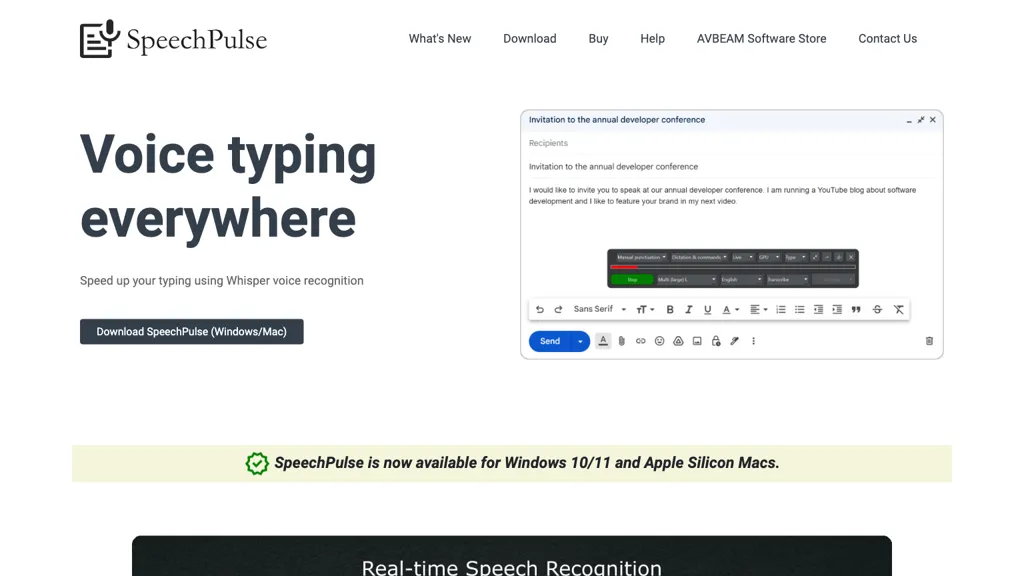What is SpeechPulse?
SpeechPulse is an advanced, high-end AI tool that ups the ante in voice typing with the use of its state-of-the-art whisper speech recognition technology. This new software runs on both Windows 10/11 and Apple Silicon Macs, enabling users to convert speech to text right into their application of choice in real time. SpeechPulse works just fine offline and will never require an Internet connection to be accurate.
It enables multilingual-English, French, Spanish, and so on-and-offering real-time translation services for speeches in other tongues. This will also let the user transcribe and translate .mp3/.wav audio; add subtitles with accurate timestamps; and leverage low latency and high-speed recognition powered by multi-core CPU and GPU technology.
Key Features & Benefits of SpeechPulse
It can be said that SpeechPulse has every feature and benefit, making it a go-to choice for many. Given that, in the light of high user preference, some of the highlighted features for SpeechPulse are:
- Whisper speech recognition
- Real-time speech-to-text
- Multi-language Support
- Translation
- Transcription and translation of audio files
With SpeechPulse, a number of benefits will be realized: this includes productivity gained through the accuracy of real-time transcription, easier access by those with typing difficulties or disabilities, and ease in which subtitles can be given for different forms of media within created content.
SpeechPulse Use Cases and Applications
SpeechPulse has a wide range of applications in improving productivity and providing access. Specific uses that are considered include the following:
-
Productivity:
Allow for the transcription of meeting notes and brainstorming sessions using whisper speech recognition technologies, enabled in no-internet settings with high accuracy in real time. -
Ease of Use:
Allow for effortless voice typing within various applications such as Microsoft Word, Notepad, Web Browser, Email, Chat, and many others; support multiple languages for the purpose of precise transcription; allow ease of typing for those people who have trouble using their hands or any other disability. -
Content Creation:
This is supposed to be used for creating subtitles with appropriate timestamps of any given audio file, video, or presentation; low-latency, high-speed recognition powered by multi-core CPU and GPU capabilities.
How to Use SpeechPulse
It is not hard to learn how to use SpeechPulse. Here is how you can get started with SpeechPulse in a few easy steps:
-
Installation:
The installation process regarding SpeechPulse, either in Windows 10/11 or Apple Silicon Mac, is pretty easy. -
Setting:
Select the language that you want along with settings. -
Usage:
Open any document in your favorite application and start talking. The SpeechPulse will show up in text as spoken. -
Transcription & Translation:
An audio file is supposed to be transcribed and translated using SpeechPulse. If needed, it can be subtitled with timestamps. Talk loud but clear, not too fast. A little playing with settings may result in fine tuning of this tool.
How SpeechPulse Works
SpeechPulse uses the latest in speech recognition-Whisper Speech Recognition. That means sophisticated algorithms and models are at work in real time on speech, converting it into text. Low latency and high recognition speed are achieved by employing multi-core CPU and GPU capabilities to offer a seamless user experience.
The workflow would involve recording users’ speech, processing it with AI algorithms, and converting it to text in real time. For an audio file, the tool will process the file and transcribe the speech, and optionally translate and generate subtitles.
Pros and Cons of SpeechPulse
As with any other tool, SpeechPulse is no exception, having its pros and cons.
Pros:
- Highly accurate, using Whisper Speech Recognition technology
- Real-time speech-to-text conversion without using the internet.
- Support for multi-lingual and real-time translation
- Correct transcription, subtitle generation with correct time stamps
- Low latency, high speed recognition supported via multi-core CPU and GPU
Cons:
- Only Windows 10/11 and Apple Silicon Mac supported
- May require preliminary setup and tuning for perfect performance
Generally, user feedback regarding the accuracy of the tool and ease of use was quite well.
Conclusion about SpeechPulse
What it all comes down to is that SpeechPulse is a powerfully enhanced AI assistant; it moved voice typing to the next level. With its advanced speech recognition, SpeechPulse will play a leading role in real-time speech-to-text conversion, multilingual support, efficient transcription, and even subtitle generation. Even with its limitations, general benefits and positive users’ feedback place SpeechPulse as an investment worth making in order to take a further step in enhancing work productivity and its accessibility.
Where will it be in five to ten years? Long-term development and refinement will only continue to make this tool better and better.
SpeechPulse FAQs
Here are a few common questions that are often asked by many from SpeechPulse:
-
Does SpeechPulse require an internet connection?
No, SpeechPulse is offline and does real-time speech-to-text for maximum accuracy. -
On which devices can I install SpeechPulse?
SpeechPulse supports installations on Windows 10/11 and Apple Silicon Macs. -
Does SpeechPulse support multiple languages?
Yes, SpeechPulse will support several languages. These include English, French, Spanish, and many others. -
How accurate is SpeechPulse?
Very state-of-the-art whisper speech recognition technology is used for SpeechPulse. Therefore, it is able to reach a very high-accuracy speech-to-text conversion.
Some troubleshooting tips:
Good quality microphone on your device; make sure to enunciate, but don’t rush the speech. Adapt SpeechPulse settings for best results in your surroundings and for your needs.