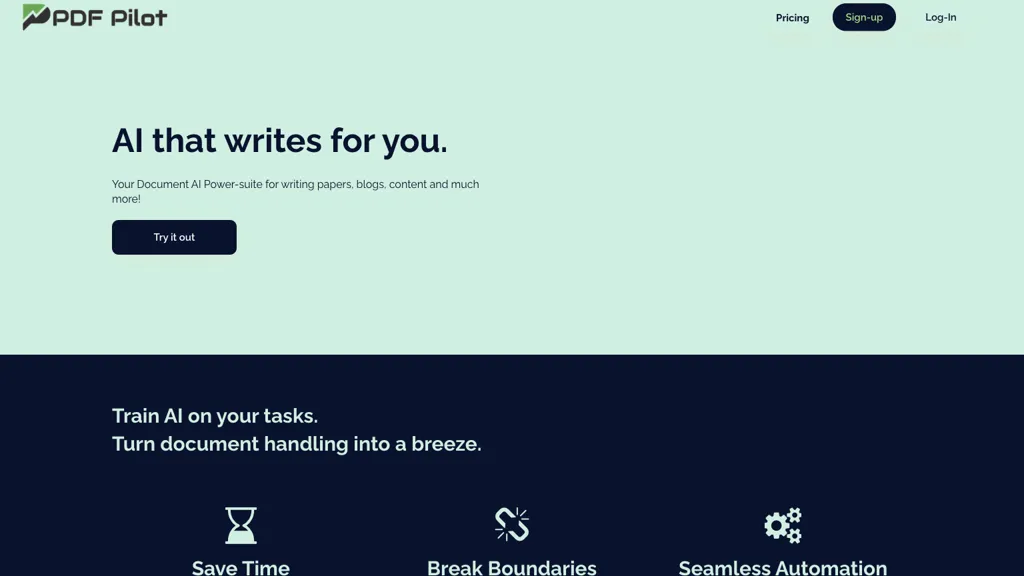What is PDF Pilot?
PDF Pilot AI is a document AI tool that is powerful enough to make writing papers, blogs, or any form of content creation easier. Put simply, the users are able to train the tool effectively with regard to documents having artificial intelligence for handling various tasks related to documents in a time-efficient and highly precise manner for the output. Its smooth automation realizes the interrelations within the documents, providing a cohesive understanding and insightful analysis.
Users can upload multiple files with a single click to teach the AI regarding certain use cases. This trains next-generation information processing and contextual document editing with training by custom examples.
PDF Pilot’s Key Features & Benefits
Automated handling of Document Tasks: Automate plenty of repetitive tasks related to documents and save much precious time.
Training with Examples: Train the AI using your own examples to get personalized and relevant output.
Next-Generation Information Processing: The AI processes information at a highly advanced level to ensure comprehensive understanding and analysis.
Contextual Document Editing: Edit documents with the precision that is context aware to enhance the overall quality and coherence.
Data Extraction and Comprehensive Analysis: Efficiently Extract and Analyze data to provide meaningful insights.
These features, all combined together, make PDF Pilot one of the most favored options among users who want to automate and increase their document-related tasks.
Use Cases and Applications of PDF Pilot
Such applications can be executed in different scenarios to execute activities for maximum efficiency and productivity in the following:
-
Research Papers:
Train PDF Pilot AI to analyze data and, further, aid in extracting key insights for drafting well-structured and coherent research papers. -
Blog Posts:
Automate writing engaging blog posts by leveraging the PDF Pilot AI capability to understand content interrelations, readability enhancement, and further suggest relevant information. -
Document Editing:
Enhance productivity using PDF Pilot AI in tasks such as document editing, formatting, extracting data, and detailed analysis for fast and accurate results.
How to Use PDF Pilot
Using PDF Pilot is easy and self-explanatory. The steps below show how to use it:
-
Upload Documents:
Start by uploading the documents you wish to work on. You can upload several files to train the AI. -
Train the AI:
Provide custom examples and use cases to train the AI for your specific requirements. -
Automate Tasks:
Once trained, let the AI handle various document tasks such as editing, data extraction, and even content creation. -
Review and Refine:
Review the AI generated output and make any necessary refinements to ensure it meets your standards.
For the best results, update the training data regularly and give feedback to fine-tune the performance of the AI.
How PDF Pilot Works
PDF Pilot works based on advanced AI algorithms and models that permit sophisticated document processing and analysis. Ordinarily, this will entail the following workflow process:
-
Ingestion:
A user uploads documents that the AI will then process. -
Training:
AI is trained on specific examples and use cases of the client to learn the requirements. -
Automation:
The AI automates different tasks, such as editing, data extraction, and creating various content upon the training it obtained. -
Generation of Output:
The AI creates an end product which the user can review further and fine-tune.
PDF Pilot Pros and Cons
Like all tools, PDF Pilot has its highs and possible lows:
Pros:
- Automates time-consuming document tasks—liberating more time for other critical activities.
- The customized training assures that the output will be relevant and personalized.
- Advanced information processing capabilities help gain deep insights and information in-depth analysis.
Cons:
- It may require a huge amount of data for initial training to reach optimal performance.
- Periodically, users may need to update trainings with changing data for the sake of accuracy.
Conclusion about PDF Pilot
In general, PDF Pilot AI is a very effective and efficient tool when it comes to document-related tasks, because of the benefits derived from automation and advanced AI capabilities. With its personalized trainings, editing in context, and full analysis of data, it has brought out a place as a very handy tool for many professionals. Moving forward, keeping up with continuous change in AI technology, more future developments and upgrades can be expected to add functionality and performance improvements to the PDF Pilot.
PDF Pilot FAQs
Frequently Asked Questions:
-
How do I train the AI of PDF Pilot?
Upload your documents and provide examples to train the AI for your particular needs. -
Can PDF Pilot process multiple types of documents?
Yes, PDF Pilot can process documents of various types to allow versatile applications for various missions. -
Is there any limit concerning the number of files one can upload?
It does support the uploading of multiple files, but it has some specific limits depending on the pricing plan one chooses. -
How often should I update the training data?
It is recommended to update the training data from time to time in order to be optimal and give feedback.