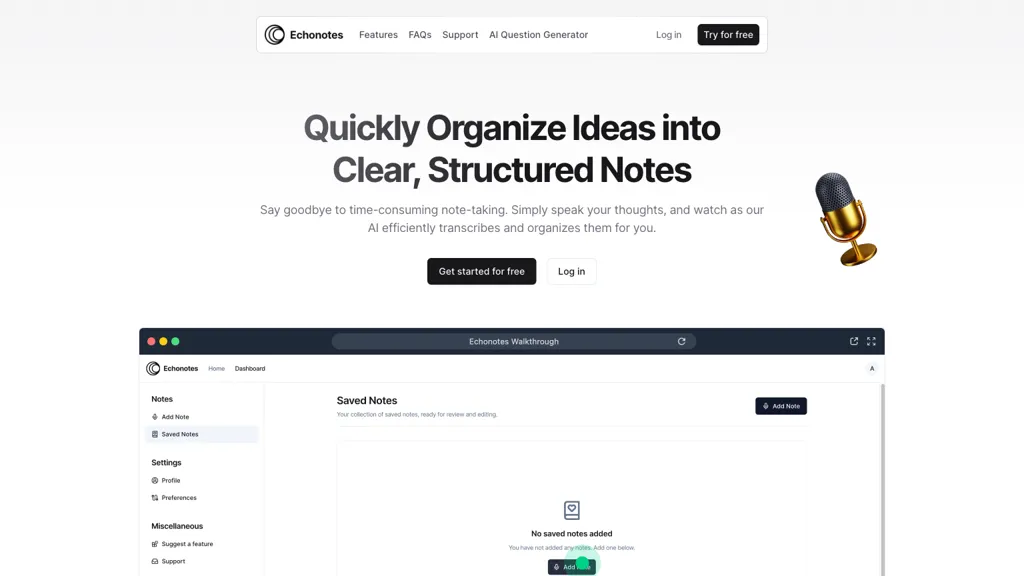What is EchoNotes?
EchoNotes is a state-of-the-art AI-powered tool designed to make taking notes easier by turning what is spoken into text. There is no longer a need to take notes manually since users just need to talk and let AI do the job of writing down what they are saying, structuring it accordingly. This serves particularly useful to professionals, journalists, writers, and students who are looking forward to jotting information down quickly and accurately.
Key Features & Benefits of EchoNotes
EchoNotes is power-packed with features that place it as one of the great tools available to many users. Voice-to-text Transcription: It transcribes spoken words into text in real-time. Text formatting options: It allows users to switch between various text formats with ease. Cloud accessibility: It ensures that your notes are accessible from anywhere and at any time. Note editing capabilities: It has a versatile editor to edit, modify, and improve your notes. It supports a lot of applications, including meetings, interviews, and creative writing.
Other benefits include improved productivity, better organization of ideas, and the ability to focus on the substance of the note rather than the act of note-taking. The tool also provides a seamless experience by integrating well with cloud services, thereby allowing ease of access and editing on the go.
Use Cases and Applications of EchoNotes
EchoNotes could be used in:
-
Team Meetings:
Record and organize your discussions with ease to help create collaboration and follow-up. -
Interviews:
Transcribe an interview in a couple of minutes to reference or extract vital information. -
Creative Writing:
Enhance your writing workflow by dictating stories and ideas, and see spoken words appear in text format.
It helps industries like journalism, educational sectors, business, and creative writing. For example, journalists can use it to transcribe interviews; students can also use it to note down lecturer’s speeches easily, and writers can organize their creativity.
How to Use EchoNotes
Using EchoNotes is very simple:
-
Sign Up:
Open an account on the server provided by EchoNotes. -
Start Speaking:
Begin dictation; the voice-to-text engine will convert spoken words into text. -
Edit and Format:
Modify and enhance your notes with this versatile editor. -
Save to Cloud:
Be certain that you have accessible notes from any device by keeping them in the cloud.
For the best experience, speak clearly and at a moderate pace. Make use of the text formatting options to organize your notes better, and take advantage of cloud accessibility to keep it at your fingertips wherever you go.
How EchoNotes Works
EchoNotes uses advanced AI algorithms in converting spoken words into text. The underlying technology of this tool basically includes speech recognition models that work accurately to transcribe any input voice in real-time. Such models have undergone a lot of training on huge datasets to make them perform the operations of transcribing words with accuracy and efficiency.
The captured voice input is then processed through AI models to produce structured text, which users can edit and format according to their requirement. This will ensure that users get accurate and organized notes without going through the hectic process of manual transcription.
Pros and Cons of EchoNotes
As every tool does, EchoNotes does have its pros and cons, too. Some of these include:
Pros:
- Transcribes voice-to-text in real-time.
- Dynamic formatting and editing options for text.
- Cloud access for enhanced accessibility of notes.
- Enhances productivity and organization.
Possible Cons:
- The accuracy of the audio is at the mercy of the enunciation skills of the speaker and background noise.
- Requires an internet connection to access its cloud-based features.
Customer reviews overwhelmingly say it is a useful tool and relatively user-friendly. Some complemented that on some occasions, yes, there are times when manual intervention in the text is necessary.
Conclusion about EchoNotes
EchoNotes is a strong tool for any person who ever has to take notes efficiently and reliably. The voice-to-text transcription, plus versatile editing and cloud features, makes the former an invaluable resource across different fields. In this way, it provides professionals with a way to facilitate and keep records of meetings, gives journalists the tools to quickly transcribe interviews or help a creative writer with his/her process.
Looking ahead, it could be future developments that are geared toward better accuracy, added language support, and more integrations with other productivity tools, making EchoNotes more compelling.
Frequently Asked Questions About EchoNotes
Q: What is the accuracy for voice-to-text transcription from EchoNotes?
A: The degree of accuracy depends on the clarity of speech and if there’s any background noise. However, AI models get updated continuously to improvise performance.
Q: Am I able to edit my notes once they have been transcribed?
Q: Does EchoNotes come with a versatile editor to modify and enhance your notes as required?
A: Yes, EchoNotes has an editor where one can edit or refine their notes according to their needs.
Q: Can access to EchoNotes be attained from multiple devices?
A: Yes, absolutely. The cloud accessibility feature of EchoNotes assures that your notes will be available to you from any device connected to the internet.
Q: What are EchoNotes’ pricing plans?
A: The pricing plans in EchoNotes include the free version with the basic features of the application, and both premium plans allow a user to unlock advanced functionalities with unlimited transcription time.
Q: Who can use EchoNotes?
A: EchoNotes is useful for professionals, journalists, writers, students, and generally all those seeking a powerful, precise note-taking tool.