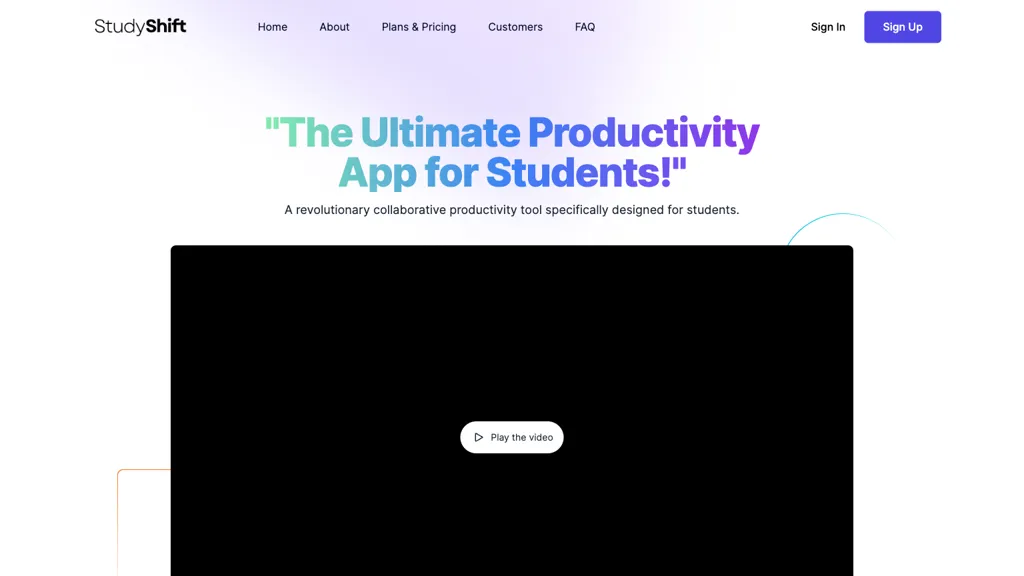What is StudyShift?
StudyShift is a cutting-edge, student-centric productivity app. The target is on enhancing the academic efficiency and productivity of student users. It can be considered a collaborative tool that smoothens a wide array of academic tasks, which helps the students manage most of their work and achieve their study goals. To add onto this, StudyShift runs perfectly on PCs, tablets, and even smartphones. It gets across all devices without a glitch to ensure a consistent user experience.
Key Features & Benefits of StudyShift
Study Goals:
Retain and monitor all of your study goals in order to stay on target and encouraged.
Assignment Management:
Creation, organization, and collaboration with classmates are quickly and easily accomplished with regard to assignments.
Task Management:
Easily organize tasks into an intuitive to-do list for productivity and better management of priorities.
Study Notes:
Detailed note taking with sharing between peers and exporting possibilities to PDF makes access and review easy.
AI Tutor:
Get instant help with tough questions through an integrated AI tutor, improving grasp and retention.
Cross-Platform Compatibility:
Work with StudyShift from any device—PC, tablet, or mobile—for a seamless experience.
These features make StudyShift an excellent platform for students in managing their academic responsibilities very efficiently, also collaborating with peers effectively.
Use Cases and Applications of StudyShift
StudyShift is versatile—it can be utilized to manage various academic scenarios such as:
- Using shared study goals with task management to easily coordinate and stay productive while collaborating on group projects.
- Keeping organized study notes and exporting them to PDF for easy access and reference, efficiently reviewing and preparing for exams.
- Keeping study time efficient by using the AI tutor to get instant help on difficult questions and maximize understanding of tough subjects.
These use cases can thus show the sustenance that StudyShift can have on students in different academic setups, making it comprehensive in regard to the tool needed in improving study habits and performance.
How to Use StudyShift
Using StudyShift is simple all the way, starting from:
-
Download and Install:
Download the app from your device’s app store or from the official StudyShift website. -
Create an Account:
Sign up with your email or use your school’s credentials to create an account. -
Study Goals:
Always set study goals, track your progress within the app, and understand the value the app adds to your studies. -
Manage Assignments:
You can create and keep an assignment organized or work on one together with classmates using the in-app collaboration tools. -
Take and Share Notes:
Study notes feature allows one to take detailed notes during lectures and share them with peers; notes can be exported as PDFs for easy review later. -
Utilize the AI Tutor:
A unique AI tutor will help with those hard questions and clarify tough topics for you.
In these two ways, you will be able to use features of StudyShift and boost your academics to their optimal productivity.
How StudyShift Works
The conversational UI with which StudyShift enhances the user experience is smooth and effective. This is made possible with algorithms that keep the study goals intact, keep track of assignments, and ensure the smooth functioning of groups of students. The included AI tutor uses machine learning models to offer personal help to a student on difficult questions, hence ensuring students get help on their sticky points to better their understanding of tricky topics.
The flow of StudyShift is planned out in a way that it naturally feels that way for the users to keep moving on different features and tools. From setting study goals to taking notes to working on assignments, StudyShift is going to make the academic experience smoother and a lot more productive.
Pros and Cons of StudyShift
The tool comes with numerous advantages along with possible disadvantages that might crop up. Here are the same:
Pros –
- Holistic set of student features
- Seamless compatibility across different platforms
- An in-built AI tutor provides personalized help
- Effective management of tasks and assignments
Cons –
- High subscription fees for some students
- High learning curve for beginners who have never used a productivity app
Reviews from various students discussed above indicate that StudyShift is the best way for any student to organize their academic work and boost productivity, but it has small pitfalls.
Conclusion about StudyShift
StudyShift is basically a very powerful productivity application that helps a student manage his or her academic tasks efficiently and effectively. It helps its users achieve study goals, manage assignments, keep track of their tasks, make study notes, and access an AI tutor. This bundle offers a very practical solution enabling students to develop good study habits and therefore do better in school performance.
Although the cost of maintaining a subscription may be a bit of a bother to some, the benefits and features that come with StudyShift are surely worth it for anyone who is highly interested in accomplishing better grades. Any further development and updates that will follow will make it even more effective and the best fit for students.
StudyShift FAQs
What is StudyShift?
StudyShift is a productivity application explicitly created for students to work through their academic responsibilities.
Can I create goals and work on tasks within StudyShift?
Yes, you can set your goals to study, carry out the management of your assignments, add the notes you have collected, and create to-do lists according to the app.
Does StudyShift work on all devices?
StudyShift is built for easy access across all devices: PCs, tablets, and mobile phones.
Can I work with other students on StudyShift with assignments?
You will be able to work with colleagues on the study and assignment being done through the collaborative tools enabled on StudyShift.
Can I take and share study notes collaboratively with StudyShift?
Yes, you can take your own study notes and share them with your classmates directly in the editor. Sharing and export of study notes with StudyShift is also possible as PDF for easy review and sharing.