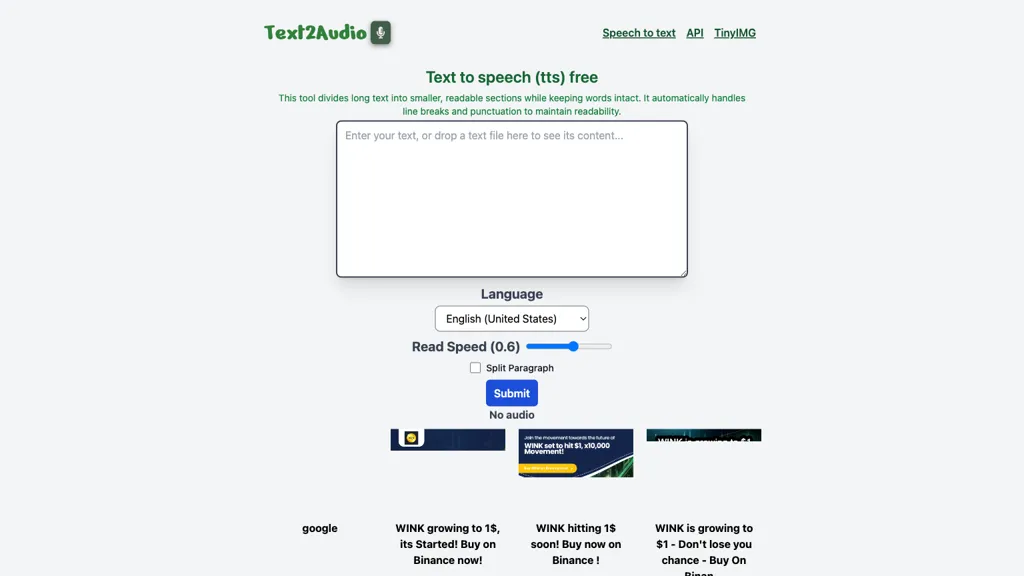What is Text2Audio?
Text2Audio is an online tool designed to turn any form of text into speech efficiently using the inbuilt text-to-speech functionality. Being user-friendly, it breaks down long texts into smaller and manageable parts that help to maintain the integrity of words and punctuation marks. It supports a wide array of languages, allowing users to adjust their voice settings on pitch, speed, and volume before converting the text into an MP3 audio file.
Text2Audio makes use of Google’s text-to-speech API to provide a fast and reliable process in converting text into audio. This would especially be helpful for visually challenged or one who has problems with reading. It is also useful when creating engaging content, even tutorials and other educational videos. The audio produced is downloadable or can be played on any web browser, making it further convenient.
Key Features & Benefits of Text2Audio
- Text-to-speech functionality
- Takes large sections of text and breaks them down into smaller ones
- Adjustable speech settings: pitch, speed, volume
- It supports multiple languages.
- It uses Google’s text-to-speech API for fast conversion.
There are several advantages to Text2Audio. The primary rationale is that it can convert text into speech; it has options for configuration, making this tool very useful for different categories of users. Its multilingual support makes it easy to use for different linguistic backgrounds. Besides, it will save much time and effort due to its efficient conversion process.
Use Cases and Applications of Text2Audio
It finds applications in several scenarios, such as:
- Audiobook generation for the blind, making them more engaging and interactive.
- Making online study materials more accessible by changing text-based content into an audio form, catering to people who prefer learning through listening and helping people who have reading problems.
- Generation of instructional videos, podcasts, or voiceovers for presentations by turning written scripts into MP3 audio with specific voice settings.
These are industries that can take advantage of Text2Audio: education, content creation, and accessibility services, to mention a few. With it, for instance, content creators can easily create high-quality voiceovers, and educators can enhance their teaching tools while also reaching out to any auditory learners.
How to Use Text2Audio
Using Text2Audio is quite easy. Here are the steps to follow:
- Navigate to the Text2Audio website.
- Paste or type what you want to convert in the given text box.
- Modify the speech settings, like pitch, speed, and volume, according to your preference.
- Choose your preferred speech output language.
- Click the ‘Convert’ button. The tool will generate an audio file.
- Download the MP3 file or play it directly in the browser.
For the best results, ensure the text is free from errors and properly punctuated. Experiment with different settings to find the most pleasing voice output.
How Text2Audio Works
Text2Audio makes use of sophisticated algorithms developed by Google’s text-to-speech API. The workflow is as follows:
- The input text will first be broken down into small pieces.
- The text is further reworked to maintain the integrity of words and punctuation marks.
- Apply speech settings, such as pitch, speed, and volume, according to the user’s settings or desires.
- Next, the TTS API will convert the text into speech form.
- Finally, this output comes in MP3 audio and is ready either to download or play.
This technology ensures smooth and efficient processing of conversion, thereby producing excellent quality audio output.
Pros and Cons of Text2Audio
Pros
- Easy-to-use interface
- Speech can be customized as per choice
- Facility available in multiple languages
- Efficient in conversion process
- Free to use
Cons or Limitations
- Dependent on an internet connection
- Few voices as compared to some premium TTS tools
User feedback generally describes the ease of use of the tool and the quality of the audio output, with some seeking a greater variety of voices.
Conclusion for Text2Audio
Among the more versatile text-to-speech resources and being user-friendly, the main and core properties of this tool are its adjustable speech settings and multilingual support. Be it a content developer, teacher, or a person with vision problems, it provides a convenient means for turning the concept of text-to-speech into interactive audio content.
Looking at further updates and enhancements in voice options and other features, Text2Audio shall be placed right at the very top of all the TTS tools.
Text2Audio FAQs
Q: Is there free use for Text2Audio?
A: Yes, Text2Audio is free of cost.
Q: Are the voice settings adjustable in Text2Audio?
A: You can alter the pitch, speed, and volume of your voice output.
Q: In how many languages does Text2Audio support?
A: It supports a large number of languages, thus helping people all over the world.
Q: How do I download the audio file?
A: You can directly download the MP3 file from the web browser after the text has been converted to audio.
Q: Does Text2Audio work offline?
A: No, Text2Audio requires an internet connection since it makes use of Google’s text-to-speech API.