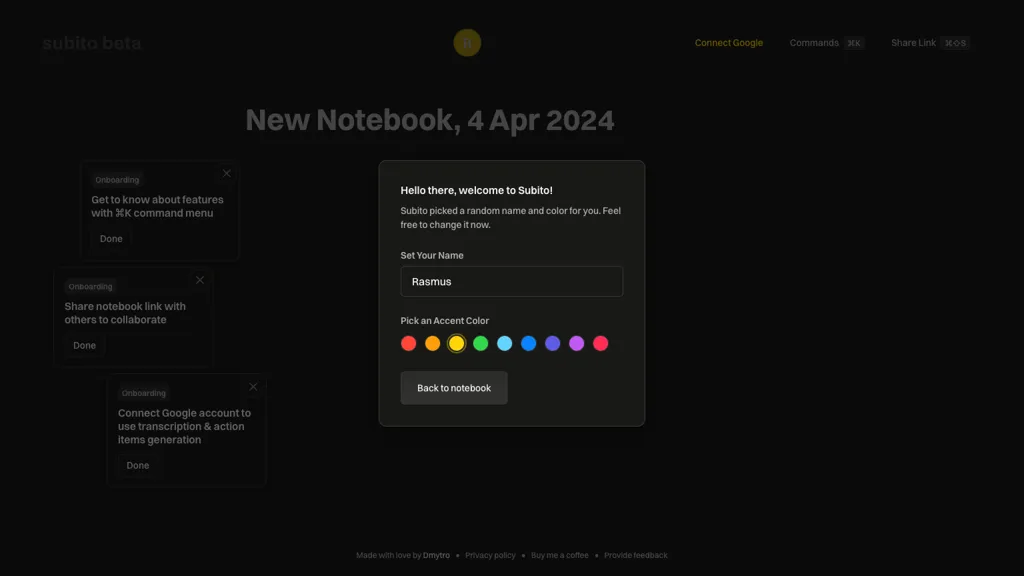What is Subito Beta?
From Rasmus, Subito Beta is a new AI bot aiding you in your workflow. It embeds Google commands directly in your notebook via the ⌘K feature and shares links easily with ⌘⇧S. It has users collaborate on notebooks using links to them. But that is not all; it also does transcription and creates action items, so it’s really an all-rounder for augmenting productivity and collaboration.
Subito Beta Key Features & Benefits
Google Command Integration:
Run any Google command in your Notebook with ⌘K.
Link Sharing w/ Shortcuts:
Visualize and easily share links with others using ⌘⇧S.
Collaboration Through Note Book Sharing:
Share your notebook to collaborate with others in real-time.
Transcription:
Take spoken words and turn them into text items you can action.
Customization:
Personalize your notebook with a custom name and accent color.
Subito Beta is helpful in many ways: it enhances productivity with organized and efficient tasks, makes collaboration easy with any member of the team, and personalizes note-taking to everyone’s taste.
Subito Beta Use Cases and Applications
This tool, as developed by Subito Beta, is very versatile for many scenarios of use. For example, ⌘⇧S makes it easy to share important links with colleagues, hence organizing collaboration and sharing of information among members of the team.
Task Organization:
Transcribe and generate action items efficiently, keeping track of actionable items and follow-ups.
Personalization:
Onboarding users to a uniquely named and accent-colored chosen notebook for a tailored note-taking environment.
Industries and sectors that can benefit from Subito Beta include education, professional services, and research, with content creation and any collaborative team environment.
How to Use Subito Beta
Get started with Subito Beta in minutes:
-
Sign Up:
Log into the Subito Beta platform and create an account. -
Connect Google Account:
Connect your Google account to support Google commands. -
Personalize Notebook:
Put in a unique name and accent color in your notebook. -
Start Collaborating:
⌘K for Google commands, ⌘⇧S for sharing links, and share your notebook to see everyone there in real time. -
Transcribe:
Catch everything said with transcription, turning speech into text and automatically generating action items.
Best Practices:
Make sure you are keeping up with your notebook, using shortcuts for efficiency, and utilizing shared notebooks’ collaboration feature by engaging with team members regularly.
How Subito Beta Works
Subito Beta uses sophisticated AI algorithms that will really embed Google commands in your notebook beautifully. Natural Language Processing works with this platform for transcription and generation of action items to provide an accurate and efficient way of speech-to-text conversion. The user interface is also easy to move around, making it usable for all kinds of users irrespective of their technical level.
Pros and Cons of Subito Beta
Several advantages are associated with using Subito Beta:
-
Improved Productivity:
Integrate Google commands and organize tasks efficiently in the workflow. -
Ease of collaboration:
Sharing notebooks or links was never so easy with colleagues. -
Personalization:
You can personalize your notebook the way you want it to be.
But some of the disadvantages are:
-
Learning Curve:
There may be a need to invest some time by new users to know the shortcuts and features. -
Dependence on a Google account:
The tool requires a connected Google Account to work fully.
As a result, users seem to love the tool due to its efficiency and options for personalization.
Conclusion about Subito Beta
Subito Beta is a very strong AI tool for productivity and collaboration. This starts with the inclusion of Google commands, continues with an effective way of structuring tasks, and tops it all off with the customization available to a very wide span of users—from students to professionals. One might experience a bit of a learning curve but pros certainly outweigh the cons in this great addition to any workflow. Future updates and development are sure to make it even better.
Subito Beta FAQs
Q: How do I join Subito Beta?
A: You can enroll in Subito Beta by signing up on their official platform.
Q: Can I use Subito Beta if I don’t have a Google account?
A: You need to have a connected Google account to be able to use all of the features that Subito Beta has offered.
Q: Is Subito Beta appropriate for team collaboration?
Q: Can Subito Beta really help the team work together easily by sharing notebooks or by way of links?
A: Yes, it does facilitate smooth team collaboration with its notebook sharing and link sharing facilities.
Q: Are there any personalization options within Subito Beta?
A: The user can assign a different name and an accent color to each notebook during onboarding to the respective notebooks.
There are more troubleshooting tips and detailed answers in the Subito Beta support and FAQ section on their website.