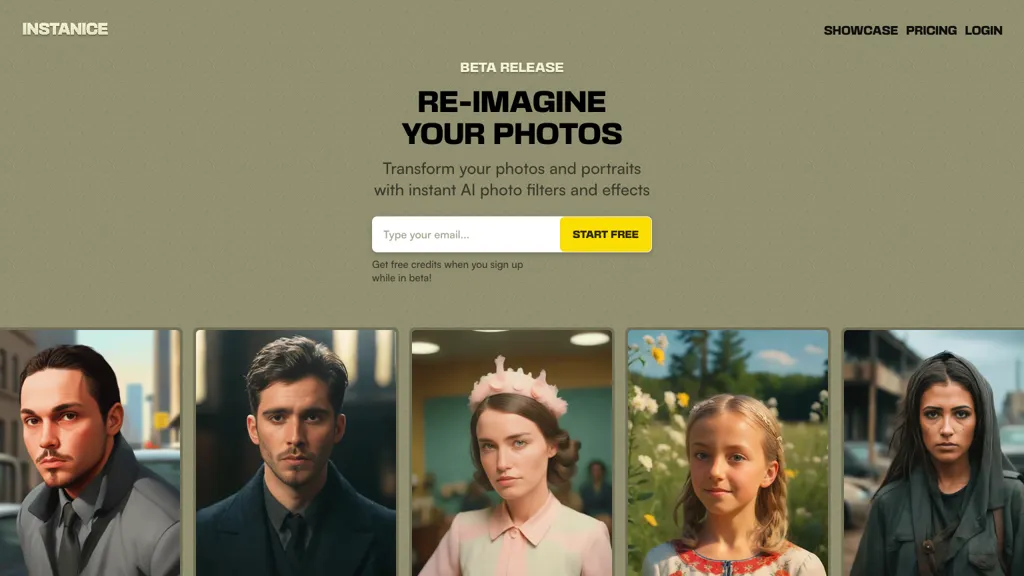What is Instanice?
Instanice is an AI photo filter introducing a quick and straightforward way of changing your photos with a great variety of filters and effects. What’s more, it will take just a couple of clicks to give them an utterly different style—from charmingly vintage to bleakly dystopian, and from subtly gothic to overtly cybernetic, Instanice covers it all. That tool has already helped the thousands of active users create out-of-this-world photos, and it has only been weeks since the release.
Instanice Key Features & Benefits
-
AI Photo Filters:
Several AI-powered photo filters to transform your images. -
Variety of Effects:
Give your photos a unique look by applying a plethora of effects. -
Fast Transformation:
Apply the changes with ease and speed to your photos. -
User-Friendly Interface:
Move around easily within the tool due to its very intuitive design. -
Free Trial with Credits:
Start for free and get credits to explore the tool’s capabilities.
Instanice is designed to provide users with a smooth workflow and allow making enhancements to photos with minimal use of extensive manual editing. With AI-driven filters and effects, editing time and effort may decrease substantially, and therefore it may be a curiosity for various user groups.
Instanice Use Cases and Applications
Instanice can be applied in many different ways within industries and applications:
-
Social Media Presence:
Give your social media posts an added touch with catchy, thematic photos that will appeal to a greater number of people following you. -
E-commerce:
Enchant average product images into striking photos for your website, which may bring an increase in sales and curiosity about the products from customers. -
Create Artwork:
For personal or professional purposes, make striking artwork by applying artistic AI filters and effects, saving hours of manual editing.
Therefore, photographers, social media influencers, bloggers, marketing teams, and graphic designers use Instanice to generate professional outputs with minimum effort.
How to Use Instanice
Using Instanice is relatively easy and user-friendly. The step-by-step guide has been highlighted below:
-
Sign Up:
Access the Instanice website and sign up. -
Upload Your Photo:
Select the photo you wish to edit and upload it onto the platform. -
Filter:
Browse through the available AI filters and choose the one that best fits your style. -
Apply Filter:
Click to apply the selected filter on your photo. -
Download and Share:
Download the edited photo, once satisfied with the transformation, and share it across your preferred platforms.
For best results, try out different filters and effects until you get the perfect look for each picture. When it comes to the design of the user interface, it’s intuitive so that finding your way and using it is a piece of cake.
Instanice: How It Works
Instanice uses advanced AI algorithms to filter and affect your photos in the best way. The underlying technology analyzes the content of your image and intelligently applies the selected filter to make it look even better. It is this AI that ensures every transformation considers the peculiarities in the photo for a high-quality outcome.
Pros and Cons of Instanice
Though Instanice has a lot of advantages, it also has some disadvantages. Some of them are as follows:
Pros
- Easy-to-use interface
- Multiple filters and effects
- Fast photo transformation
- Free trial with credits
Cons
- Limited amount of free credits
- Some advanced features may be available only in paid plans
Overall, users have liked the tool for its ease of use and the quality of the photo transformations.
Conclusion about Instanice
Instanice is a high-grade AI photo filter tool that allows you instantly and easily improve your photos with several effects. This is a user-friendly interface and great variety of filters that make it just perfect for photographers, social media influencers, bloggers, and so on. In addition, there’s the possibility of using its free trial version, with which you can easily play with the tool and decide on whether it fully meets your needs. With further development and improvement of AI, we can expect really impressive features and updates for Instanice soon.
Instanice FAQs
What is Instanice?
Instanice is an AI-driven photo filter utility that enables users to change the way their photos look in just minutes using a wide range of effects.
How do I use Instanice?
Simply register with your account, upload your photo, select any filter you’d like to apply, and save and share your photo.
Do you offer a free trial?
Yes, Instanice provides a free trial with credits included to test out features of the tool.
How much is this going to cost?
Instanice has a free plan, a popular $19 plan, and other plans with a certain number of credits. Since prices may change, you can see more on their website.