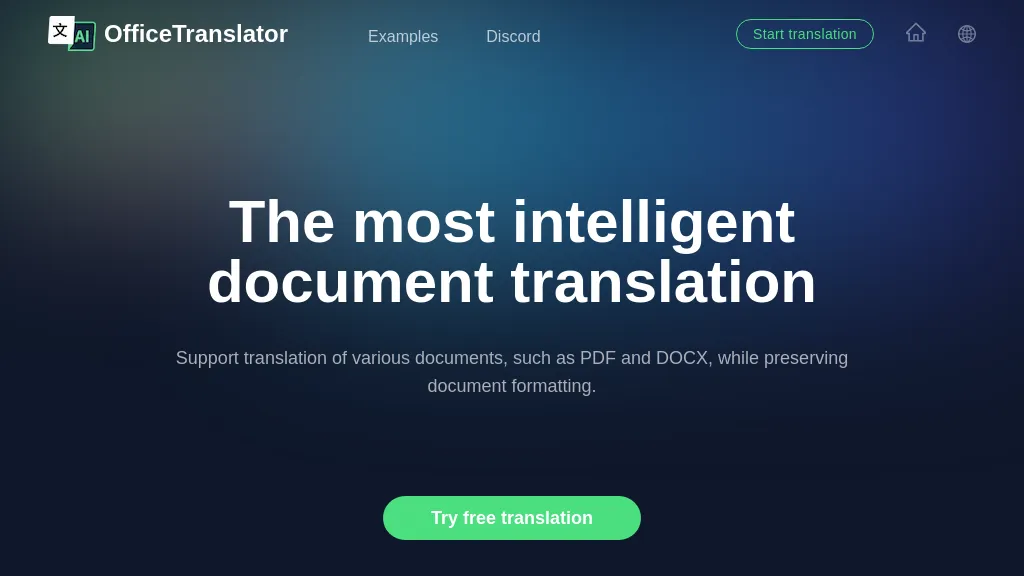What is Office Translator?
Office Translator is an AI-driven document translation utility developed to translate a wide document format, including PDFs, DOCX, XLSX, PPT, and EPUB. Over 50 languages are supported, with 15 different document formats, making it one of the most versatile solutions for a wide range of translation needs.
Large language models are deployed in this tool, which enhance semantic understanding for superior quality in translation. It ensures high-quality, cost-effective translations completed in mere minutes. Secondly, users will be allowed to view translations free of charge in order to ascertain the quality before committing to the service. Another critical feature of Office Translator will be the secure storage of translated documents that can be accessed at any time from any phone or computer device. Technical support will also be very easy through email and via Discord.
Key Features & Benefits of Office Translator
Among many other benefits, Office Translator offers a variety of features, including:
- ✔ Intelligent translation
- ✔ Document formatting is preserved
- ✔ Support for multiple file formats
- ✔ Translates into more than 50 languages
- ✔ Translated documents are kept securely
All these capabilities put together assure a smooth, quick, and secure translation process; hence, translating documents from one language to another and from one format to another will no longer be such an uphill task without losing the original formatting.
Use Cases and Applications of Office Translator
The Office Translator is flexible; hence, it can be applied to various scenarios such as:
- Translation of research papers so that the knowledge would be available as soon as possible and with complete accuracy in another language;
- Translation of e-books in multiple languages intended for various markets.
- Repurposing of business content to increase its appeal toward an international audience.
- Precise translation of documents related to various applications for studying abroad.
These applications show how well the tool takes care of professional translators, business people, academics, or even particular individuals who require document translations.
How to Use Office Translator
Generally speaking, Office Translator is pretty easy to use. Here is its detailed functioning:
- Upload your document in one of the supported formats: PDF, DOCX, XLSX, PPT, or EPUB.
- Choose the source and the target languages from the available ones-the base of more than 50 languages.
- Click the ‘Translate’ button to start the translation.
- Preview the translated document for free, ensuring quality.
- Download the translated document in the safe, and later you will have access to it.
For the best results of translation, please make sure your documents are readable and their format is clear. Technical support by email and Discord. If you need any help.
How Office Translator Works
Office Translations operate on highly advanced large-scale language models, which improve the understanding of semantics. This is installed to understand the context and meaning of texts and to provide more accurate translations.
The work cycle of a translated document from the moment of uploading up to starting the translation, from processing a document to retaining the previous formatting while translating its content, from making the translated document available for preview to downloading it.
Office Translator Pros and Cons
Like any other tool, Office Translator has its limitations and strengths:
Benefits
- High-quality intelligent translations.
- Maintain document formatting.
- Support for a vast number of file formats and languages.
- Translated documents remain on secure platforms.
- Speedy and inexpensive translations.
Possible Drawbacks
- Translation of the document might require internet access.
- Intricate formatting within documents may require manual adjustments after translation.
Overall reviews from users have been satisfactory, citing ease of use and how efficient it is.
How Much does Office Translator Cost
The translation is offered on different levels, from individual to small, middle, and large organizations. The prices of Office Translator are very competitive with other tools translating in many languages due to the quality and speed of the translations, making it good value for the price.
Conclusion about Office Translator
In all, it is a powerful and versatile AI-powered document translation tool, its powerful intelligence for translations without loss of formatting makes it outstanding. It does not matter because it is a professional translator, business professional, academic, or any person who will have a need to translate documents. This app will provide translations in a thoroughly seamless and efficient way. Updates and improvements are ongoing, and Office Translator is destined to be one of the leading tools in the document translation space.
Office Translator FAQs
Below are some of the frequently asked questions about Office Translator:
-
Q: Is Office Translator free?
A: It is not free, but it gives you a free preview of translations so that you may see the quality before buying the service. -
Q: How safe will my documents be?
A: With Office Translator, your translated documents are kept securely so that only you will have access to them. -
Q: What format are the files accepted in this translator?
A: Supported file formats include PDF, DOCX, XLSX, PPT, and EPUB, among many others. -
Will Office Translator work on my phone?
Yes, this tool will enable you to view and manage your translated documents both on your phone and computer. -
What if I need help?
Yes, full technical support via email and Discord will be provided for your problems and questions.