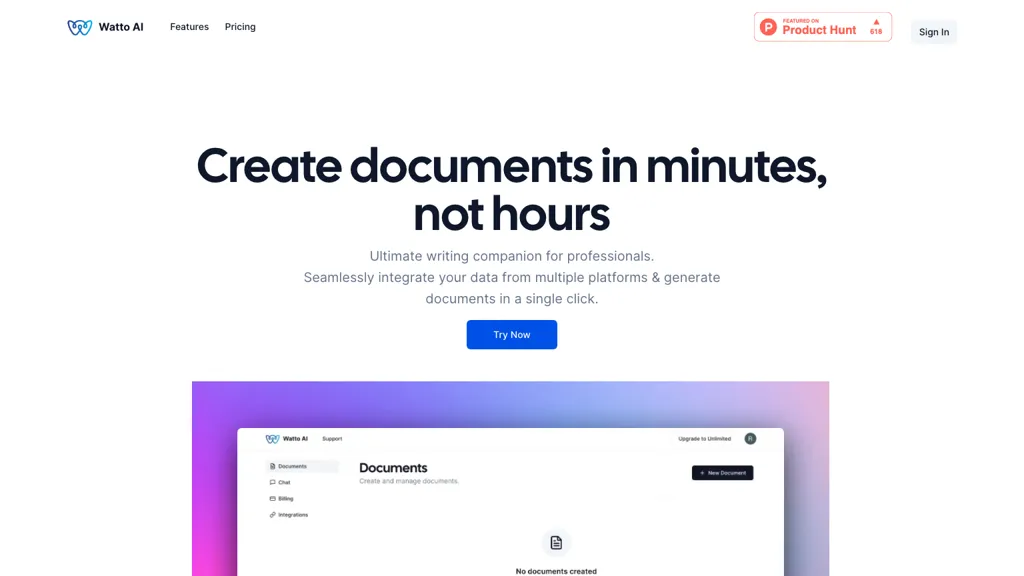What is Watto?
Watto AI is the ultimate writing companion for professionals to make their document creation process seamless. It’s an integration of data from multiple platforms that allows users to create documents with one click and a boost in productivity up to 10x.
Whether you need requirements documents, one-pagers, or whitepapers, Watto AI will be able to help you write A-grade content quickly, freeing your time to do what is more important. Integrated security and connecting knowledge between 10+ platforms, including Google Suite and Jira, Watto AI helps users extend their knowledge by creating powerful documents using AI.
Watto’s Key Features & Benefits
Watto offers several features and benefits which make it a go-to solution for different users. Here are some of the main features:
- Integration of data smoothly from different platforms.
- Single-click document creation.
- Paraphrasing and summarizing.
- Access to more than 20 templates while creating a document.
- AI Co-pilot – a feature for brainstorming, SWOT analysis, and personalization of content.
These features altogether provide multiple benefits, which include productivity, quality of content, and saving much precious time.
Use Cases for Watto and Applications
Watto AI is best applied in the following scenarios for better productivity and quality of content:
- Create comprehensive requirements documents by pulling data directly from Google Suite and Jira to come up with a very detailed and structured document.
- Develop professional one-pagers with features such as rephrasing and shortening to improve the quality and conciseness of one’s contents and save the user from time and effort in making powerful business summaries.
- Leverage AI copilot capabilities while you brainstorm, in SWOT analysis, and for quick development of content to drive fast derivations of key insights and customized content for all types of business needs and document types.
Watto AI is ideally used by busy professionals, content creators, marketing teams, sales teams, entrepreneurs, consultants, freelance writers, students, and researchers.
How to Use Watto
Using Watto AI is pretty straightforward and easy. Just follow these easy steps to get going:
- Integration: Connect Watto AI with your favorite platforms, including Google Suite, Jira, and other project management tools.
- Template Choice: Avail yourself of more than 20 templates serving different types of documents.
- Data Integration: Let data from all those platforms seamlessly integrate into your document.
- Personalization: Use the AI copilot to brainstorm ideas, complete SWOT analyses, or personalize content.
- Final Touch: Summarize, shorten, and finalize your document with one touch.
Knowing the available templates and using the AI co-pilot helps one achieve the best results by increasing the quality and relevance of the document.
How Watto Works
Watto AI works in such a way that it allows its users to create fluent documents by means of state-of-the-art AI algorithms along with machine learning models. The technology behind it integrates data from several sources in one go, processes it, and presents a coherent and structured document.
The workflow involves choosing a template, adding data, using AI-driven content enhancement tools, and finalizing the document. This process, starting from providing insight into customized content, has been seamless and easy to use with AI Co-Pilot.
Watto Pros and Cons
As with any tool, Watto AI has its strengths and possible flaws:
Pros
- Save much time with increased productivity.
- Good content can be created without much hassle.
- Integrate seamlessly with multiple platforms.
- Flexible template options for all document types.
- AI-powered suggestions and content personalization.
Possible drawbacks
- The platform’s initial learning curve for users who use it.
- It is dependent on the accuracy and reliability of sources derived from the available data.
- From a general user perspective, response seems to indicate that its ability seems to work, although less sophisticated users might take more time to harness it to its full capabilities.
Watto AI Review
In a nutshell, Watto AI is a very powerful tool for professionals wanting to leverage the document-creation process. It seamlessly integrates data, features versatile templates, and proffers AI-driven insights for high productivity gains and quality content generation. The learning curve has to be weighed against the benefits, which are nothing short of enormous.
In fact, Watto AI is continuously being updated and upgraded to add more value to this tool for various professionals now and in the future.
Watto FAQs
Frequently Asked Questions
Q: How secure is Watto AI?
A: Watto AI covers data security through the use of robust methods of encryption, among others, in addition to adherence to industry-standard security practices.
Q: Does Watto AI have integrations available with my existing toolset?
Q: Does Watto AI support integrations with other platforms?
A: Yes, it does support integrations with Google Suite, Jira, and most of the project management tools.
Q: Is there a trial available?
A: Yes, it does provide a trial to see how everything works before purchasing a subscription.
Q: What are the update frequencies like?
A: The updates are pretty regular, and Watto AI upgrades many functions with new features gathered from user reviews.
Access the official Watto AI troubleshooting and support for more.