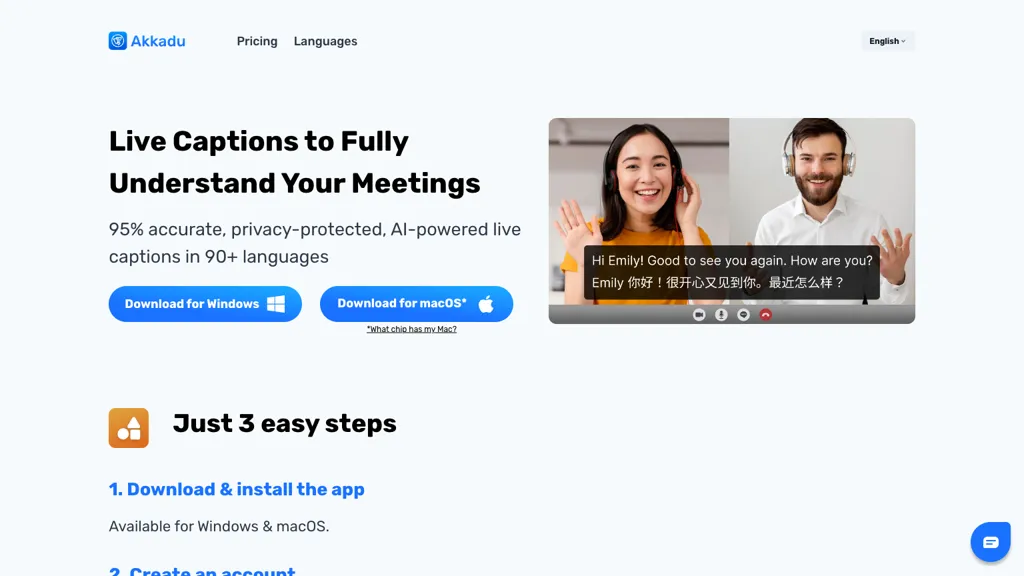What is Akkadu AI Subtitles?
Akkadu AI Subtitles is a high-tech tool that features real-time AI-powered live captions in more than 90 languages, reaching an accuracy rate as high as 95%. With its design being with privacy protection, this tool offers on-the-spot text display, perfectly matching audio and video content, therefore being perfect for meetings, webinars, and live streams. Quickly download the app for Windows and MacOS, create a free account, and select a language of choice to be able to generate captions.
Sessions are saved automatically for convenience, and transcripts can be erased for privacy. Akkadu does not store any kind of data for security and assures high accuracy in both speech-to-text and text translation. Account access allows more than one user at a time across different devices, thus enabling collaboration possibilities on multiple platforms.
Key features and benefits of the Akkadu AI subtitles:
Akkadu AI Subtitles is packed full with features and benefits for various users. Some important features are hereby described: AI-powered live captions in over 90+ languages and up to 95% accuracy, real-time text showing up synchronized with audio and video content. This caption can be downloaded and installed onto Windows and MacOS. Automatic saving of sessions that would ensure user convenience. Multiple users can log onto their account on different devices simultaneously.
These features not only make the captions accessible but also make them inclusive by breaking the boundaries of language. The tool’s high degree of accuracy means that the captions are reliable and useful in many ways.
Use Cases and Applications of Akkadu AI Subtitles
Akkadu AI Subtitles can be put into various ways of operation according to the needs of communication and involvement. Some of the same is mentioned below:
- Enable live, multilingual captions for virtual meetings and webinars to make them more accessible and inclusive for your participants in over 90 languages and up to 95% accuracy, all while keeping their privacy protected.
- Easily manage live subtitles and facilitate smooth synchronization with the presentation in live streaming media.
- Make your audio and video content more accessible for global audiences with right-in-time accurate captions.
- Improve collaboration and communication across teams of great diversity through text display in sync with audio and video to multiple users on different devices that can view live captions for even better interaction during online sessions.
Akkadu AI Subtitles prove useful to professionals, educators, content creators, the hearing-impaired, and enterprises, as it covers a broad perspective serving many sectors.
How to Use Akkadu AI Subtitles
Getting started with Akkadu AI Subtitles is relatively quite easy. Here’s how it works:
- Download the Akkadu AI Subtitles app on your Windows or MacOS device, install, and sign up to use the tool for free.
- Select your preferred captioning language among those offered.
- It will start your meeting, webinar, or live stream with real-time captions synched with your audio and video.
- Sessions are automatically saved, but you have the option to delete transcripts to maintain privacy.
Best Practice: Ensure a clear audio input for maximum caption accuracy. Spend some time getting used to the user interface to navigate the application efficiently.
How Akkadu AI Subtitles Works
Akkadu AI Subtitles uses state-of-the-art AI to provide real-time captions that are accurate. Again, this may be facilitated by sophisticated speech-to-text and text translation models to produce the corresponding text from the audio input in the selected language. The work herein entails the continuous synchronizing of the text with the audio and video content. The result comes out glitch-free and comfortable for the user.
Akkadu AI Subtitles Pros and Cons
Like any tool, Akkadu AI Subtitles has its pros and a few possible cons:
Pros
- High accuracy, 95%, in live captions.
- More than 90 languages are supported, allowing the content to reach almost every part of the world.
- Captions are provided exactly at the time an audio or video clip is played.
- Sessions automatically save for user convenience.
- Multiple users can be given access to the same account.
Cons
- Accuracy depends on the quality of the audio and surrounding noise.
- There are limited editing options for the appearance of the subtitles.
User reviews are generally positive, citing the reliability and ease of use of the tool, although some reviews requested customization features to be advanced.
Conclusion about Akkadu AI Subtitles
Akkadu AI Subtitles: A powerful tool that enables real-time multilingual subtitles with extreme precision. No device can be compared to this one when it comes to activities related to meetings, webinars, and live sessions. The ease of use, the instant automatic saving of sessions, and multi-device support make it versatile, reliable, and great for all applications. Since the tool is under continuous evolution, the future updates along with new releases will do much more to beef up its capabilities and user experience.
Akkadu AI Subtitles FAQs
Frequently Asked Questions
-
How accurate are the captions generated by Akkadu AI Subtitles?
The tool ensures 95% accuracy while generating captions. -
Is my data secure with Akkadu AI Subtitles?
Yes, Akkadu has a policy related to the protection of users’ data privacy and never stores users’ data. -
Can multiple users access the account simultaneously?
Yes, the tool allows multiple users to access an account on different devices.
Troubleshooting Tips
It’s also important to submit your audio as clearly as possible to increase the accuracy of the caption. Be sure to download regular application updates to enjoy its latest features and enhancements. For technical issues or complaints, please contact customer support.