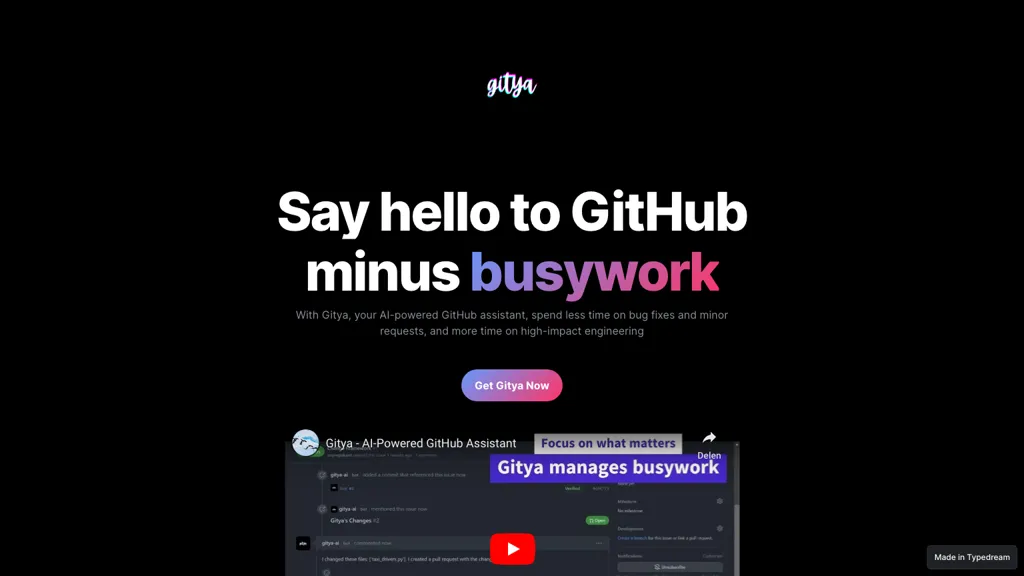What is Gitya?
Gitya is an AI-powered GitHub assistant developed to streamline your workflow by automating routine tasks. By seamlessly integrating with your existing GitHub setup, Gitya uses advanced AI to manage pull requests, conduct automated reviews, and generate responses, thus freeing up significant time for high-impact engineering tasks.
With Gitya, you can simply label a ticket with ‘gitya’, and it will efficiently handle minor tasks. Users have reported substantial reductions in the time spent on bug fixes and pull request management. By automating these repetitive tasks, Gitya allows you to focus more on problem-solving and innovation, enhancing overall productivity and accelerating project timelines.
Gitya’s Key Features & Benefits
Gitya offers a range of features and benefits that make it a preferred choice for various users:
- Automated pull request management: Gitya handles the entire PR process, from assigning reviewers to merging code, ensuring that coding standards are met without manual intervention.
- Automated ticket responses: Gitya can instantly reply to common inquiries with relevant information or solutions, significantly improving response times.
- Integration with existing GitHub workflow: Gitya seamlessly fits into your current GitHub setup, requiring minimal adjustments.
- Efficient handling of bug fixes and minor requests: Gitya swiftly addresses minor issues, allowing your team to focus on more critical tasks.
- Use of advanced AI for task automation: Leveraging cutting-edge AI, Gitya automates routine tasks, enhancing efficiency and productivity.
Overall, Gitya’s unique selling points lie in its ability to automate grunt work, thus enabling users to concentrate on high-value engineering tasks. This leads to improved team productivity, faster project completions, and a more streamlined workflow.
Gitya’s Use Cases and Applications
Gitya is versatile and can be utilized in various scenarios:
- Automating pull request management: Gitya assigns reviewers, merges code, and ensures coding standards are met without manual intervention, saving valuable time.
- Increasing response time to GitHub issues: Gitya quickly replies to common inquiries with relevant information or solutions, allowing developers to focus on more complex tasks.
- Streamlining the ticket triage process: Gitya categorizes and prioritizes incoming issues based on predefined criteria, enabling teams to concentrate on high-impact engineering tasks.
Industries and sectors that can benefit from Gitya include software development, engineering teams, and any organization using GitHub for code management.
How to Use Gitya
Using Gitya is straightforward and user-friendly:
- Integrate Gitya with your existing GitHub workflow by following the provided setup instructions.
- Label a ticket with ‘gitya’ to activate the AI’s automation capabilities for that specific task.
- Monitor Gitya’s automated responses, PR management, and issue triage to ensure it meets your team’s standards and requirements.
For optimal results, consider the following tips and best practices:
- Regularly update Gitya’s predefined criteria for categorizing and prioritizing issues to align with your current project goals.
- Periodically review Gitya’s automated responses to common inquiries to ensure they remain relevant and accurate.
How Gitya Works
Gitya operates using advanced AI algorithms designed to automate routine tasks within GitHub. The underlying technology involves machine learning models that can understand and process various GitHub activities, such as pull requests and issues.
The workflow typically includes labeling a ticket with ‘gitya’, which triggers the AI to handle the task. Gitya then processes the request, categorizes it based on predefined criteria, and executes the necessary actions, such as assigning reviewers or responding to inquiries.
Gitya Pros and Cons
Like any tool, Gitya has its advantages and potential drawbacks:
Advantages
- Significant time savings by automating routine tasks.
- Improved productivity as teams can focus on high-value engineering work.
- Seamless integration with existing GitHub workflows.
- Enhanced response times to common issues and inquiries.
Potential Drawbacks
- Initial setup and configuration may require some effort.
- Dependence on AI accuracy, which may occasionally need manual oversight.
User feedback generally highlights the positive impact of Gitya on team efficiency and project timelines, though some users note the need for occasional manual intervention.
Gitya Pricing
While specific pricing details are not provided, Gitya is likely available through various pricing plans tailored to different user needs. To get the best value for your money, compare Gitya’s features and benefits with other GitHub automation tools available in the market.
Conclusion about Gitya
Gitya stands out as a powerful AI GitHub assistant that automates minor tasks, enabling teams to focus on more critical engineering work. Its seamless integration with GitHub, along with its advanced AI capabilities, makes it a valuable tool for improving productivity and project timelines.
Looking ahead, Gitya may continue to evolve, incorporating new features and improvements based on user feedback and technological advancements. For teams seeking to streamline their GitHub workflows, Gitya offers a compelling solution.
Gitya FAQs
What is Gitya?
Gitya is an AI-powered GitHub assistant designed to automate routine tasks, such as pull request management and issue responses, to enhance productivity.
How do I integrate Gitya with my GitHub workflow?
Integration is straightforward; follow the setup instructions provided by Gitya to seamlessly incorporate it into your existing GitHub setup.
Can Gitya handle all types of pull requests?
Gitya is designed to manage a wide range of pull requests, from assigning reviewers to merging code, ensuring coding standards are met.
Is there a free trial available?
While specific pricing and trial details are not provided, it is advisable to check Gitya’s official website for any trial offers or demo versions.
How can I ensure Gitya’s responses remain accurate?
Periodically review and update Gitya’s automated responses to common inquiries to ensure they remain relevant and accurate based on your project’s current needs.