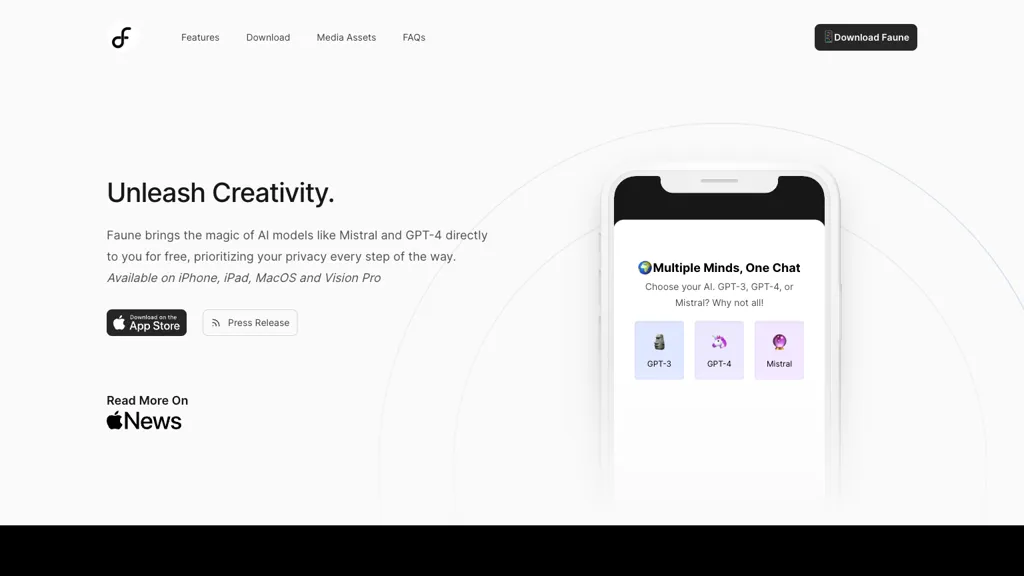What is Faune?
Faune is a revolutionary, privacy-focused chat app that allows one to chat with multiple models such as GPT-3, GPT-4, and Mistral. With security features put in place, users’ privacy is guaranteed while interacting with Faune without requiring the creation of accounts for all interactions. Some of the unique selling points of the app are dynamic prompt editing and support for image processing, which makes it perfect for those users who want to enjoy advanced AI functionality along with their privacy. One can surely use Faune on an Apple device for chatting smoothly and securely.
Key Features & Benefits of Faune
- Supports multiple AI models including GPT-3, GPT-4, and Mistral.
- Dynamic prompt editing is possible.
- Privacy-oriented and does not require user accounts in any way.
- Built-in editor to refine the prompts and construct perfect questions.
- Dynamic Prompts for Image processing are supported.
Among a lot of advantages, Faune provides better privacy, an ability to smoothly work with top-rated AI models, and a possibility to create very precise prompts to get really targeted answers from AI. Its competitive advantage is being highly privacy-oriented; dynamic prompt edition is also a distinctive competitive advantage of this app against other AI chat apps.
Use Cases and Applications of Faune
Various scenarios where Faune can be used include the following:
Some of the basic features of Faune include:
- Converse with top AI models in complete privacy and anonymity, and for users, they need not generate user accounts for these conversations. These conversations will remain private and secure;
- Use the built-in editor in Faune to perfect your prompts and ask questions from AI models. This provides great value to the user in getting more appropriate answers to their queries.
- Use Dynamic Prompts for Image Processing in Faune to add a little finesse to AI conversations; discover new, creative ways to interact with AI on Apple devices.
The industries in which the technology of Faune finds its most needy customers are tech-savvy privacy-sensitive consumers, professionals who require accurate AI interactions, and any user looking to use more complex AI models for various applications.
How to Use Faune
Using Faune is quite easy and intuitive to understand:
- Download and install Faune from the Apple App Store.
- Open the app and select the AI model you would like to use: GPT-3, GPT-4, Mistral.
- Refine your prompts with the integrated editor and ask well-defined questions.
- Get your prompt submitted and enjoy responses from the AI model.
Image processing allows for dynamic prompts that enhance your interactions with.
Other best practices include using dynamic prompt editing in gaining accuracy in responses and trying out different models of AI working with you to find which one suits you best.
How Faune Works
Faune uses various advanced language models like GPT-3, GPT-4, and Mistral to develop top-notch AI interactions. There are several algorithms in the background behind the scenes running in this application, working out different user inputs, making relevant responses to those. Its inbuilt editor helps in quick adjustments of prompts so that AI models can understand the exact meaning of the queries. Besides this, dynamic prompts for image processing scale up the quality of interaction even further, making Faune one of the most potent tools in AI communication.
Faune Pros and Cons
Pros of Using Faune:
- More privacy: no user accounts
- Diverse list of the top AI models
- Edit dynamic prompts to fine-tune interactions with AI.
- Inbuilt editor for refining questions and prompts.
- Image processing allows a better interaction quality.
Cons:
- Only available on Apple devices at the moment.
- Might have a learning curve for those users untaught about editing prompts.
In general, feedback from the users who have tested the application is positive due to the privacy features within it, among other factors, and high quality of the AI interactions.
Conclusion about Faune
In other words, Faune is an AI chat app with a lot of attention being given to privacy, together with using several leading AI models, dynamic prompt editing, and image processing. Due to its great UI and adherence to anonymity, it indeed is a good fit for users who are concerned with their privacy and the accuracy of AI conversations. Further updates and improvements will make Faune an even more advanced and powerful AI communication tool.
Faune FAQs
Which AI models does it support?
Faune supports GPT-3, GPT-4, and Mistral.
Does it need an account to use Faune?
No, Faune does not require user accounts, and this makes users’ data completely anonymous.
On which devices is Faune offered?
Faune is only offered on Apple devices for the time being.
Does it allow editing prompts within the app?
Yes, Faune does allow an integrated editor for refining prompts and generating specific questions.
Does it process images?
Yes, Faune supports dynamic prompts for image processing to enhance interactions with AI.