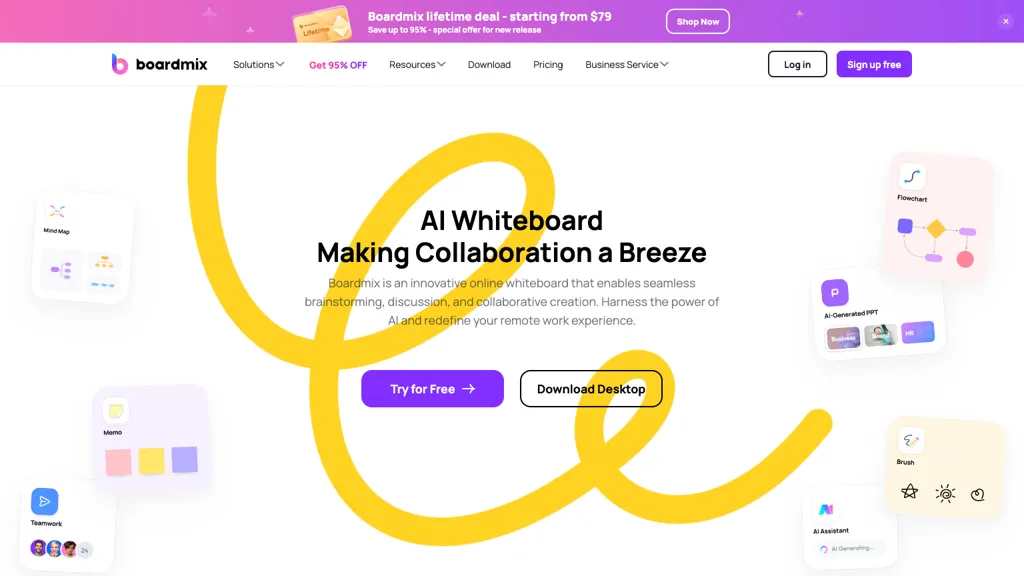What is Boardmix Online Whiteboard?
Boardmix is an online whiteboard, leveraging AI for a game changer in collaboration. Users brainstorm, discuss, and create together seamlessly—reshaping the remote productivity landscape. Boardmix affords free download to power the unique workflow design, mapping, diagramming, brainstorming, and agile workflows.
Dynamic templates: Mind maps, flowcharts, as well as organizational charts. Boardmix brings real-time collaboration for up to 500 people to one whiteboard, which will enrich the method of pitching and brainstorming ideas. It offers one easy, integrated way to bring files and documents, media resources, and applications onto one whiteboard.
Key Features and Benefits of Boardmix Online Whiteboard
Real-time collaboration: Up to 500 users can join in simultaneously to drive team meetings more effectively.
Smooth Brainstorming: The tool enables users to smoothly brainstorm, discuss, and create.
Integration facilities: Enable one to integrate files, documents, and media resources, as well as apps, onto the whiteboard. Dynamic templates: It comes with templates for mind maps, flowcharts, and organizational charts for one to easily present complex ideas. Open up unlimited opportunities for exploration and creativity in creating content and working together on projects.
Boardmix Online Whiteboard Use Cases and Applications
Boardmix is a great tool for virtual team meeting leveling up. It, in one place, engages as many as 500 participants in real-time brainstorming to create an idea and delve into discussions. This way, it fosters collaboration and enhances productivity.
It enables one to make visually appealing workflow designs, mind maps, and organizational charts with the assistance of dynamic templates, thus enabling the easy expression of complex ideas so as to depth team understanding during presentations and meetings.
Aside from integrating files, documents, and media resources seamlessly on the board, Boardmix is able to make content creation easy while sharing and collaborating with people across different platforms and diverse teams.
How to Use Boardmix Online Whiteboard
Using Boardmix will not be quite a problem as it’s pretty easy. Here’s a step-by-step guide on how to use this tool:
- Sign up: Go to the Boardmix website and register for a free account.
- Download and install: Download the Boardmix application and install it on your device.
- Get new board created, either by selecting template or from scratch.
- Invite your collaborators: Share the link to your board with others that you need to collaborate.
- Start collaborating: Start brainstorming, mapping and designing with a full set of tools and templates.
For the best way to work, remember to frequently save, and use the integration capabilities to bring all relevant resources onto your board.
How Boardmix Online Whiteboard Works
Boardmix is built to support collaboration among the team seamlessly thanks to advanced AI technology standing behind it. The fundamental technology lies in real-time data synchronization in the background, which allows multiple users to work on the board without experiencing any latency.
The platform uses powerful algorithms that support an extensive template and toolkit used for the production of the diagram and sheet so that one can carry out their work smartly and easily. The workflow requires new boards with the necessary tools and templates by the user and sending invites to the other collaborators to work in real-time on that board.
Pros and Cons of Boardmix Online Whiteboard
Pros:
- It allows up to 500 participants; hence, it is supportive of collaborative adjuncts.
- Huge collection of dynamic templates to use across a range of use case scenarios.
- Integrates different types of files and media resources harmoniously.
- A creative board and effective content creation tool.
Cons:
- Users who may not be very conversant with the aspect of using whiteboards online may be exposed to a learning curve.
- A few advanced features may have been reserved for the paid premium account type to enjoy access to.
User Feedback
Users love Boardmix because it’s simple to use and filled with high-performing collaboration features. However, many requested more tutorial resources to onboard new users.
Conclusion about Boardmix Online Whiteboard
In other words, Boardmix is a powerful AI-driven online whiteboard to augment collaboration and productivity. Real-time collaboration, dynamic templates, smooth integration—these are only a few of the key features in this service that makes it indispensable for project managers, team leaders, educators, and students.
Boardmix pricing plans: flexible and value-driven, affordability for personal and business use. This adds to the importance of tools like Boardmix in a world where remote work continues to develop.
Additional updates and developments to the platform in the future are likely to leverage capabilities as a tool for collaboration even further.
Boardmix Online Whiteboard FAQs
What is Boardmix?
Boardmix: an AI-powered online whiteboard for collaborating, brainstorming, and creating any content one could possibly think of.
How many users can work simultaneously in Boardmix?
Boardmix is scalable to support up to 500 participants working in the real-time mode.
Is there a free plan in Boardmix?
Yeah, there is a free plan with basic functionality. Advanced functionality is accessed by purchasing a paid plan.
What industries are interested in Boardmix?
It finds application in the industries of education, project management, content creation, and remote collaboration.
What kind of templates are available in Boardmix?
It offers dynamic templates such as mind maps, flowcharts, and organizational charts, which make it stress-free to drive home some of the most difficult concepts. In the event of any challenge or if further help is needed, there is customer service and elaborate tutorials available to enable a user to maximize the benefits of using Boardmix.