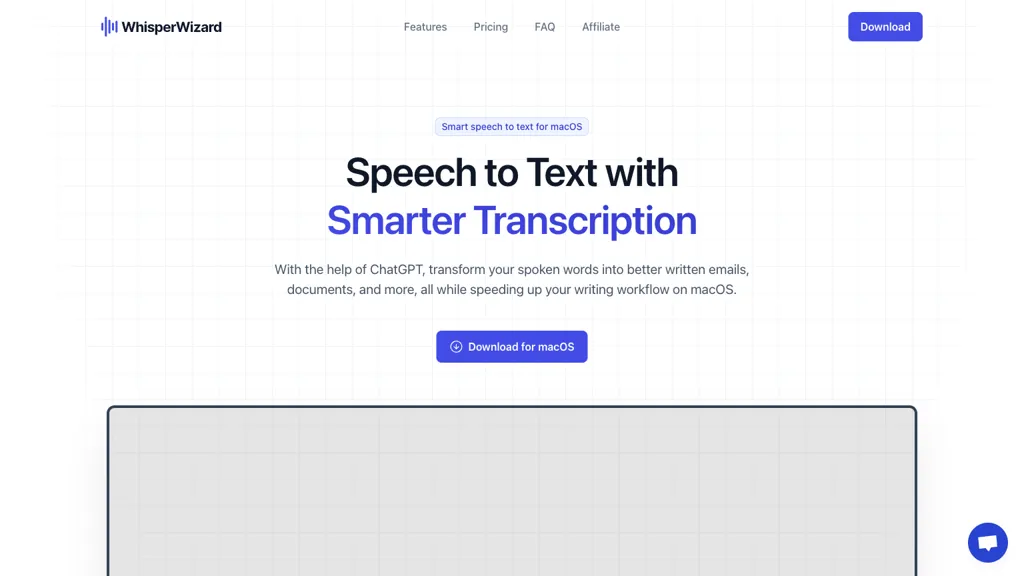What is Whisper Wizard?
WhisperWizard is the brand-new MacOS application that uses advanced AI transcription technology to turn spoken words into written text. By allowing a user to speak, rather than type, WhisperWizard increases writing productivity tremendously by eliminating the need for manual typing and minimizing errors.
With WhisperWizard, one will easily jot down ideas, play back recordings from earlier, and create custom templates for repetitive tasks, such as drafting emails or translating text. It simplifies the writing workflow, allowing users to convert speech into high-quality written content seamlessly.
Whisper Wizard Key Features & Benefits
WhisperWizard has a lot of features and advantages that make it one of the best choices among users belonging to all walks of life. Some of the main features are:
- Speech-to-text Transcription
- Customized templates for repetitive tasks
- Editing recordings with your own ChatGPT prompts
- Improving the productivity of writing because of avoiding manual typing
- Getting access to previous recordings
The triple benefits of WhisperWizard include faster writing, a lesser need to reduce typing fatigue, and accuracy in recording ideas spoken. This tool is versatile, having custom templates and access to previous recordings that will help in many kinds of writing.
Whisper Wizard Use Cases and Applications
WhisperWizard is a flexible tool that can be used in many situations. It will quickly and perfectly transcribe your meeting notes or your brainstorming sessions, efficiently dictate and compose e-mails, reports, or essays, and create custom templates for repetitive tasks, such as filling out forms or generating reports.
WhisperWizard can be used in industries such as writing, journalism, education, and professional fields where oftentimes documentation is required. Case studies and success stories usually include it in use by writers, bloggers, journalists, content creators, students, busy professionals, people with difficulties in typing, podcasters, and lecturers.
How to Use Whisper Wizard
Using WhisperWizard is relatively easy. Here is a step-by-step guide on how to use this tool:
- Download and install WhisperWizard on your MacOS device.
- Run the App and set up your user profile.
- Record a new dictation with the device microphone.
- Edit and revise the text as needed with the aid of custom ChatGPT prompts that guide proper editing.
- Save or export the final written content for use elsewhere.
Best Practice: As much as possible, ensure you are in a quiet environment with very minimal noise in the background. Speak clearly to have the most accurate transcription. The user interface is intuitive; thus, different features and settings can easily be navigated.
How Whisper Wizard Works
WhisperWizard makes use of AI transcription technology to turn spoken words into written text. The underlying technology provides sophisticated algorithms and models for the processing of speech patterns and ensures high accuracy in transcriptions. This will typically go with the workflow: capture audio input, process it through AI models, then produce the corresponding text output.
Pros and Cons of Whisper Wizard
Like any tool, WhisperWizard comes with pros and cons, which include:
Pros:
- It increases manifold writing productivity by avoiding manual typing.
- It captures spoken ideas much more precisely and hence reduces errors.
- Added advantage of custom templates, access to past recordings, and versatile/effective ways.
Possible Disadvantages:
- It’s not available on other platforms but only on MacOS.
- It requires subscription-based pricing which might demotivate many users.
The reviews by users are appreciative, stating how effective and quick it is for transcription.
Conclusion about Whisper Wizard
WhisperWizard is one of the more potent tools available to those who would want to better writing productivity with the aid of next-generation AI transcription technology. Of the many features it hosts, most significant and beneficial for any writer, professional, or anyone requiring fast and efficient documentation are speech-to-text transcription, custom templates, and access to past recordings. Though not without its weaknesses, overall benefits and positive user reviews make it worth the investment.
This means that in the future, there could be further development and updates in order to make it compatible on other platforms and support more options in order to further improve the user experience.
Whisper Wizard FAQs
Frequently asked questions:
-
Q: Is WhisperWizard available for any other platforms other than MacOS?
A: Currently, WhisperWizard is only available on MacOS. However, further development plans include making it available on other operating systems. -
Q: How does the accuracy of transcribe work?
A: WhisperWizard uses sophisticated AI algorithms that achieve very high accuracy transcriptions. Thus, for voice dictation, users must speak loud enough and very clearly, excluding as much background noise as possible. -
Q: Can I create custom templates?
A: Yes, WhisperWizard provides the ability to generate custom templates for recurrent tasks, creating productivity and consistency in making the content. -
Q: What if any problem pops up within the app?
A: WhisperWizard has a customer support team for assistance in case of issues. Then there’s the troubleshooting section inside the help menu within the app itself.