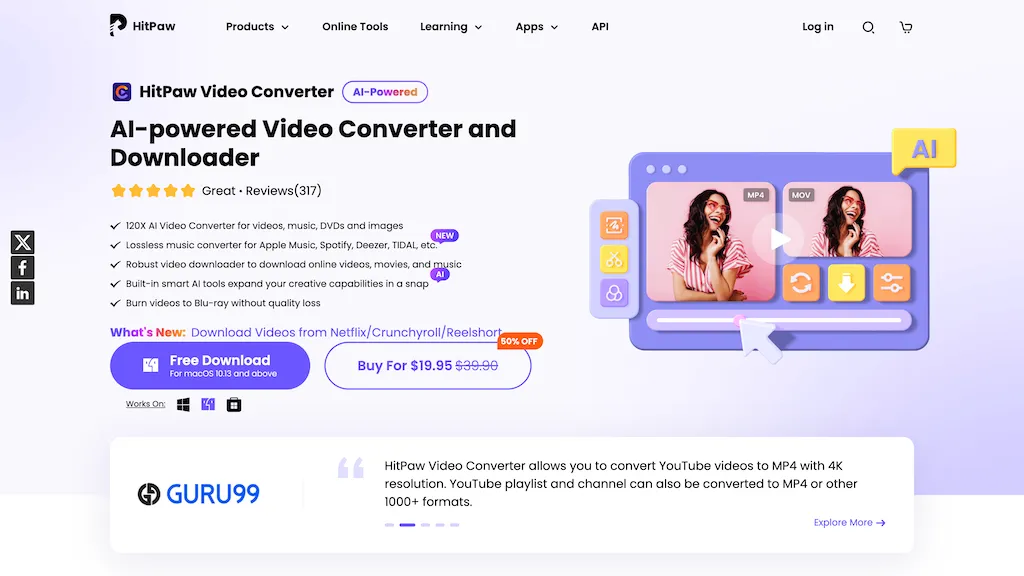What is HitPaw Video Converter?
HitPaw Video Converter is an AI-driven application designed for video, audio, and image conversion into a number of formats without quality loss. It supports up to more than 10,000 websites for video downloading and allows more than 1000 output formats, covering most of the most used ones like MP4, MOV, AVI, VOB, and MKV, along with several other advanced encoders like VP9, ProRes, and Opus.
This is an all-in-one utility AI tool that will let users convert YouTube videos to MP4 with up to 4K resolution, download a whole playlist or channel from YouTube, and grab movies in 8K/4K from places like Reelshort. More to this, it has batch download support for added convenience.
Besides video conversion and download, HitPaw Video Converter can also rip DVDs and Blu-rays into several formats without any loss in quality. The software is capable of burning videos into DVD discs, folders, or ISO files, hence increasing the ways through which the content creator and any other person dealing with different media formats can express their creativity.
HitPaw Video Converter is an AI all-in-one for video conversion, downloading, DVD ripping, and burning, with wide compatibility across multi-platforms and devices.
Hitpaw Video Converter Key Features & Benefits
Video Converter and Downloader Powered by AI.
Lossless Music Converter, Especially for Apple Music, Spotify, Deezer.
Sturdy Video Downloader for Online Videos, Movies & Music.
Built-In Smart AI Tools.
Video & Audio file Conversion to/from more than 1000 Formats.
These very features make HitPaw Video Converter one of the most sought-after choices amongst users looking for all-in-one media conversion and downloading. The AI technology assures high-quality conversions, while the wide format support and advanced encoders would comply with all types of different needs.
Use Cases and Applications of Hitpaw Video Converter
HitPaw Video Converter can be used under the following use cases:
- Convert any YouTube playlist or channel to MP4 with up to 4K resolution.
- Download movies in 8K/4K quality from sites like Reelshort and convert them into more advanced encoders, such as ProRes, for quality editing.
- Rip DVDs or Blu-rays into several formats at a time with no loss of quality at all; besides that, burn the converted files onto DVD discs for storing them physically.
This is a tool most video editors, marketing agencies, or content creators need to work on different media formats and deliver the output in high quality.
How to Use Hitpaw Video Converter
It is pretty easy to work using HitPaw Video Converter. Here are the steps:
- Download the application of your choice to be installed on your device from their website.
- After downloading, install the HitPaw Video Converter software on your device.
- Open the application and choose the type of conversion or download that interests you.
- Select the input file(s) or enter the URL for online video downloads. Now, select the output format and quality settings.
- Finally, click on “Convert” or “Download.” All you need to do is ensure that you are always connected to a stable internet connection for online downloads, and keep updating the software so that you may get the latest features and improvements.
How Hitpaw Video Converter Works
HitPaw Video Converter makes use of advanced AI technology during conversion and download to guarantee the quality of the output. Algorithms and models are designed to maintain, in an original way, the characteristics of the files—thereby guaranteeing their quality while supporting a huge number of formats and encoders.
Normally, one selects the input file or URL, output format, and finally initiates the conversion or download process. The Artificial Intelligence tools embedded in it make the software an absolute bang for buck in enhancing video quality and other editing functions, making it an all-in-one package for any kind of media-related purposes.
Pros and Cons of Hitpaw Video Converter
Pros
- It supports many formats and encoders
- Supports high-quality conversions at lossless quality
- Batch download and conversion options
- It has built-in AI video enhancement and editing tools.
Cons
- Stable internet required for online downloads
- New users have a learning curve
Customer reviews praise the flexibility of the software and quality results in general, making it quite the real companion for content makers and pros.
Conclusion about Hitpaw Video Converter
HitPaw Video Converter is a multifunctional video and audio converter, downloader, and editor. Being an AI-based tool, it is of high quality with excellent format support, high-quality conversion, and bonus features such as DVD ripping and burning—what makes it very useful for content creators who want to make a name for themselves in the profession. In its continued updating and improvement, HitPaw Video Converter will remain a very strong and top media conversion solution.
Frequently Asked Questions on Hitpaw Video Converter
What formats does HitPaw Video Converter support?
HitPaw Video Converter supports over 1000 formats, including MP4, MOV, AVI, VOB, MKV, and advanced encoders such as VP9, ProRes, Opus.
Can I download whole YouTube playlists using HitPaw Video Converter?
Yes, HitPaw Video Converter can download entire playlists and channels from YouTube.
Is there an upper limit to the resolution of videos I can convert?
No, HitPaw Video Converter supports conversions up to 4K resolution and can download movies in 8K/4K from supported platforms.
How can I get the best quality conversion?
Choose the highest available quality settings and use advanced encoders given by HitPaw Video Converter to ensure the best quality conversion.