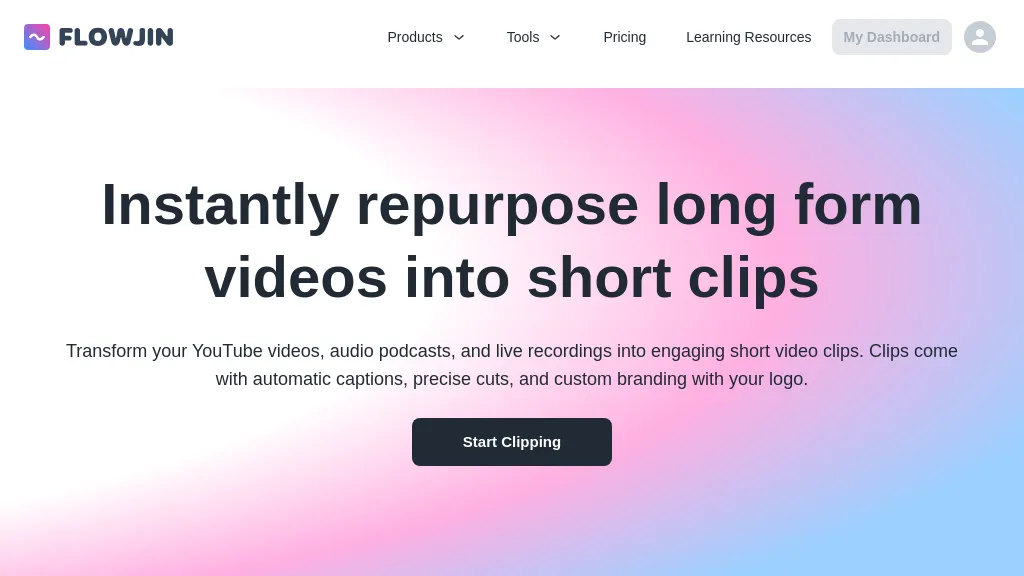What is Flowjin?
Flowjin is an advanced AI tool that automatically converts long-form content into engaging short-form videos to drive your social media branding. Be it a talking-head video, a podcast, or even a classroom recording; Flowjin repurposes them into interesting clips less than one minute long.
It’s really easy: copy the link to your content from YouTube, Apple podcast, or anything else, and Flowjin will analyze it to show you where the best moments are. Then, it automatically creates 5 to 20 short-form videos, pre-reframed for vertical orientation, that are just perfect for Instagram, TikTok, and other social media platforms. What’s even more impressive is the fact that all of these are fully editable, so you can do further editing in your own way.
Flowjin Key Features & Benefits
Video Creation: Short videos are automatically created from long-format content.
Automation Solution: Saves time by automating the creation of videos.
Social Media Upload: It optimizes videos for social media platforms.
Knowledge Base Building: Helps in building a repository of short, informative videos.
SEO Promotion: The frequent updating of content promotes the search engines.
Among many other features, these features will save one’s time and effort, engage more audience, and provide visibility through constant sharing of high-quality short videos. Due to the ease of use and the principle of automation, Flowjin becomes a great tool for anyone who needs to monitor an active and interesting social media account.
Work Scenarios and Applications Flowjin
Flowjin is ideal for the creation of eye-catching short videos from any long-form content: podcasts, videos, class recordings, or other material. This will also highly contribute to social media branding. Here are some specific applications:
- Podcasters: Turn long podcast episodes into shareable moments.
- Digital Marketers: Create promotional clips that increase brand awareness.
- Content Creators: Repurpose existing content into new formats to reach a wider audience.
- Social Media Managers: Keep the engaging content flowing without the manual effort.
By automating the creation of under-1-minute clips, Flowjin aims to save resources and time while boosting audience engagement and brand visibility.
How to Use Flowjin
Using Flowjin is relatively simple. Here’s a basic step-by-step process:
- Paste the link of your content, be it from YouTube or an Apple podcast into Flowjin.
- Let Flowjin analyze the content and pick the best moments.
- Flowjin will create 5-20 short, vertically optimized videos.
- Review any edited videos and edit as necessary.
- Upload the finalized videos to your social media of choice.
For best use of Flowjin, it would be wise to ensure that the original content is clearly and engagingly captured, as Flowjin bases its segmentation on recognizing the instances that are most captivating.
How Flowjin Works
Flowjin makes use of advanced algorithms in AI that analyze long-form content and pick out the most engaging moments of the content. The key moments that AI identifies are dictated by speech patterns, visual cues, and audience engagement metrics, among other factors. The AI then takes these clips and automatically reframes them into a vertical aspect ratio, making them perfect for publishing on social media.
It involves content analysis, identification of moments, video generation, and final edits to ensure everything goes through with efficiency and smoothness right from the very beginning.
Pros and Cons of Flowjin
Like any other tool, Flowjin too has some favorable and not-so-favorable sides:
Pros
- The tool automates the video creation process, saving time and effort.
- Highly qualitative and short, engaging videos.
- Fully editable videos for customization.
- Optimizes for the social media platforms on which content goes.
Cons
- It may not be able to identify the best moments in every piece of content.
- Works best on stable internet connectivity.
On the whole, users are satisfied as many find it efficient for use.
Conclusion about Flowjin
Flowjin in its basic form is a strong AI-driven tool that makes it quite easy to turn your long-form content into short, appealing videos suitable for social media. Its automated solution brings multiple benefits for digital marketers, content creators, and social media managers by making video customization with numerous different features possible.
In the future, Flowjin will continue to evolve and be updated, so most definitely it will always be a very powerful tool for those interested in keeping up a frequent, yet dynamic presence in social media.
Frequently Asked Questions About Flowjin
What type of content does Flowjin work with?
Well, Flowjin can create short-form videos using any of these inputs: long-form talking-head videos, podcasts, or class recordings.
How many short form videos will Flowjin create from one single video?
In fact, from each and every long-form content, Flowjin creates 5 to 20 short videos.
Are the created videos editable?
Yes, the videos created by Flowjin are fully editable and can be changed as per your need.
How much does Flowjin cost?
Flowjin has three tiers of pricing: Starter ($10/month), Creator ($15/month), and Growth ($68/month). One free trial is also available.
Who can use Flowjin?
Flowjin is the ideal service for digital marketers, content developers, podcasters, and social media managers who wish to repurpose long-form content into short, engaging videos.