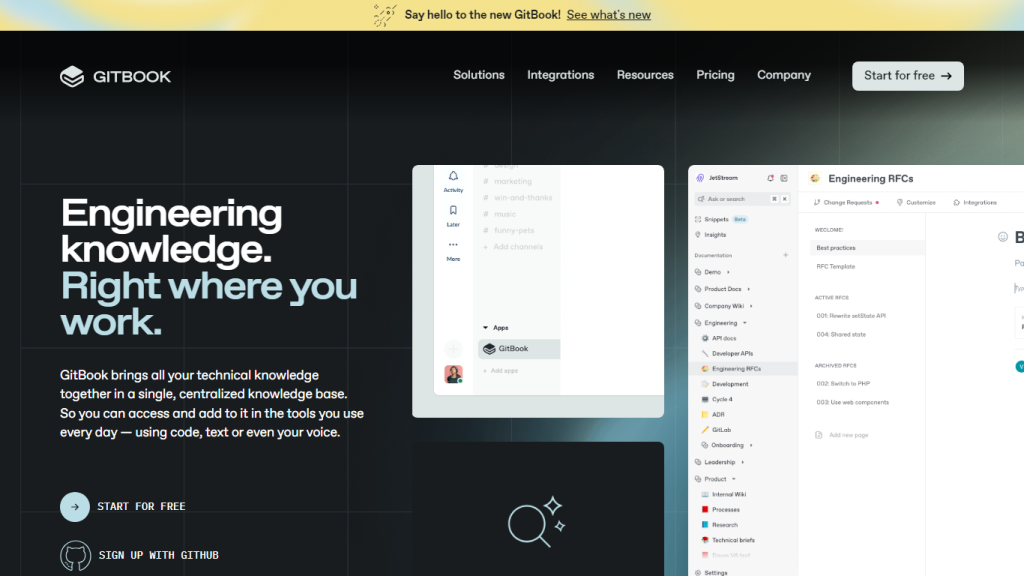What is GitBook?
The GitBook powerfully built for engineering teams to unlock the full potential of technical knowledge management. It centralizes your documentation, allowing all other tools to contribute using code, text, or voice. It integrates directly into your IDE-just like VS Code-so you can document as you go and avoid the context switch.
GitBook Key Features & Benefits
List of Features
Single Source of Truth: Keeps all the technical knowledge in one place for quick access and easy updating across common tools.
Support for Documentation-as-Code: Allows handling of documentation as code, with complete IDE integrations to handle changes immediately.
AI-powered Search & Insights: Tap into AI to extract content, index it for fast search, and provide smart insights.
Branch-based Collaboration: Smoothen collaboration using a branch-based workflow and full version histories.
Comprehensive Security & Compliance: Offers multi-tier permission controls, SSO, SAML, and is compliant with leading security standards such as SOC 2, ISO27001, and GDPR compliance.
Advantages of Using GitBook
In modernizing knowledge-sharing processes, there will be no more context switching, and documentation is auto-updated. AI-powered content audits help highlight duplicated or contrasting information and correct it for accuracy. Its AI-powered search ensures instant information retrieval, making it very effective.
Unique Selling Propositions
IDE Integration: Real-time documentation.
Content audit with AI and search for fast, accurate insight.
Branch-based workflows for ultimate efficiency in collaboration.
Security and Compliance: Robust security features and compliance to modern global standards.
Use Cases and Applications of GitBook
Specific Examples
Documentation of complicated engineering projects, keeping technical knowledge bases current, and easing coordination amongst members within a team are some of the use cases of GitBook. For instance, companies have used GitBook to create interactive demos and code sandboxes that make it easier to onboard new team members by sharing insights that are crucial to understanding the project.
Industries and Sectors
Most of those industries that stand to gain a lot with GitBook are in software development, IT, and engineering. That is a very nice tool for the teams that have to maintain extensive documentation and let every team member know that they have the latest information at all times.
Case Studies or Success Stories
A few engineering teams have already reported better efficiency with reduced overhead due to documentation by using GitBook. For many companies, its integration into their workflows and immediate insights into the use of their documents proved to be a game-changer.
How to Use GitBook: A Step-by-Step Guide
Create an account on the GitBook website and immediately upgrade to any of the plans that suit you.
Immediately integrate it into your IDEs like VS Code so that you start documenting as you go along.
Use AI search to crawl and index content and make it available instantly. Work on branches and not directly on the mainline, saving time in documenting. Have your documentation secure, compliant, and governed by advanced permissions and security standards.
Tips and Best Practices
Keep your documents updated with relevance. Use AI audits of contents to maintain consistency and remove duplicates. Avail branch workflow for collaborative efficiency.
User Interface and Navigation
GitBook has an intuitive user interface and is perfectly integrated with the set of tools a user is working with. Navigation is clear and direct: immediate access to any documentation with real ease to update it.
How GitBook Works
Technical Overview
At its core, GitBook has a robust technical underpinning that works well with various IDEs among other tools. Having an AI-powered engine at its core, it extracts, indexes, audits the content for up-to-date and accurate documentation.
Description of Algorithms and Models used
GitBook uses the power of sophisticated AI models that analyze the documentation, spot the key insights, and perform audits of the contents. The model will be providing your documentation devoid of duplicates, conflicts, yet with a sound knowledge base.
Description of Workflows and Processes
They start by making it possible for users to integrate GitBook into IDEs and other tools. Users then get the power to document as they go, collaborate smoothly using branch-based workflows, and leverage AI-powered search to get anything in an instance. Content audits powered by AI make sure that the documentation stays up to date.
Pros and Cons
Pros
- Fully integrated into IDEs.
- AI-powered search, even content audits.
- Smooth collaboration based on branches.
- Strong security and compliance features.
Cons
- Getting all this set up and integrated will take some time and effort.
- Advanced features might sometimes also be more expensive.
User Feedback and Reviews
Users of GitBook praise the ease with which the platform allows them to create and manage their documents, the speed at which they work on documentation, and the powerful security features. Some have noted the initial setup of it can be a bit difficult to do, and that teams with a smaller number of personnel may find the advanced features costly.
Conclusion about GitBook
Definitely, GitBook has proved to be an influential tool for engineering teams in enhancing technical documentation processes. Due to its AI-driven features, smooth integrations, and strong security, it becomes a very valuable tool among organizations. Though there may be some setup troubles at the beginning, the pros outweigh the cons in this perspective. Such minor downsides should definitely be overcome with future development, and it will become even more critical.
Will GitBook work for small teams?
Yes, GitBook has a freemium model fit for small teams, and the option for advanced features for upgrading is also available.
How does IDE integrate into GitBook?
It is possible to integrate GitBook directly into IDEs such as VS Code so that you can create real-time documentation on the go.
Does it provide security features?
It includes advanced security such as SSO, SAML, SOC 2, ISO 27001, and GDPR support.
Debugging Tips
If you’re encountering issues with the integration, refer to GitBook’s support documentation or reach out to their support team directly.
If you encounter issues with AI-powered search, make sure your content has been indexed and is up-to-date.