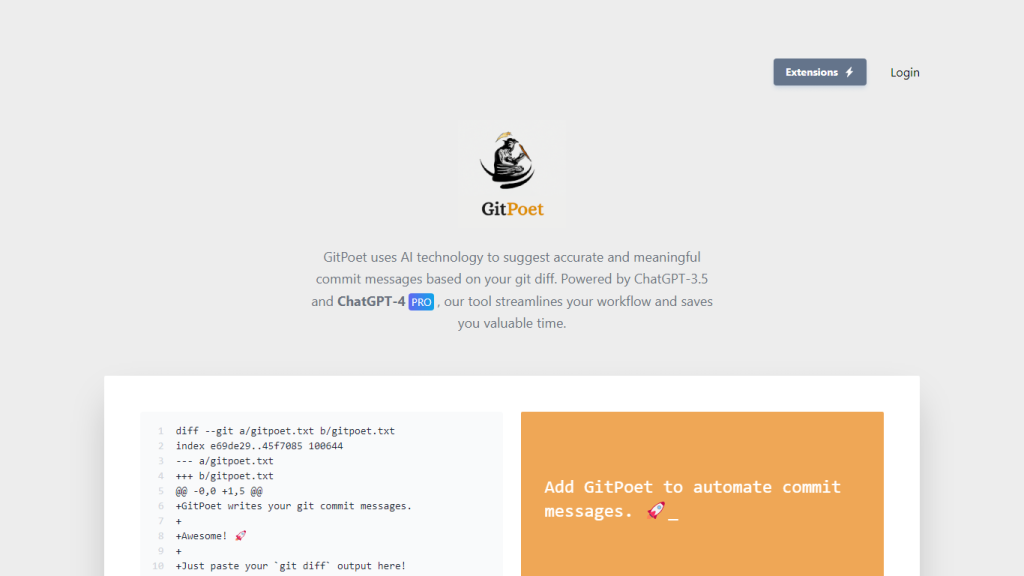What is GitPoet?
GitPoet is a modern, AI-infused tool that helps to generate meaningful and accurate commit messages based on Git diffs. It will integrate seamlessly into your Git workflow, enhancing productivity manyfold with the state-of-the-art AI technologies of ChatGPT-3.5 and ChatGPT-4 Pro. Just paste your Git diff output, and this will get the perfect commit message written down all by itself. This extension is sure to save a developer’s life who wants to systematize his version control process.
Key Features & Benefits of GitPoet
Those are just some of the features that make it a developer’s tool extraordinaire:
- Generates commit messages with accurate and coherent results.
- Integrates easily into your existing workflow in Git.
- Leverages enhanced AI models—ChatGPT-3.5 and ChatGPT-4 Pro—resulting in driving state-of-the-art performance.
- Refines your workflow efficiency by automating the creation of commit messages.
Saves Time: This is the time used to write messages of commitment manually, shifted more focus to coding. Using GitPoet not only saves time but also ensures that your project’s commit history is clear and informative, thus easy for your team to track and understand each update.
Use Cases and Applications of GitPoet
GitPoet is versatile and has benefits accruing in various cases such as:
- Automation of Commit Message Generation: It generates, with so much ease, commit messages from code changes.
- Improved Quality of Git Commit Messages: More elaborative and clear commit logs can be created.
- Save Time: It accelerates the speed of writing commit messages and, hence, accelerates development.
Especially useful for software developers, Git users, and DevOps professionals, GitPoet will help improve version control practices and enhance productivity.
How to Use GitPoet
Get started with GitPoet in a minute:
- Download the Extension: Download GitPoet from the source given below.
- Integrate w/ Git: Point GitPoet to your Git workflow using the instructions below.
- Paste Git Diff Output: Input your git diff output below into GitPoet.
- Generate Commit Message: Let GitPoet read through the diff and generate a meaningful commit message.
Pro-tip for the best experience: integrate GitPoet into your workflow to keep a clean and descriptive commit history.
How GitPoet Works
GitPoet works by using sophisticated AI algorithms and models that read Git diff outputs:
- AI Technology: It is powered with the latest models such as ChatGPT-3.5 and ChatGPT-4 Pro for examining code changes to create their meaning.
- Analysis and Generation: Contrasts the given Git diff to construct a short, meaningful commit message.
- Seamless Workflow: Integrates with Git such that to offer improvements in the development process without adding friction.
This will ensure each commit message is not only accurate but also has value added to the version history of the project.
Pros and Cons of GitPoet
Like any other tool, GitPoet has some benefits and probable drawbacks, too:
Pros
- Saves Time: Automation of the drudgery of writing commit messages.
- Accuracy: Commit messages are guaranteed to be short and descriptive.
- Better Workflow: Efficient logging for better development processes.
- Easy to Use: Easy integration into existing workflow in Git.
Cons
- Dependence on AI: One might be reliant upon message generation by AI and decrease the amount of manual supervision.
- Learning Curve: The initial setup and integration may need a little adjustment.
Overall, user feedback has been quite positive, many of whom use GitPoet to improve productivity and for the quality enhancement of commit messages.
Conclusion about GitPoet
In a nutshell, GitPoet is a very strong AI-powered tool designed to ease a lot of effort while working with Git commit messages and make it much more effective. By automatically generating short but meaningful commit logs, GitPoet saves time in this process and easily tracks the history of changes done on a project for the developer. With its easy integration and user-friendly interface, GitPoet is one of those tools that will form an indispensable part of any developer’s toolkit in the nearest future. Further updates will bring even more features and improvements, and thus, GitPoet will continue evolving.
GitPoet FAQs
Frequently Asked Questions
-
How do I install GitPoet?
Simply download the extension, and installation instructions will be given for its integration. -
Will GitPoet run on all versions of Git?
The goal of GitPoet is to support as many various versions of Git as possible. -
Can I change the auto-generated commit messages?
Yes. While GitPoet will create an initial message, you will always be able to edit it for your specific needs.
Troubleshooting tips
-
Integration problems:
Be sure all the onboarding instructions are followed correctly, then check any compatibility updates. -
Message Accuracy:
In case the quality of the messages generated is not up to your expectations, do provide details of the Git diff outputs to let them be better analyzed.