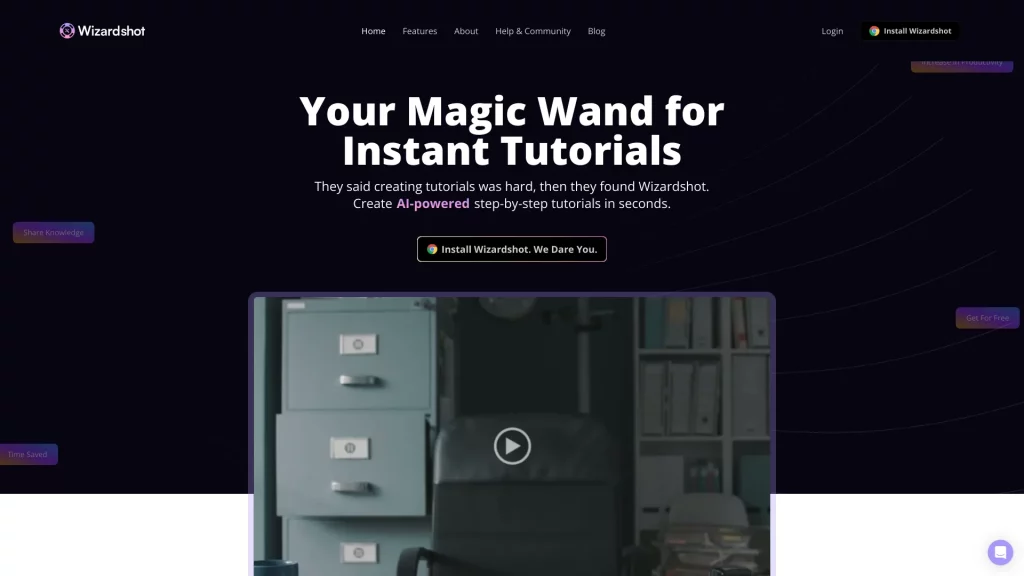What is Wizardshot?
Wizardshot is a powerful tool that simplifies the process of creating step-by-step tutorials. It lets users record the screen, either using a web app or a Chrome extension, and then creates AI-powered guides in a matter of seconds. Hence, its value per unit of time will go up several notches because this solution totally redefines the way in which documentation used to be performed manually. Hence, saving more time for productivity means making dissemination of knowledge and instructions much easier to share.
The application seamlessly integrates into your current workflow, supports knowledge base integrations, and enables exports in PDF and DOC formats. The application also offers options for maintaining privacy and team collaboration, making it a complete package required for organizations.
Key features and benefits of Wizardshot
-
AI-powered Tutorials:
With just a little work of a few seconds, it creates step-by-step guides. -
Integrations:
Seamlessly integrates application into workflow, knowledge base, and social media sharing. -
Security and Privacy:
Data encryption, restriction for access, and blur feature. -
User-friendly Editor:
Embed videos and convert steps to GIFs to detail tutorials much more intuitively. -
Analytics:
Understand the effectiveness of your tutorials in your team and the areas in which you could provide them with more support or knowledge.
Wizardshot saves not only time but also the documentation quality. Along with its friendly interface and strong features, it has become an important companion in technical writing and knowledge sharing.
Use Cases for Wizardshot
The applications for Wizardshot are numerable and can be made in any context where there is an increase in workflow efficiency and knowledge sharing. The examples of such use cases can be as follows:
-
Technical Documentation:
Fully explain guides on the software usage and troubleshooting. -
Training and Onboarding:
Corporate training materials or onboarding guides for new employees or clients. -
Customer Service:
Come up with detailed instructions and support resources that will take the users step by step toward being able to solve the issues on their own. -
Education:
Create instructional and tutorial content for students as well as educational instructors and other institutions.
Wizardshot can be used by any industry such as IT, customer service, education, or industrial training. It is very intuitive in use, and hence it can be put into multiple uses.
Using Wizardshot
You can create tutorials using Wizardshot in a matter of minutes:
- Add the Wizardshot web app or Chrome extension.
- Click the button to take a screen capture recording of actions.
- Wizardshot will convert your screen capture into a step-by-step guide that’s auto-created.
Here are some tips to help you out:
- Please make sure there are no sensitive information/images on the screen and blur it.
- You will get more multimedia choice in the editor too.
- Now review the guide that has been created to make sure they all are correct and there is nothing missing and then share it.
Really easy to use, simple interface, and navigation around for the creation of good tutorials in record time.
How Wizardshot Works
Wizardshot uses powerful AI algorithms to analyze and understand your screen actions. Immediately after capture, a captured sequence of your actions is recorded and molded into a structured tutorial. Advanced technology ensures that the created steps are clear and easy to follow which make the best user experience possible.
It consists of workflow processes like capturing the screen, processing the data with AI models, and creating a tutorial for further editing and enrichment with other content. This is done through some streamlined workflow processes, hence saving the time and cost that goes into the preparation of manual documentation.
Pros and Cons of Wizardshot
Everything conceptualized in form and nature has its pros and cons. Here are a few pros and cons associated with Wizardshot:
Pros:
- Time-saving; hence, tutorials can be automated within no time.
- Strong security and privacy features.
- Integration within the workflow is simple.
- Multimedia User-friendly interface.
- Aids in providing useful analytics to enhance the quality of documentation.
Possible Cons:
- Relies on AI, which, at times, is confused by complicated actions.
- Web app only, and Chrome extension not prone to all users.
- On average, feedback has been good on productivity and ease of use.
Conclusion for Wizardshot
Wizardshot is a neat app for creating AI-powered tutorials that are both fast and easy to work with, fully featured, safe, and so simple to use. Such an app will be useful for any structure: technical documentation, training, customer support, or education, minimizing your time and effort organizing your workflows and optimizing the content-sharing process.
New developments and updates are bound to further optimize its capabilities to make it a more vital tool in the future.
Wizardshot FAQs
What is Wizardshot?
Wizardshot is a web app and a Chrome extension that helps you create step-by-step tutorials by just capturing your screen. It’s easy and it’s totally free.
Why is Wizardshot free?
We provide Wizardshot for free because it is low to operate; we want to show you the value on the frontend before we get you to mourn our other offerings such as Helpjuice.
Can I trust Wizardshot with my data?
Yes, Wizardshot assures data security by industry-standard methods of encryption, the most stringent access controls, and regular security audits.
How do I make video tutorials with Wizardshot?
Just 3 clicks to install Wizardshot, click capture, and your screen activity is turned into a guide.
Go to our Help & Community Center to find out more about Wizardshot, and to help with the questions and issues you might have.