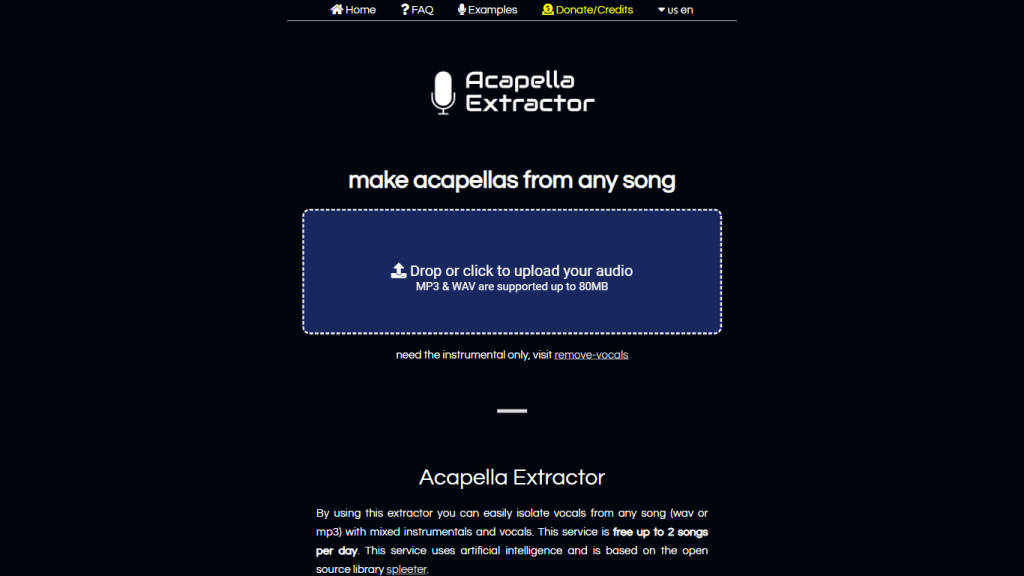What is Acapella Extractor?
Acapella Extractor is one among the advanced services to help in separating vocals from those songs which contain mixed instrumentals with vocals. With the use of advanced AI technology, users will get complete liberty to create acapellas with high quality from every favorite track. Not only user-friendly, but also this service allows limited daily use free, hence it can be used by a large group. Hire this application to make dataPIX more useful for our clients.
Key Features & Benefits of Acapella Extractor
-
AI-Powered Vocal Isolation:
It uses the state-of-the-art AI technology in easily separating the vocals of any song with ease. -
Free to Use:
Gives users the ability to separate vocals on up to 2 songs for free each day. -
No Registration Required:
Immediately begin using without the requirement of registration. -
Quick and Easy Process:
Provides a seamless experience through its effortless upload and download process. -
Open Source Technology:
It was built on the reliable open source library Spleeter; thus, it promises the best output possible.
The unique selling propositions are that Acapella Extractor is friendly and fast in terms of processing; it doesn’t need any supplementary software to operate, nor does it require registration-very convenient and time-saving.
Acapella Extractor Use Cases and Applications
Acapella Extractor has lots of use cases and applications in many facets of the industry, specifically in the music world:
-
Vocal Separation:
Will enable producers to isolate vocal tracks for remixing or creating new song versions. -
Karaoke Tracks:
One can create karaoke versions of tracks simply by eliminating the original song’s vocals. -
Learning Purpose:
Tutors of singing and their students will have a useful tool here in considering voice techniques and arrangements.
Among those industries that heavily benefit from such capability are those of entertainment, music education, and even content creation. Check out examples of how well this isolates vocals on the examples section of the Acapella Extractor website.
How to Use Acapella Extractor
Using Acapella Extractor does not require much technical know-how. Here is a simple step-by-step procedure:
- Open the Acapella Extractor website.
- Upload your song file desired-remember to keep it under 10 minutes and 80MB to stay within the limits of the service.
- Let AI process and separate the vocals.
- Download the acapella track by clicking the download link once the process is complete.
Best practices and tips include that a good quality song file should be uploaded for the best possible outcome of vocal isolation. The interface is intuitively easy, hence guaranteeing an end-to-end hassle-free experience.
Acapella Extractor Functionality
Acapella Extractor uses advanced AI algorithms to perform vocal isolation. The backend lies on Spleeter, which is also an open-source library developed by Deezer. This Spleeter uses deep learning models in separating these different song components, such as vocals and instrumentals. Its workflow involves uploading the song, letting the AI process the track, and then downloading the isolated vocals.
Pros and Cons of Acapella Extractor
Like everything in this world, Acapella Extractor has some pros and cons to go with this service. Here they are:
Pros
- User-friendly interface without registration.
- Free service with limited use per day.
- High quality output with quick processing time.
- Reliable open-source technology used.
Cons
- Processes only a song of maximum length 10 minutes with 80MB size.
- Free version usage limits to 2 songs per day.
Overall, the comments highlight the ease of usage and the quality of the separated vocals; some users, however, indicate file size limitations and daily use caps as deterrents.
Conclusion about Acapella Extractor
In short, Acapella Extractor is fast, easy to use, and high in quality for separating vocals from the rest of the mix. Being underpinned by advanced AI technology and a powerful library, Spleeter makes sure that it will be a very reliable tool for music professionals and hobbyists alike. While there are certain limitations with file size and daily use, the overall benefits and ease of access make it really worthwhile.
In the future, updates and improvements can add to its capability, hence making it even stronger in the music industry. For anyone wanting seamlessly to extract acapellas from their favorite songs, Acapella Extractor can be tried for failure.
Frequently Asked Questions about Acapella Extractor
How many tracks am I able to work with free of charge per day?
You can process 2 songs daily for free.
Do I need to register to use Acapella Extractor?
There is no need for registration. You can start using the service right away.
Is there any limit in uploading files?
Yes, only songs that have a length of 10 minutes and a size of 80MB are processed by the service.
What technology does the Acapella Extractor use?
Acapella Extractor uses Spleeter library, an open-source technology developed by Deezer, for the vocal isolation.
Is commercial use of Acapella Extractor allowed?
It is recommended that the Licensee should review the terms of service on the website called Acapella Extractor to ensure that the guidelines of using it commercially are going to be followed.