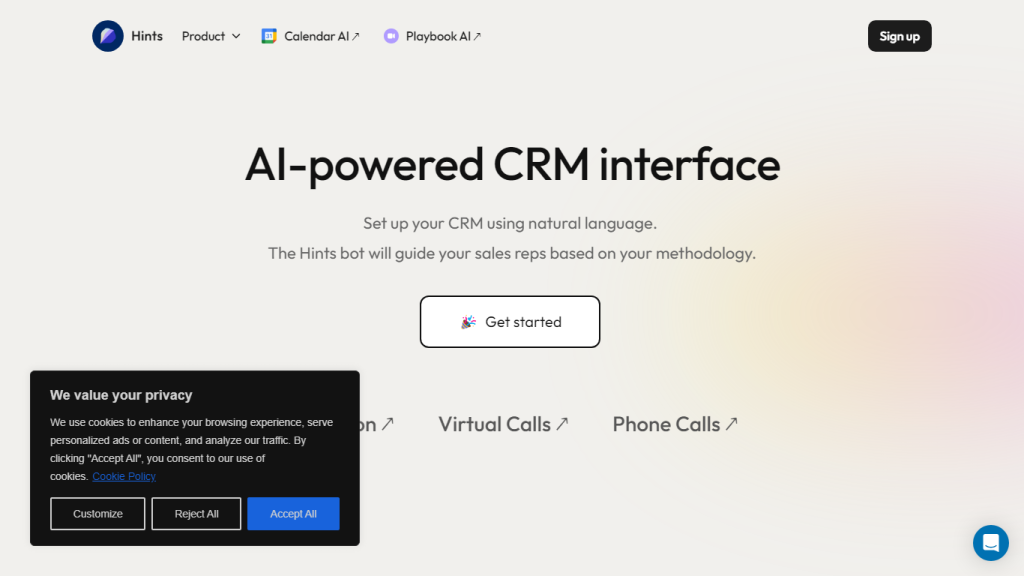What is Hints?
Hints is an ultra-advanced AI-based tool targeted at facilitating the user’s task of administrating any complex software and automating much of these tasks in the process. Hints can integrate well with existing software to complete tasks on the user’s behalf, making it very resourceful for increasing productivity and smoothing workflow. Be it as a developer, team lead, project manager, or DevOps engineer, Hints offers customized support and management for to-do lists that keep your team on track.
Hints: Key Features & Benefits
Automate all repetitive tasks to save your time and lower the chances of making errors.
- Custom Support: Tailor-made support according to individual needs and workflow requirements
- Software Integrations: Seamless integration of different software platforms for varied functionality
- Management of To-Do Lists: Manage and prioritize your tasks effectively with Custom To-Do lists
- Streamline Your Team Tasks: Now centralize the management of tasks and improve team collaboration and efficiency.
It has added advantages in the form of a free trial and transparent pricing so that you can explore its functionality without committing upfront. It is built to enhance your productivity, smoothen workflows, and eventually make life easier at work.
Use Cases and Applications of Hints
Hints can be applied to many instances to enhance productivity and efficiency in workflows. These include the following:
- Custom To-Do Lists: You are able to organize and set priorities for all tasks within a team.
- Software Integration: Kick-start the automation of routine tasks by integrating Hints with your existing software.
- Productivity Boosting: Streamline your workflows and reduce manual input to concentrate on the other, more critical tasks at hand.
Applications of Hints can be seen in software development, project management, sales, and IT operations. This includes a developer automating code deployments, a project manager tracking task progress, and a sales team handling CRM updates much more efficiently.
How to Use Hints
Using Hints is quite easy and self-explanatory. Here is a step-by-step process:
- Sign Up: Sign up for the free trial to see what the product has inside.
- Integrate w/ Software: Integrate Hints with your existing software platforms.
- Set Up Custom Support: Configure the tool to your workflow in terms of support.
- Create To-Do Lists: Use Hints to create lists of tasks and set them in order of priority for your team.
- Automate Tasks: Set up automation rules that handle every repetitive task.
For best practice, keep in mind the updating of task lists regularly and integrate Hints with all relevant software for maximum results. Its user interface is very intuitive; navigation and setup go really well.
How Hints Works
Hints uses the latest AI algorithms in task automation and software management. The tool is enabled to understand any natural language input, allowing users to communicate via text or voice. This becomes useful in cases like updating CRM systems after meetings, when sales representatives can dictate or simply text in their updates.
The workflow most of the time includes integration of Hints with your existing software, setting up automation rules, and managing tasks thereafter with support from the tool. Hints will also transcribe the calls in real-time and update your CRM playbook.
Pros and Cons of Hints
As every tool does, Hints has its upside and probable downside:
Pros:
- Efficient task automation and management
- Custom support to specific workflows
- Seamless software integration
- Real-time updates and Transcriptions
- High data security options to self-host
Cons:
- Setting up and configuring it for the first time may take a little while.
- Not all software packages work out of the box with.
In general, user reviews are positive since it saves the tool and increases the productivity level of the user.
Hints FAQs
-
What is Hints?
Hints is an AI-driven tool built to help in managing complex software using automation to enable productivity and smoothen workflows. -
Who can use Hints?
It serves developers, team leads, project managers, DevOps engineers, and sales teams. -
What are the main features of Hints?
The main features are task automation, custom support, software integration, management of to-do lists, and real-time updates. -
How does Hints integrate with your existing software?
Hints can be very easily integrated into various software platforms and automate tasks with custom support. -
Is Hints secure?
Yes, Hints has high data security, with self-hosted assistant options, ensuring total protection of data. -
What’s Hints pricing model?
It comes with a freemium model having basic features and premium plans for advanced features.